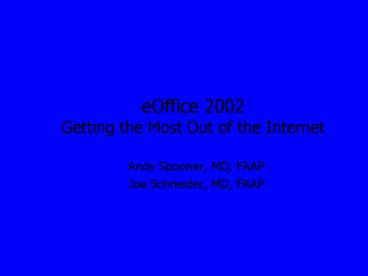eOffice 2002 Getting the Most Out of the Internet - PowerPoint PPT Presentation
1 / 101
Title:
eOffice 2002 Getting the Most Out of the Internet
Description:
No template/medical record links. Not compliant with HIPAA ... Merriam-Webster's Dictionary. Merriam-Webster's Medical Dictionary (on Intellihealth) ... – PowerPoint PPT presentation
Number of Views:116
Avg rating:3.0/5.0
Title: eOffice 2002 Getting the Most Out of the Internet
1
eOffice 2002Getting the Most Out of the Internet
- Andy Spooner, MD, FAAP
- Joe Schneider, MD, FAAP
2
A Day in the Office on the Net
- Options for connections
- Secret features of web browsers
- Establishing a web presence
- Secure patient messaging
- Totally on-line CME
- The best of the web for pediatricians
- AAP web resources
3
Options for Connecting
- Dialup via modem
- slow to start, slow to load
- ties up phone line
- cheap (maybe)
- Broadband Cable or DSL
- always-on, fast downloads (100Kb/sec)
- might need new wiring
- can share signal among many computers
- pretty cheap, even for businesses
4
High-speed Internet
5
Cable Internet Example
6
Secret Features of Web Browsers
- Joseph H. Schneider, MD, FAAP
- AAP NCE, October 2002
- With the assistance of Andy Spooner, MD
7
Our Goal In This Mini-Talk
- To provide some tips and tools to make your
browsing more efficient and fun
8
Expert (ek-sprt) n.
- A person from afar
- carrying lots of colorful slides
- whose degree of expertise is measured
- by the distance traveled.
9
Types Of Secrets Covered
- Keyboard shortcuts for the mousephobic
- The mystery of the right click
- Toolbar tips
- Working with Acrobats
- Cookies and temporary files (Handout)
- Auto-completion (Handout)
10
Keyboard Shortcuts For The Mousephobic
- Lots of em
- Far quicker than the mouse (usually)
- Some almost intuitive (e.g., Ctrl-P)
- Lists in handout by searching for "Internet
Explorer Shortcuts"
11
Selecting, Copying and Pasting An Entire Web Page
(Right Click and "Select All" is the same as
Ctrl-A)
12
"Control-F" is for "Find"
13
"Control-H" is for "History"
14
"Control-N" for New Windows
15
"Control-O" is for "Open"
16
"Control-P" is for "Print"
17
"Control-R" is to "Refresh"
18
"Control-Z" is for EraZing Errors
19
The Mystery of the Right Click
20
The Great Google Toolbar
21
Adding Even More Toolbars
22
Adding Links To The Toolbar
23
Working with Acrobat
24
drjoes_at_pol.net
25
Patient Education on the WebWhat do patients and
parents want?
- Endorsement of health education sites by their
doctor? - A web site created by their doctor?
- A web site edited by their doctor?
- One-on-one communication via the Internet with
their doctor?
26
Endorsement?
- Those who use the Net for health information
consider doctor recommendation the most important
factor in trusting a web site - Only 4 of the doctors of these people
recommended a site - Source Cyber Dialogue, Inc.
27
Web Site Created by Doctor?
- Only 9 of users are aware of a web presence for
their doctor - Only 6 have accessed a web site created by their
doctor - Source Cyber Dialogue, Inc.
28
Web Site Edited by Doctor?
- Vanishingly rare phenomenon
- Not realistic for most practitioners
- One-on-one communication even less realistic
29
Medem AAP Sponsored
30
Medem Results after 10 minuteshttp//www.rpg.med
em.com
31
Secure Patient-Physician Communications
- Joseph H. Schneider, MD, FAAP
- AAP NCE
- October 2002
- With the assistance of Ed Fotsch, MD
32
Pt-MD Electronic Messaging Is Popular With
Patients
- 2002 66 Of US Households Use Internet
- Patient reasons for wanting online access
- "I forgot to ask all the questions in the visit"
- "I want something that doesnt require an exam"
- One site reports 10,000 patients/mo.
- scheduling appointments, requesting refills
- reviewing their medical records
33
Top Uses Of Pt-MD Electronic Messaging
34
Pt-MD Electronic Messaging Is Less Popular With
MDs
- 2002 23 using clinical electronic messaging, up
only 4 points from 2001 - 54 waiting for reimbursement
Medem/ Medical Society Survey Data
35
MDs Might Use Electronic Messaging If They Get
Paid
Source Medem
Q4 01 Medem Survey Data
36
Patients Might Pay For Online Consults
- of online patients willing to pay
- 2001 25-30
- 2002 37 (41-45 with income 50K)
- Average amounts patients would pay
- 5-7 per message or 6-10 per month
- MDs want 57 for 15 min.
37
Financial Benefits Of Online Consults
- Little to no additional overhead
- Speed increases with templates
- Collection rate 100
38
Some Challenges With Electronic Messaging/OC
- Confidence of MD patient
- Ease of use
- Patient MDs computer skills
- Liability
- Security confidentiality
39
Other Challenges
- Payor contracts Probably not billable with
capitation - Billing/payment Some payors piloting
reimbursement - Data storage medical record issues
40
Is This The Future?
41
Why Cant I Use Standard e-Mail?
- Not encrypted or authenticated
- Can be used by anyone
- No "terms of service"/disclaimers
- No charge capture function
- No template/medical record links
- Not compliant with HIPAA
42
Features To Look For In Secure Messaging/OC
- Templates for frequent questions
- Easy links to patient ed materials
- Print function for medical record
- Patient-by-patient "privilege-granting"
43
Features To Look For In Secure Messaging/OC
- Credit card-based billing
- MD sets fees incl. "no charge"
- HIPAA eRisk Compliant
- Terms of Service clear to patient to minimize MD
liability
44
Set Up Should Be Easy Flexible
MD sets the price, rules, grants access on an
individual basis
45
Patient Choices Should Be Clear
46
The MDs Inbox Should Be Well Organized
MD sees messages waiting other requests
47
The Patient Request Should Have Helpful History
Matilda Lee
10/07/50
Female
No
Concerns about hormone replacement therapy
I have been reading about hormone replacement
therapy and how it can help my bones and heart as
I get older. But with my mom having had breast
cancer and my older sister- 59y/0- just being
evaluated for a lump in her breast, I have some
concerns. What are my options?
Message contains some medical history
48
The Reply Should Allow Use Of Links And Templates
49
The Future? Digital Photos Movies
50
The Future? EMR Personal Health Record Links
51
Some Secure Messaging Companies
Source HIRC, 2001
52
Why This Could Make Sense
53
Conclusions I
- A growing number of patients are online want
quality electronic healthcare access - Liability payment issues are evolving in a
positive direction - Standard e-mail is not secure should be
discouraged
54
Conclusions II
- Look for programs that fit your style and that
integrate well with your patients practice,
including your medical records system - Watch for more information from SCOCIT in the
future
55
drjoes_at_pol.net
56
Stanford SKOLAR
- Multi-mode search
- On-line CME
- Content
- Drug Databases
- Bibliographic
- Guidelines
- Full-Text Journals
- Evidence-Based Medicine
- Patient Education
- Coding Tools
57
Whats OldPowerpoint at the Beach
58
Whats Wrong Traditional CME
- Davis DA, et al. Changing physician performance
A systematic review of the effect of continuing
medical education strategies (JAMA
1995274,700-705) - Review of 99 RCTs of CME interventions
- Educational materials
- Formal CME programs
- Outreach visits
- Local opinion leader
- Patient-mediated interventions
- Audit with feedback
- Reminders
59
Traditional CME
- What works
- Academic detailing
- Chart audit with feedback, perhaps
- Patient handouts
- Reminders
- What does not
- Conferences
- Educational materials (handouts to learner)
60
Old Ed, New Tech RATT Model
61
RATT Model, contd
62
RATT, contd BaylorCME.org
63
BaylorCME Technology Barrier
64
MD ConsultCME
65
New Concepts in CME ABP
66
ABP, contd
67
Pedialink
68
Stanford SKOLAR
- Multi-mode search
- On-line CME
- Content
- Drug Databases
- Bibliographic
- Guidelines
- Full-Text Journals
- Evidence-Based Medicine
- Patient Education
- Coding Tools
69
Stanford SKOLAR
70
SKOLAR, contd CME
71
SKOLAR, contd Notebook
72
uptodate.com
73
The Best Of The Web For Pediatricians Some
Classic Sites You Dont Want To Miss
- Joseph H. Schneider, MD, FAAP
- AAP NCE
- October 2002
- With the assistance of the SCOCIT members
74
(No Transcript)
75
Overview
- "Best" is a personal judgment
- Many of you might know these
- Split sites into categories
- Clinical Databases More
- Patient Information/Tools
- Office Tools
- A few not on handout ?
- CME AAP sites covered separately
76
Clinical Databases For Docs
- OMIM
- Searchable genetic disorders
- Pub Med
- Dermatology Image Atlas
- GeneralPediatrics.com
77
www.ncbi.nlm.nih.gov/omim/
Quick access Type "OMIM" in www.google.com
78
http//pubmed.gov
Quick access Type "PubMed" in www.google.com
79
www.dermatlas.org
80
www.dermatlas.org
81
www.generalpediatrics.com
82
More Clinical Resources For Docs
- Merck Medicus Free MDConsult, Nelsons, Red Book,
Harriett - eMedicine
- Heart Sounds
- Pediatric News/Journal Summaries
- Online Magazines
- Am. Academy Family Physicians
- Good resources, plus section on practice
management computerization
83
www.merckmedicus.com
84
www.emedicine.com
85
www.wilkes.med.ucla.edu/intro.html
Quick access Type "Heart Sounds" in
www.google.com
86
www.pediatriclinx.com
87
www.contpeds.com
88
www.aafp.com
89
Patient Information Sites
- Pew Study (2002)
- 37 discussed online info with MD
- 79 of those found MD was interested
- 18 used Internet to self-diagnose
- 50 dont check sources or dates on sites
- 39 of online MDs consider Web useful for patient
education
90
Info Tools For Patients
- Your own web site
- Medline Plus
- Medline Plus Spanish
- Kids.gov
91
www.yourname.medem.com
92
http//medlineplus.gov
93
http//medlineplus.gov/esp/
94
www.kids.gov
95
Everyday Office Tools
- Merriam-Websters Dictionary
- Merriam-Websters Medical Dictionary (on
Intellihealth) - Google (Awesome Search Engine)
96
www.m-w.com
97
www.intellihealth.com
98
www.google.com
99
drjoes_at_pol.net
100
AAP Web Resources
- Pedialink On-line CME home
- eQIPP CME for practice improvement
- Medem Web-based patient service
- HIPAA Manuals (Members Only Channel)
101
The End