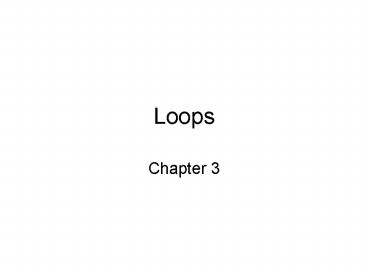Loops - PowerPoint PPT Presentation
1 / 14
Title:
Loops
Description:
... enters the letter y. As soon as another letter is entered ... means less than or equal to -- while(x =5) = means greater than or equal to -- while(x =0) ... – PowerPoint PPT presentation
Number of Views:40
Avg rating:3.0/5.0
Title: Loops
1
Loops
- Chapter 3
2
In this chapter
- Flowcharts
- The difference between pre test and post test
loops - How to use relational operators in loop
conditions - Constructing counter controlled loops
- Constructing sentinel controlled loops
- Some applications of loops, including data input
and validation, and computing sums and averages - Using nested loops
3
flowcharts
- A flowchart is a diagram that uses special
symbols to display pictorially the flow of
execution within a program or program module.
4
Loop
- A loop is a repetition structure. A loop repeats
a segment of code. The number of times the code
segment is repeated is dependent on the exit
condition. The exit condition can be at the
beginning or end of the loop, dependant on the
logic of how you want the loop to operate in
relation to the exit condition. We will write
three types of loops, the while, do-while, and
for loop.
5
while loop
- int x 0
- while(xlt10) /exit condition/
- coutltltJim is my hero.ltltendl
- xx1 /counter adds to the value of x/
- The while loop is an all purpose loop. The exit
condition is at the beginning, making this a
pre-test loop. This loop is a counter controlled
loop. If the counter (xx1)is missing the loop
runs indefinitely because the value of x is never
changed so the exit condition is never false.
6
do-while loop
- int x0
- do
- coutltltJim is my hero.ltltendl
- xx1/counteradds to the value of x/
- while(xlt10)
- The do while loop is a post test loop because the
exit condition is at the end. Notice the
semicolon after the exit condition. This is the
only loop that is written with a semicolon. This
is also a counter controlled loop. A do while
loop will always run at least one time. This loop
works well with menus.
7
for loop
- int i0
- for(i0ilt10i)
- coutltltJim is my hero.ltltendl
- /end for loop/
- The for loop is another counter controlled loop.
Inside the parenthesis the i0 part gives the
variable i an initial value of 0 The ilt10 part
is the exit condition The i part is shorthand
for ii1. This is called incrementing the
variable. The variable is incremented at the
closing curly brace. are curly braces.
8
sentinel controlled loop
- char passy
- while (passy)/ is a test for the same
as/ - coutltltJim is my hero.ltltendl
- coutltltEnter y to continue or any key to
end.ltltendl - cingtgtpass)/store response from user/
- This loop repeats as long as the user enters the
letter y. As soon as another letter is entered
the loop ends.
9
do-while with sentinel value
- char passx
- do
- coutltltJim is my hero.ltltendl
- coutltltEnter y to continue or any key to
end.ltltendl - cingtgtpass)/store response from user/
- while (passy)
- The exit condition is at the end so this loop is
guaranteed to run at least once. The loop is
continued or ended by the actions of the user.
10
exit condition
- The exit conditions determine when a loop stops.
There are six basic relational operators that we
use in the exit condition - means the same as -- while(passy)
- lt means less than -- while(xlt5)
- gt means greater than -- while(xgt0)
- ! means not equal to -- while(pass !q)
- lt means less than or equal to -- while(xlt5)
- gt means greater than or equal to -- while(xgt0)
11
nested for loops
- /The first column you see in the output is
produced by the outer for loop.All - other numbers come from the inner loop./
- includeltiostreamgt
- includeltstringgt
- using namespace std
- main()
- int i0
- int j0
- for(i0ilt10i)
- printf("d ",i)
- for(j0jlt5j)
- printf("d ",j)
- / end for(j/
- coutltltendl
- /end for(i/
- return 0
12
data validation
- We can validate the data by using it in our exit
condition. What if we wrote a program that
calculates the sum of an undetermined amount of
numbers?
13
if statement nested in a loop
- includeltiostreamgt
- using namespace std
- main()
- int sum0
- int num0
- char pass'y'
- do
- if(numlt0)
- coutltlt"Enter a positive number to be
summed."ltltendl - cingtgtnum
- coutltlt"You entered " ltltnumltltendl
- if(numlt0)
- coutltlt"This number will not be added to the
total"ltltendl - num0
14
Output from previous slide