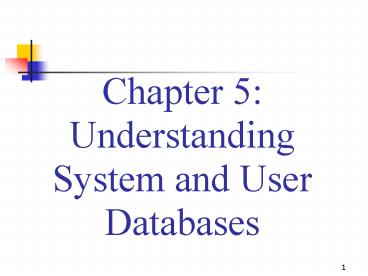Chapter 5: Understanding System and User Databases - PowerPoint PPT Presentation
1 / 17
Title:
Chapter 5: Understanding System and User Databases
Description:
Each data file is a separate operating system file. ... Either truncates the transaction log or allows a transaction log backup to truncate the log ... – PowerPoint PPT presentation
Number of Views:37
Avg rating:3.0/5.0
Title: Chapter 5: Understanding System and User Databases
1
Chapter 5 Understanding System and User Databases
2
Chapter Overview
P121
- Understanding the Database Architecture
- Understanding the Transaction Log Architecture
- Understanding and Querying System and Database
Catalogs
3
Data Files
P122-123
- One primary and optional secondary data files for
each database. - Each data file is a separate operating system
file. - Primary data file contains all system tables for
a database. - Database file locations are stored in the master
database and in the primary data file for each
database. - Each file has properties, such as file ID,
initial file size, growth increment (if any), and
maximum file size.
4
Space Allocation
P124
- Data file space is allocated in extents and
pages. - Extents are either uniform or mixed.
- SGAM pages are used to locate allocated mixed
extents with free space. - GAM pages are used to locate unallocated extents
for allocation to objects. - IAM pages are used to locate allocated pages
belonging to a table or index. - PFS pages are used to locate allocated pages for
an object with free space.
5
Index and Data Storage
P125
- Data is stored in a heap unless a clustered index
organizes table data. - Indexes store key values from a table in a B-tree
structure. - If a clustered index is present, inserts can
require data page reorganization.
6
Structure of a Clustered Index
P126
7
Structure of a Nonclustered Index
P127
8
Transaction Log Files
P128
- Each database has one or more transaction log
files. - Each transaction log file is a separate operating
system file. - Transaction log files contain sequentially
numbered log records containing database
transactions. - Each transaction log file and each growth
increment contain two or more VLFs. - Avoid too many VLFs by avoiding frequent small
growth increments.
9
How the Transaction Log Works
P129
- Data modifications are written to the transaction
log before the data file. - Transaction log records contain sufficient
information to roll database modifications
backward or forward if necessary. - Dirty pages are written to disk by worker
threads, a lazywriter thread, or the checkpoint
process.
10
Checkpoint Process
P129-130
- Ensures dirty pages in the memory buffer are
periodically written to disk - Writes all transactions older than MinLSN to disk
- Allows space in the transaction log to be reused
- Either truncates the transaction log or allows a
transaction log backup to truncate the log
11
Log Truncation and Log Wrapping
P131
12
Operating System Threads and Dirty Pages
P131
- Ensure dirty pages in the buffer cache are
periodically written to disk. - Free memory buffer pages for reuse.
- Worker threads perform these tasks while waiting
on their primary task. - Lazywriter thread performs these tasks when free
memory buffers run low. - These two processes and the checkpoint process
spread out disk writes and avoid disk bottlenecks.
13
Recovery Models
P132
- Full Recovery model
- Bulk-Logged Recovery model
- Simple Recovery model
14
System Tables
P134-135
15
System Table Query Methods
P136
- Directly using Transact-SQL
- Indirectly using system stored procedures
- Indirectly using system functions
- Indirectly using information schema views
16
Chapter Summary
- Microsoft SQL Server databases consist of data
files and transaction log files. - Data files are organized using pages and extents,
and specialty pages track allocated pages and
extents. - Clustered indexes order data otherwise, data is
unordered. - Transaction logs ensure data consistency and
provide levels of recoverability based on the
recovery model. - System tables record system and database object
information.
17
Lab
- Lab 3 Viewing Data File and Transaction Log File
Properties - 15 minutes