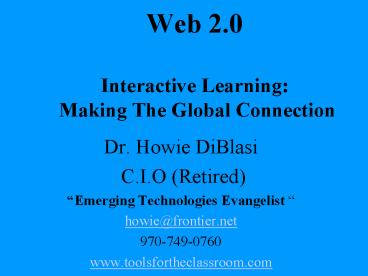Web 2'0 Interactive Learning: Making The Global Connection - PowerPoint PPT Presentation
1 / 103
Title:
Web 2'0 Interactive Learning: Making The Global Connection
Description:
Web 2'0 Interactive Learning: Making The Global Connection – PowerPoint PPT presentation
Number of Views:95
Avg rating:3.0/5.0
Title: Web 2'0 Interactive Learning: Making The Global Connection
1
Web 2.0Interactive Learning Making The
Global Connection
- Dr. Howie DiBlasi
- C.I.O (Retired)
- Emerging Technologies Evangelist
- howie_at_frontier.net
- 970-749-0760
- www.toolsfortheclassroom.com
2
- Conference LinksTools For The
Classroomwww.toolsfortheclassroom.comIVC-Class
Content - www.drhowie.com
- e-mail howie_at_frontier.net
3
Find the man ( here is looking at ya)
4
(No Transcript)
5
What Are 21st Century Learning Skills
- Digital-Age Literacy
- Inventive Thinking (creative)
- Effective Communication
- High Productivity
6
Fully half of all teens and 67 of teens who use
the Internet could be considered Content Creators
7
Millions of amateur reporters now have their own
digital printing press. They are editors who
blog. ( Pein, 2005)
8
American teenagers today are utilizing the
interactive capabilities of the Internet as they
create and share their own media creations.
9
What was Web 1.0 ?
10
How many of these do you recognize?
- 43 things del.icio.us WikiSpaces Pageflakes
- Classroom 2.0 Gliffy Bubbl.us ChatCreator
- Zoho Creator Slideshare FURL Flickr
- Google Video MediaMax voo2do goowy
- YouOS g.ho.st GetSparc Zamzar
- Peepel Google Docs Writeboard Skype
- skrbl Netvibes Bloglines Educational Podcast
Network Blogger LetterPop scrapblog - My Space FaceBook You Tube Teacher
TubeBlogSpot Google Twitter Photo Bucket - Jotspot Go2Web20.net drupal
11
12 Questions to ask yourself on new
technologiesIs it focused on student
learning?Are there observable results?Does it
meet the standards?Can it show results?Does it
increase research skills?Does it improve
communication skills?Are students
accountable?Does it improve student
collaboration?Does it help students communicate
globally?Does it help students deal with massive
amounts of information?Does it teach our
students to be self-directed and understand how
to organize more of their own learning?Is it
sustainable?
12
What Makes a Web 2.0 Application?
13
Web 2.0 What Is It Really?
- Web 2.0 is about connections
- The Web 2.0 revolution puts people first
- Web 2.0 is about allowing people to manipulate
data, not just retrieve data - Web 2.0 is about doing stuff on the Web that
can't done in any other medium - Students as content creators
14
Rich User Experience
- Easy to use
- Build social networks
- Rich user interface
- Functions like a traditional application
- User created data and owns their own data
- Providing a service, not a product
- Encourage user contribution (reviews, comments)
- Make it easy to re-use and re-mix
- Customer self-service Community and sense of
ownership
15
Demonstration Videos to understand Web 2.0
16
Demo -Talks Johnny Lee Creating tech marvels out
of a 40 Wii Remote Video on Remote Control
White Board http//www.ted.com/index.php/talks
/view/id/245
17
The COMPLETE Web 2.0 Directory
Go2Web20.net http//www.go2web20.net/
18
(No Transcript)
19
(No Transcript)
20
GLOBAL CONNECTIONSe-Pals http//www.epals.com/
Getting Started Finding, Choosing and
Collaborating via ePalsBrand New To ePals Tips
for Starting ePals Our ePals Friend from
Arlington Choosing a project Travel Buddy
Exchange e-Pals
GLOBAL CONNECTIONS
21
Your group will be assigned a topic-research it
and select a spokeperson to present the
materialDiscover the worldand expand yours! On
Geography CentralHuman Rights - ePals Student
Voices are HeardePals Projects for Classroom
Collaboration People and CultureePals Projects
for Classroom Collaboration Global WarmingePals
Projects for Classroom Collaboration
HabitatsePals Projects for Classroom
Collaboration MapsePals Projects for Classroom
Collaboration Natural DisastersePals Projects
for Classroom Collaboration WaterePals Projects
for Classroom Collaboration WeatherePals Search
For Classrooms Available NowePals Search For
Projects for Classroom CollaborationePals
Teacher Forums and Projects ForumsWhat specific
features are a part of ePals?
22
CILC Center for Interactive Learning and
Collaboration (CILC)provides consulting
services and develops tools and resources to
improve learning through Video Conferencing and
Collaboration http//www.cilc.org/
23
(No Transcript)
24
I.V.C. Interactive Video Conferencing
- Use the Internet to communicate with audio and
Video - Take a field trip around the block or around the
U.S. - Visit and communicate globally
- Share and communicate student projects
- Get started for 198
- Camera 49.00PolyCom IVX 149.00 H.323
Standard IVC
25
Check out a IVC
26
Equipment
Tandberg Videoconferencing Systems
Speaker
Mike
Remote Control
PolycomVSX 7000 Camera
27
1st Graders-Seahorse
28
SOCIAL Connections NETWORKING BOOKMARKING
29
Ning - Ning lets you create new social
experiences for the most important people and
interests in your life.Lets join a Ning and
collaborate http//toolsfortheclassroom.ning.
com/
30
http//www.ning.com/
31
Welcome to Classroom20.comThe social network
for those interested in Web 2.0 and
collaborative technologies in education.We
especially hope that those who are "beginners"
will find this a supportive community and a
comfortable place to start being part of the
digital dialog. http//www.classroom20.com/
32
Welcome to Classroom20.com, the social network
for those interested in Web 2.0 and collaborative
technologies in education.
33
Our Weekly Classroom 2.0 LIVE! Show
- PBS Classroom 2.0 Live Webinar
- PBS Teachers and Classroom 2.0, with support
from Elluminate, are partnering on a series of
free monthly webinars designed to help preK-12
educators learn new ways to integrate online
instructional resources in the classroom and
engage students in curriculum lessons.
34
The Global Education CollaborativeHelping
Teachers and Students Reach the World
35
(No Transcript)
36
LIST OF GLOBAL PROJECTS
37
(No Transcript)
38
(No Transcript)
39
(No Transcript)
40
(No Transcript)
41
Taking IT Global http//www.tigweb.org/connectio
ns/ This section of TakingITGlobal focuses on
online community building and cross cultural
dialogue. Total Members 237,543
42
- Discussion Boards Discuss everything from the
digital divide to peace and conflict with
hundreds of other TakingITGlobal members! - Member Stories Are you inspired, informed and
involved? These people are! This section is
dedicated to showcasing the personal
perspectives, ideas and issues facing TIG
members. - Member Search Browse through TakingITGlobal's
vast youth network! You can find members based on
location, language, interests, and more. - E-Cards Let a friend or family member know
you're thinking of them on their birthday or
other special occasion with one of the free
e-Cards in our collection!
43
- 1) Del.icio.us - This social bookmarking engine
was by far the overall winner. It got the most
votes by a landslide. I do understand why though.
Not only does it serve a very basic function
(online bookmarking), but it connects people to
troves of websites that are tagged, described and
organized by freshness. While there are ample
features built into the site, and more being
added regularly, the open API has allowed for the
creation of numerous community built hacks and
extensions. An RSS feed on every page is just the
icing on the cake.
44
To Blog or not to Blog. That is the Question!
BLOGS
45
Blogs The versatility of blogs is what makes
them so valuable. Blogs provide opportunities to
reach out to a range of community stakeholders
including administrators, other teachers and
students, parents, and the community at large.
Blogs have the power to give kids an authentic
audience and It gives students a voice.
https//www.blogger.com/start
46
Ideas for using blogs
- Topic discussions
- Share information
- Online Portfolios
- Student Journaling
- Personal Portfolios
- Collaborative Knowledge Base
- Research Coordination and
- Collaboration Curricular Cross-Disciplinary
Coordination
47
My First Blog Experience
- I created a blog and in the first 24 hours this
was posted - Hey Howie-hows it goin..Im Kristy and I just
moved to Durango.I would like to meet a nice guy
like you. I came here 2 weeks ago and I have
nothin to doI read your profile and youre cute
and I liked what you had to sayI am 21-f-/single
and I like a guy who is easy to be comfortable
around. I really like guys who are a little bit
older than me and 64 is just about right. I have
posted my profile and have lots of photos of
me.come check it out ..OK
48
Kinder Blog http//turnerkindergarten.blogsp
ot.com/
49
(No Transcript)
50
(No Transcript)
51
(No Transcript)
52
David Warlick's 2 Worth
53
- Bloglines Is this your aggregator of choice?
- What about Google Reader may be newer and What
about the ability to connect people together. - Bloglines lets you see who else has subscribed to
a blog you subscribed toyou can also follow the
trail along to see what they read as well. - Nice to know what others like Will Richardson
and Bernie Dodge are reading.
54
Bloglines - Aggregator of choice. Ability to
connect people together.Se what people like Will
Richardson and Bernie Dodge are reading, which
really sets Bloglines apart. http//www.bloglines
.com/
55
Bloglines http//www.bloglines.com/
56
(No Transcript)
57
(No Transcript)
58
(No Transcript)
59
- Google Reader My favorite RSS aggregator early
this year. I was able to subscribe to certain
YouTube vidoes and watch them from within the
app, not having to visit YouTube itself. And the
fact that there are several Google applications
listed in my top 10 occur because I only have to
sign in once with the same login/password.
www.google.com/reader
60
(No Transcript)
61
Voicethread http//voicethread.com/homeAudiovi
sual tool that gives users the ability to upload
images or video files and then add audio or text
comments. The power of this is in the commenting.
Sample HERE http//voicethread.com/q.b45226.
i236813Education DEMO HEREgtgt
http//voicethread.com/q.b3352.i28616
62
(No Transcript)
63
Sample HERE http//voicethread.com/q.b45226.i2
36813
64
Del.icio.us - http//delicious.com/ Social
bookmarking engine(online bookmarking), it
connects people to websites
65
(No Transcript)
66
Google Docs and Spreadsheets - Googles Docs and
Spreadsheets ..its collaborative. While editing
a document, you can invite other people to work
on it with you. Windows or Mac, Firefox or
Explorer, https//www.google.com/
67
(No Transcript)
68
Scratch - Download the software -
http//scratch.mit.edu/downloadThere are 331,068
projects with a total of 8,597,692 scripts and
2,598,481 sprites created by 51,079 contributors
of our 232,446 registered members. That's a lot
of Scratch-ing!
69
http//scratch.mit.edu/
70
- Vyew
- This is essentially a free webinar solution,
similar to WebEx and Elluminate. It does have
features that youd normally pay tens of
thousands for, such as the ability to share
PowerPoints, whiteboarding and the holy grail of
webinars, desktop sharing.. http//vyew.com/site/
71
(No Transcript)
72
- Voki, a text to speech generator that has a lot
of very interesting applications. Animated
figure being projected on the screen. "What if
the Voki was reading a list of spelling words?
What if it was speaking another language? The
site offers a high level of customization ranging
from the overall look of the Voki to the sound of
its voice. http//www.voki.com/
73
(No Transcript)
74
- GlogsterAn "interactive poster," is, in effect,
a personal Web page complete with embedded media
links, sound, and video capabilities. Students
can work with Glogster individually or as a group
to create presentations, share information, and
interact with their peers. Make sure you sign up
for the "EDU" version, which prevents other users
from viewing class-specific "Glogs."
75
(No Transcript)
76
- FlashMeeting http//flashmeeting.open.ac.uk/home
.html Flashmeeting is an academic research
project aimed at understanding the nature of
online events and helping users to meet and work
more effectively.
77
(No Transcript)
78
- uStream http//www.ustream.tv/
- LIVE, INTERACTIVE BROADCASTING
- Experience live video. In just minutes, you can
broadcast and chat online with a global audience.
Completely free, all it takes is a camera and
Internet connection.
79
(No Transcript)
80
QuantumShift TV http//www.quantumshift.tv/
- Quantum Shift TV is a 21st Century storyteller
renewing the cultural values of community, care
and interconnectedness through the use of leading
edge technology and citizen journalism. We have
been inspired by research from the Max Plank
Institute in Germany.
81
(No Transcript)
82
Picnik http//www.picnik.com/
- A image editing sites in the world of Web 2.0,
but Picnik stands out for a few reasons. The site
is well laid out, easy to navigate, and
incredibly intuitive.. Picasa
http//picasa.google.com/index-new2.html
Cooliris- photo storage demo http//www.cooliris
.com/
83
(No Transcript)
84
Jing Web site for the download
www.jingproject.com
- Snap a picture of your screen.
- Record video of onscreen action.
- Share instantly over the web, IM, email.
85
Jing Project
86
(No Transcript)
87
(No Transcript)
88
- Animoto Animoto is an automated presentation
generator that focuses on using images to
communicate a message.This tool is great for
class collaboration and it is easier than using
PowerPoint. http//animoto.com/ - Check out the education version
http//animoto.com/business/education
89
- Curriki is a community of educators, learners and
committed education experts who are working
together to create quality materials that will
benefit teachers and students around the world.
An online environment with free distribution of
world-class educational materials
http//www.curriki.org/xwiki/bin/view/Main/
Lesson plans, teaching activities, works
Register to Join Curriki
90
(No Transcript)
91
- MeBeam. http//www.mebeam.com/ It allows you to
have up to eighteen people on the same video
conference call, and its all browser-based. But
you can participate in the call if you only have
a microphone Go to the site and give your
virtual room a unique name. Then others can
log-on, too. Up to eighteen people can
participate in the call.
92
(No Transcript)
93
(No Transcript)
94
(No Transcript)
95
from the book The Backdoor to Enlightenment
Eight Steps to Living Your Dreams and Changing
Your World
96
Will you be the 10th person?
- For every nine people who denounce innovation,
only one will encourage it. For every nine people
who do things the way they have always been done,
only one will ever wonder if there is a better
way. For every nine people who stand in line in
front of a locked building, only one will ever
come around and check the back door. Our progress
as a species rests squarely on the shoulders of
that tenth person. The nine are satisfied with
things they are told are valuable. Person 10
determines for himself what has value.
97
Contact Information
- Dr. Howie DiBlasi
- Emerging Technologies Evangelist
- Digital Journey
- howie_at_frontier.net
- www.toolsfortheclassroom.com
- 970-749-0760
98
(No Transcript)
99
(No Transcript)
100
(No Transcript)
101
(No Transcript)
102
(No Transcript)
103
(No Transcript)