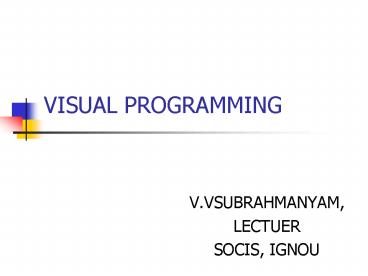VISUAL PROGRAMMING - PowerPoint PPT Presentation
1 / 40
Title: VISUAL PROGRAMMING
1
VISUAL PROGRAMMING
- V.VSUBRAHMANYAM,
- LECTUER
- SOCIS, IGNOU
2
Objectives
- Multiple Document Interface
- MDI form
- MDI Application
- Grid Control
- Common Dialog Control
- Additional Controls
3
Contd
- VB database Architecture
- Visual Data Manager
- Data Control
- OLE DB
- ADO
- ADO Data Control
- Active X control
4
Multiple Document Interface (MDI)
- Designed for document centered applications.
- It is used for opening many windows at the same
time. - All the document windows are contained in a
parent window, which provides a workspace in the
application. - VB application can have only one MDI form, which
contains all the child forms.
5
Child form
- It is an ordinary form that has its child
property set to True. - Child form cannot be moved outside the Parents
forms boundaries. - When it is minimized, its icon appear at the
bottom of the workspace of the parent form. - There can be more than one child forms
6
Why MDI forms?
- It acts like a container for the other forms in
the application. - Will allow easier organization of the forms in
the application - Reduce the amount of code.
- Reduce the number of controls.
7
MDI application
- An MDI application consists of
- One MDI parent form
- One or more MDI child form(s)
- Optionally independent forms and modules
8
Grid Control
- Grid control is an OCX control.
- This is used to create applications that present
information in rows and columns. - It displays information in cells.
- Grid control contains fixed and non-fixed rows
and columns.
9
Contd
- It supports properties such as ColWidth,
RowHeight, SelEndCol, SelEndRow, SelstartRow and
SelStartCol. - A grahic object can be added to a cell in the
Grid control.
10
Common Dialog control
- To provide standardization in the interface for
all Windows complaint applications. - Allows to deploy the dialog boxes that it
provides with all its applications.
11
Common Dialog control
- It lets to display the following dialog boxes
- Open a file
- Save a file
- Set a color
- Set a font
- Print a Document
12
Additional controls
- SSTab
- ImageList
- MSFlexGrid
- TabStrib
- ToolBar
13
Contd
- StatusBar
- Tree View
- Slider Control
- Mask Edit Box
14
VB Database Architecture
- VB database application has 3 parts
- User Interface
- Database Engine
- Data store
15
- Database Engine lies between the program and
physical database. - User Interface is what the user sees and interact
with. - Data store is the file or files containing the
database tables.
16
User interface
Data base Engine
Data Store
17
Accessing databases in VB
- VB provides a set of tools to create and use
structured database systems to manage
applications data. - MS Jet Database engine
- Data control
- Data Access Objects(DAO)
18
Jet Database Engine
- It is contained in a set of DLL files that are
linked to the VB program at runtime. - It translates the applications request into
physical operations on Data store. - It reads, writes and modifies the database and
handles indexing, locking and referential
integrity and also contains and query processor
19
- Data Control and Data Access objects are the
interfaces used to connect to the Jet Database
engine.
20
VB and databases
- VB recognizes 3 categories of databases
- VB Database
- External Databases
- ODBC Databases
21
VB Database
- These databases are created and manipulated by
the Jet engine and provide maximum flexibility
and speed. - These are also called Native databases and they
use the same format as MS-Access.
22
External Databases
- These are indexed sequential Access method
databases in several formats including dBase III,
dBase IV, MS-Foxpro, Paradox. - Text file databases, Spreadsheets, HTML tables
and lists can also be accessed.
23
ODBC Databases
- These are Client-Server databases that confirm to
the ODBC standard such as MS-SQL server, Oracle,
DB2 etc.
24
Visual Data Manager
- A database can be created with the help of Visual
Data Manager (s/w utility) from Add-Ins menu of
VB.
25
Data control
- Establishes a connection to a database
- Returns a set of records from the database.
- Enables to move from record to record.
- Enables to display and manipulate data from the
records in bound controls.
26
Data control properties
- Two important properties are to be set for the
data control at runtime or design time. They are - Database Name
- Record Source
27
Recordset
- VB connects to the database specified, and
returns a set of records for the table(s) in the
form of a Recordset. - It is an object that points to the data in the
database. - It is the set of records returned, based on the
Record Source property of the Datacontrol.
28
Other forms of data
- There is need to access data from the other
sources such as mail, Internet content, directory
data from other machines and others.
29
OLE DB
- The general solution Microsoft offers to the
priorily mentioned problem is OLE DB, a set of
COM interfaces that provide uniform access to
data stored in diverse information sources.
30
OLE DB
- It is a new low-level interface that is part of
the Universal Data Access platform. - It is defined as a general purpose set of
interfaces designed to let developers build data
access tools as components using the COM.
31
Contd
- It enables applications to have uniform access to
data stored in DBMS and non-DBMS information
containers. - OLE DB has providers which lets access the
different data sources.
32
OLE DB services
- A cursor service
- A service to perform batch updates
- A shape service to build the data in the form of
a hierarchy. - A remote data service provider for managing data
in multi-tier environments over connected or
disconnected networks.
33
Disadvantage of OLE DB
- VB cannot access the OLE DB directly because of
its sophistication.
34
ActiveX Data Object (ADO)
- To solve the problem ADO comes into picture which
acts like the intermediary between the
application and the OLE DB.
35
ADO
- It enables your client applications to access and
manipulate data in a data base server through any
of the OLE DB providers.
36
Benefits of ADO
- Ease of use
- High speed
- Low Memory overheads
- Small disk foot print.
- It supports key features for building Client /
Server and Web-based applications.
37
ADO Data control
- We can display the data from a datasource using
ADO code or with the help of ADO data control. - In order to use the ADO data, we need to add the
ADO data control to the form.
38
Active X control
- Active X is OLE with some extensions for the
Internet. - These are created by using existing controls, or
from scratch. - This can be used by other development tools as
well. - Controls like MSFlexGrid, Sheridan controls are
all Active X controls
39
Active X and Internet
- Active X controls can be added to Web pages to
improve the functionality of the Page. - This can be loaded on the page to play a movie
clip .avi file or to present a form.
40
Active X Control pad
- Microsoft has provided a new tool to simplify the
addition of Active X controls to a page and is
called as Microsoft Active X Control Pad.