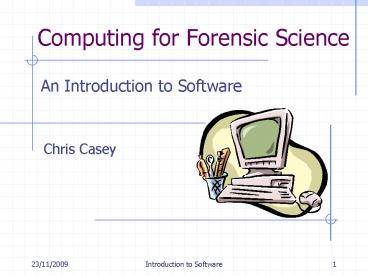Computing for Forensic Science - PowerPoint PPT Presentation
1 / 17
Title:
Computing for Forensic Science
Description:
File Management (directory, files) Load & manage applications. Security ... Telephone numbers. Internet pages. on proxy server. on local computer ... – PowerPoint PPT presentation
Number of Views:33
Avg rating:3.0/5.0
Title: Computing for Forensic Science
1
Computing for Forensic Science
- An Introduction to Software
Chris Casey
2
Introduction
- Software is the essence of computing
- The operating system controls the hardware
- Applications
- General Word processor, spreadsheet
- Security Virus Checker, Encryption
- Forensic File Viewer, Log analysis
3
Topics
Monitor
Software
Operating System
- Operating System
- Windows isnt the only one
- Caching
- Memory Management
- Hiding Information
- File types
- Encryption
- Steganography
Keyboard
Video Card
Disk
CPU
ROM
Mouse
RAM
4
Operating Systems
- Software directly controlling hardware
- Device drivers
- File Management (directory, files)
- Load manage applications
- Security
- Graphic User Interface, command interface
- E.g. Windows, Unix (Linux)
5
Boot Sector Viruses
- Boot Process
- ROM program loads Disk Boot sector
- Boot program loads operating system
- Operating system interacts with user
- Replace floppy boot sector with virus
- Floppies left in drive
- Infect any data floppies used
6
Caching
- Frequently used data in quick storage
- Telephone numbers
- Internet pages
- on proxy server
- on local computer
- Check cache, fetch only if not present
- Internet cache may hold evidence
- IE, Tools, Internet Options, History Settings
7
Memory Management
- Programs need lots of memory
- Disk cheap, slow - RAM dear, fast
- Virtual Memory, managed by O.S.
- Uses disk to imitate memory
- Swap data to disk when application needs more
- Copy of program memory in Swap File
- Still on disk when O.S. closed down
- Overwritten when the O.S. restarts
8
Write Blocker
- Connected between analysts PC Disk
- Stop write signal reaching the disk
- Allows data to be read.
9
Applications
- Any software that is not part of the OS
- Different applications store data differently
- E.g. raster image stored as a grid of colours
- Represent Red, Green, Blue values of colour
- Blocky when stretched
- Used for photos
- Vector image stored as shapes, positions, sizes
- Can stretch indefinitely
- Used for line drawings
10
Vector Raster graphics
11
Hiding Information
- Disguise
- Partitions
- Steganography
- Prevent Access
- Password Protection
- Hide Application
- Encryption
12
Partitions
- Can split a disk into virtual disks
- Simplifies re-installation back-up
- Unix partitions are invisible to Windows
- Can store secret information
- Access through Unix (or Linux)
C
C
D
13
Steganography
- Cant find data if you dont know it exists
- Hiding information in other files
- Image file
- Broken into pixels
- Red, Green, Blue value for each pixel
- 0-255 intensity
- Replace least significant bit with bit of data
- Very small effect on quality
- Need a lot of pixels to hide significant data
14
Steganography in Images
Pixel
The effect of changing pixel values
Red 60, Green 120, Blue 0
Red 61, Green 121, Blue 1
- Changing the values by 1 has little visible
effect - To hide data set least significant bits of every
pixel to zero - Then add 3 bits from secret data to every pixel
- Obviously, I need a lot of pixels to hide a large
file - OK to hide text files, less good for photos, poor
for video
15
File Structure
- File structure
- Representation depends on application
- Windows recognises type from extension
- Link to appropriate application recorded in
registry - E.g. abusive.jpg, abusive.doc
- Some files contain a magic value identifying
their type - E.g. there are many types of image files with the
information encoded in different ways - Hex Editor shows raw values
- Changing extension is a poor way of hiding things
16
Encryption
- Combining data with key value using particular
procedure (algorithm) - Caesar Algorithm
Encode Key 3
Decode Key 3
17
Types of Encryption
- Symmetric Key
- 1 Key used to encode and decode
- Both sender and receiver need key
- How do you get the key to the receiver?
- Public Key
- 2-way algorithm
- Public key (that everyone knows) to encode
- Private key to decode
- Can also be used to sign documents
18
Summary
- Operating System
- Device management
- Memory management
- Boot Sector can hold viruses
- Files hold information in different ways
- Can hide information by
- Changing file extensions (.jpg -gt .sys)
- Encryption Public Symmetric Key
- Steganography Secret Partitions