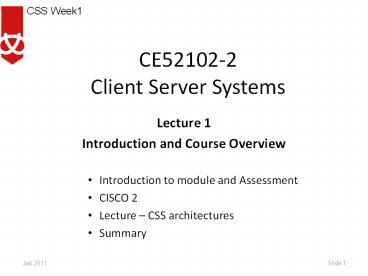CE52102-2 Client Server Systems - PowerPoint PPT Presentation
1 / 31
Title:
CE52102-2 Client Server Systems
Description:
Week 6: Server applications: DNS, Active Directory, Remote control and remote access , etc... 1 tutorial hour per week. Tutorial and practical works. 1 ... – PowerPoint PPT presentation
Number of Views:144
Avg rating:3.0/5.0
Title: CE52102-2 Client Server Systems
1
CE52102-2Client Server Systems
- Lecture 1
- Introduction and Course Overview
- Introduction to module and Assessment
- CISCO 2
- Lecture CSS architectures
- Summary
2
Introduction
- Module Staff
- Consolee Mbarushimana
- Email c.mbarushimana_at_staffs.ac.uk
- Tel 01782 294207
- Room - B178
- Learning Outcomes
- Demonstrate knowledge and understanding of
current client server system technologies for
application across internet/intranet - Ability to compare and analyse different network
models - Ability to develop an appropriate client server
solution - Evaluate a client server solution using
appropriate criteria - So
- Designing networks
- Building servers
3
How the module will work
- 1 lecture per week
- tutorial 2 hours per week
- First hour
- Tutorial and practical work
- Second Hour
- Continuing with work from first hour
- Individual feedback on assignment progress
- Working on assignment
- Working on CCNA 2 material
- Research on allocated topics
4
Module Assessment.
- The assessment for this module is split.
- Assignment 50
- Working in Groups
- Staged assessment
- Stage 1 Presentation week 5
- Stage 2 Report detailing recommendations and
design - Stage 3 Practical set up of part of recommended
network design. - Exam 50
- Taken in summer assessment period April/May
- More details later in course
5
CCNA-2 Routing Protocols and Concepts
- You can register for Cisco certification 2
(CCNA2) - Similar to work you did on CCNA1 in CE52014-2
Networked Computer Systems i.e. - you will need to do a weekly test via Cisco
Academy website - Also a separate practical end test.
- The weekly tests do not form part of the module
assessment but will give you tremendous help on
the assignment.
6
Application Layer - Introduction
Application Layer
Applications (e.g., email, web, word processing)
Transport Layer
Network Layer
- Application architecture
- The way in which the functions of the application
layer software are spread among the clients and
servers on the network
7
Logical Architecture
- P-A-D architecture
- Presentation user interface
- Application application logic or processing
- Presentation logic part of the application
program responsible for interfacing to the user
interface - Business logic the actual program rules of the
program responsible for controlling program
execution and enforcing business rules - Database logic part of the application
responsible for interfacing to the database
management system - Data - data management or data manipulation
8
Clients and Servers
- Servers
- - Mainframe
- - Microcomputer
- Cluster
- Virtual Server
- Clients
- - Microcomputer
- - Terminal
- - Network computer
- - Transaction terminal
- - Handheld
9
Application Architectures
- Determined by how functions of application
programs are spread among clients and servers - Host-based Architectures
- Server performs almost all functions
- Client-based architectures
- Client performs most functions
- Client-server architectures
- Functions shared between client and server
10
So what is a client/server?
- Information systems are constructed according to
a distributed architecture paradigm, where the
overall information systems duties are shared
between client and server computers - We can connect computers together in various
ways. - In a client server system one computer makes a
request the other provides the response - This development has revolutionized computer
networks - The Internet relies heavily upon the client
server model
11
Figure 1-21 Client/Server versus
Mainframe-Terminal Architectures
12
Mainframe and Dumb Terminals
- Client captures key strokes then sends them to
the mainframe - Client displays information according to the
servers instructions
- Not user friendly
- Host becoming a bottleneck
- Host upgrades typically expensive and lumpy
- Inflexible
- Easy to maintain
- Secure
13
So what is a client/server?
- How is client/server different from other
distributed computing? - Heavy reliance on user-friendly applications
- Emphasis on centralizing databases and management
functions - Commitment to openness/modularity
- Networking fundamental to operation
14
Generic Client/Server Architecture
15
2-tier and 3-tier Architectures
- Two-tiered client/server architectures deliver
- the presentation logic on the client
- and the database logic on the server.
- The business logic may be distributed
- on the client (fat client)
- or the server (fat server)
- Three-tiered client/server architectures deliver
- the presentation logic on the client,
- the business logic on a dedicated server of its
own, and - the database logic on a super-server or mainframe
16
Figure 1-24 Two-Tiered versus Three-Tiered
Client/Server Architecture
17
Workstations and File Server
- Inefficient file access
- Network congestion
- Requires heavy duty client
- Ability to share data
- Ability to share programs
- File Server
- A high-capacity disk storage computer that each
computer on a network can access and retrieve
files from. - Entire files are transferred from the server to
the client for processing.
18
Database Server Architecture
Database
- Less network traffic
- Distributed processing over clients
- Optimised database access
19
Three-tier Architecture
Database
Application server
Database server
- Separates applications and databases for load
balancing - Prevents one resource from being overwhelmed
- Easy to upgrade and replace tier
- Cost
- Increased complexity
20
Peer to Peer Architecture
- All computers can serve as a client and a server
- Increased popularity in the last decade due to
the rise of P2P services such as Napster - Advantages
- Data can be stored anywhere on the network
- Very resilient to failure
- Disadvantages
- Finding data
- Security
21
Criteria for Choosing Architecture
- Infrastructure Cost
- Cost of servers, clients, and circuits
- Mainframes very expensive terminals, PCs
inexpensive - Development Cost
- Mainly cost of software development
- Software expensive to develop off-the-shelf
software inexpensive - Scalability
- Ability to increase (or decrease) in computing
capacity as network demand changes - Mainframes not scalable PCs highly scalable
22
What is happening in business?
- A review of requirements
- Matching business needs to technical
infrastructure
Figure 1-3 The Top-Down Model
23
The top-down model
- The top-down model is a structured methodology
followed in order to assure that the implemented
network (solutions) meet the communication needs
of the intended business, organization or
individual (requirements) - It is important to use the top-down approach to
network analysis and design to assure that the
network design implemented will meet the business
needs and objectives which motivated the design
in the first place
24
Business Process Re-engineering
- BPR is when businesses re-examine their business
processes - The top-down model provides a structured
methodology in which to complete this
re-examination to ensure that the business level
requirements are met by the lower layers of the
top-down model
25
Downsizing, Rightsizing, Upsizing, and
Smartsizing
26
Transparency, scalability and portability
- Attributes of distributed processing
- Transparency refers to
- the ability of distributed processing systems to
combine clients and servers of different
operating systems, network operating systems, and
protocols, into a cohesive system, processing
distributed applications without regard to the
aforementioned differences. - Scalability refers to
- the ability of distributed processing systems to
add clients without degrading the overall
performance of the system. - Portability refers to
- the ability for client/server applications to be
developed in one computing environment and
deployed in others
27
Figure 1-15a Key Attributes of Distributed
Processing
28
Figure 1-15b Key Attributes of Distributed
Processing
29
Figure 1-17 Key Components of Database
Distribution
30
Client/Server Architecture
- Cost-Benefit Issues
- Client/server systems enable the firm to scale
the system in a rapidly changing environment - Client/server computing also allows companies to
transfer applications from expensive mainframes
to less expensive client platforms - Client/server systems reduce network load and
improve response times
31
Summary
- We have discussed the introduction of this module
- This has been an introduction to Client/Server
Systems - We have discussed the current thinking in this
area