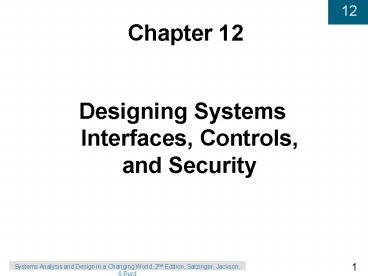Designing Systems Interfaces, Controls, and Security - PowerPoint PPT Presentation
1 / 37
Title:
Designing Systems Interfaces, Controls, and Security
Description:
Identify devices and mechanisms used to enter input ... Input Devices and Mechanisms. Capture data as close to origination as possible ... – PowerPoint PPT presentation
Number of Views:109
Avg rating:3.0/5.0
Title: Designing Systems Interfaces, Controls, and Security
1
Chapter 12
- Designing Systems Interfaces, Controls, and
Security
2
Objectives
- Discuss examples of system interfaces found in
information systems - Define system inputs and outputs based on the
requirements of the application program - Design printed and on-screen reports appropriate
for recipients - Explain the importance of integrity controls
3
Objectives
- Identify required integrity controls for inputs,
outputs, data, and processing - Discuss issues related to security that affect
the design and operation of information systems
4
Full Range of Inputs and OutputsFigure 12-1
5
Design of System Inputs
- Identify devices and mechanisms used to enter
input - Identify all system inputs and develop list of
data content with each - Determine controls necessary for each system
input
6
Input Devices and Mechanisms
- Capture data as close to origination as possible
- Use electronic device and automatic entry
whenever possible - Avoid human involvement as much as possible
- Avoid data reentry and seek information in
electronic form - Validate and correct at entry point
7
Prevalent Input Devices to Avoid Keystroking
- Magnetic card strip readers
- Bar-code readers
- Optical character recognition readers and
scanners - Touch screens and devices
- Electronic pens and writing surfaces
- Digitizers, such as digital cameras and digital
audio devices
8
Defining Details of System Inputs
- Ensure all data inputs are identified and
specified correctly - Can use traditional structured models
- Identify automation boundary
- Use DFD fragments
- Segment by program boundaries
- Examine Structure Charts
- Analyze each module and data couple
- List individual data fields
9
Automation Boundary on System-Level DFD Figure
12-3
10
Structure Chart for Create New Order Figure 12-6
11
Elements Making Up an Input Figure 12-7
12
Using OO Models
- May identify inputs using OO diagrams
- Sequence diagrams identify each incoming message
- Design class diagram contain pseudocode to verify
the characteristics of inputs
13
Sequence Diagram for Create New Order Figure 12-9
14
Input Messages and Data Parameters from RMO
Sequence Diagram Figure 12-10
15
Customer Class with Interfaces for Input Forms
Figure 12-11a
16
Order Class with Interfaces for Input Forms
Figure 12-11b
17
Designing System Outputs
- Determine each type of output
- Make a list of specific outputs required based on
application design - Specify any necessary controls to protect the
information provided in the output - Design and prototype the output layout
18
Defining the Details of System Outputs
- Type of reports
- Printed
- Electronic
- Turnaround documents
- May use traditional structured models to identify
outputs - Data flows crossing automation boundary
- Data couples and report data requirements on
structure chart
19
Table of System Outputs Based on Traditional
Structured Approach Figure 12-12
20
Using OO Models
- Outputs indicated by messages in sequence
diagrams - Originate from internal system objects
- Sent to external actors
- Output messages based on an individual object are
usually part of the methods of that class object
21
System Outputs Based on OO Messages Figure 12-13
22
Designing Reports, Statements, and Turnaround
Documents
- Printed versus electronic
- Type of output
- Detailed
- Summary
- Exception
- Executive
- Internal versus external
- Drill down and linking
- Graphical and multimedia presentation
23
Summary Report with Drill Down to Details Figure
12-16
24
Formatting Reports
- What is report objective
- Who is the intended audience
- Avoid information overload
- Format considerations
25
Designing Integrity Controls
- Mechanisms and procedures built into a system to
safeguard it and the information contained within - Integrity controls
- Built into application system to safeguard
information - Security controls
- Built into operating system and network
26
Objectives of Integrity Controls
- Ensure that only appropriate and correct business
transactions occur - Ensure that transactions are recorded and
processed correctly - Protect and safeguard assets of the organization
- Software
- Hardware
- Information
27
Points of Security and Integrity Controls Figure
12-18
28
Input Integrity Controls
- Used with all input mechanisms
- Additional level of verification to help reduce
input errors - Common control techniques
- Field combination controls
- Value limit controls
- Completeness controls
- Data validation controls
29
Database Integrity Controls
- Access control
- Data encryption
- Transaction control
- Update control
- Backup and recovery protection
30
Output Integrity Controls
- Ensures output arrives at proper destination and
is correct, accurate, complete, and current - Destination controls - output is channeled to
correct people - Completeness, accuracy, and corrrectness controls
- Appropriate information present on output
31
Designing Security Controls
- Security Controls used to protect assets of
organization from all threats - Primary focus is on external threats
- Security control objectives
- Maintain stable, functioning operating
environment for users and application systems - Protect information and transactions during
transmission outside the organization
32
Security for Access to Systems
- Used to control access to any resource managed by
network or operating system - User categories
- Unauthorized user
- Registered user
- Privileged user
- Organized so all resources can be accessed with
same unique ID/password combination
33
Users and Access Roles to Computer Systems Figure
12-19
34
Data Security
- Encryption is primary security method
- Symmetric key
- Asymmetric key
- Public key
- Digital signatures and certificates
- Secure transactions
- SSL / TLS
- IPSec
- HTTPS / HTTP-S
35
Symmetric Key Encryption Figure 12-20
36
Asymmetric Key Encryption Figure 12-21
37
Using a Digital Certificate Figure 12-22