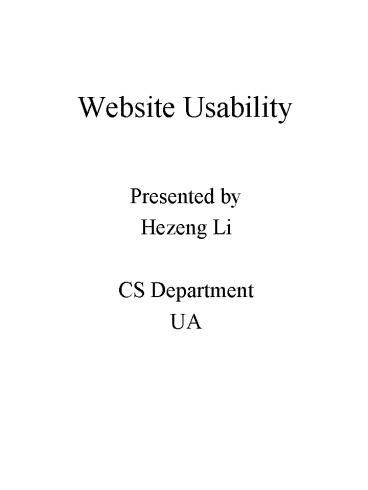Website Usability - PowerPoint PPT Presentation
1 / 16
Title:
Website Usability
Description:
(11) If you use shockwave or flash. provide users with a quick way to bypass them ... useit.com/alertbox/20000319.html. Loren Miller, http://ioxy.com/web3d.html. ... – PowerPoint PPT presentation
Number of Views:162
Avg rating:3.0/5.0
Title: Website Usability
1
Website Usability
- Presented by
- Hezeng Li
- CS Department
- UA
2
Main Content
- Introduction
- What is website usability
- Why website usability
- Why everybody designs web sites incorrectly
- How to Design a Good Website
- Most common website design mistakes
- Bad examples
- General design guidelines
- A possible better website design method
- Website Usability Testing
- Two main methods for testing
- Testing steps
- How many users needed
- Testing cost
- Conclusions
- Conclusions
- Further study
3
Introduction
- What is website usability
- Web usability is the efficient, effective
and satisfying completion of a specified task by
any given Web user - Why website usability
- (1)10 million sites on the Web by January
2000 - (2) Usability is important in the Internet
economy - (3) In product and software design,
customers pay - first, On the Web, users experience
usability - first, and pay later
- Why everybody designs web sites incorrectly
- Dr. Nielsens observations
- (1) User centric design rather than
corporate centric - design
- (2) Design for an optimal user experience
under real - estate conditions
4
How to Design a Good Website
- Most common website design mistakes
5
How to Design a Good Website(Continued)
- Bad examples
- http//www.ua.edu/
- Go to current student, click schedule of
classes - http//www.lib.ua.edu/
- Go to library catalogue, click search by
title - http//chicagotribune.com/
- From selection window select news, then
Go - http//www.acm.org/
- ClickACM1 or http//www.acm.org/cacm
- http//www.useit.com/jakob/
6
How to Design a Good Website(Continued)
- General design guidelines
- (1) Develop your content first in plain
text, then - you can easily develop separate pages
- (2) Provide a text equivalent for every
non-text - element
- (3) Make sure that all of your information
is - conveyed by context and not by color
- (4) Use correct and validated HTML. Don't
use - browser-specific elements
- (5) Provide easy-to-use navigation
- (6) Minimize the use of dynamic contents
- (7) Use client-side image maps instead of
server- - side image maps
- (8) If you use data tables, identify row and
column - headers
7
How to Design a Good Website(Continued)
- (9) If you must use frames, use the noframes
- option to provide a plain text
alternative to your - page
- (10) If your site uses multimedia, provide a
- description and download instructions
- (11) If you use shockwave or flash
- provide users with a quick way to
bypass them - (12) Don't hold your users hostage by refusing
to let - them "back" out of your site
8
How to Design a Good Website(Continued)
- A possible better website design method
- Three dimensions website
- (1) The same size screen can show more
- information
- (2) The three dimensional interface is more
vivid - than that of two dimensions
- (3) Objects represented by three dimensions
are - much clearer than that represented by
two - dimensions.
- (4) It is more suitable for education than
two - dimensions websites
- (5) It is good for the people who has
limited - reading ability
9
Website Usability Testing
- Checklist-based testing
- (1) Preliminary self-appraisal
- (2) Provide checklists to your testers
- (3) Provide some brief instructions
- (4) Leave
- Scenario-based testing
- (1) presenting representative end-users with
- scenarios designed to cover the major
- functionality
- (2) Results are then tabulated
- (3) During the test the testers are
available to assist - participants
10
Website Usability Testing(continued)
- Testing steps
- (1) Plan
- Purpose and audience of site
- Usability goals
- Tasks
- Participants
- Materials
- Setting
- (2) Do
- Introduction for participant
- Watch quietly
- Take notes
- Interact with participant
- Debriefing, questionnaire
11
Website Usability Testing(continued)
- Testing steps(continued)
- (3) Follow-up
- Tabulate data
- Findings
- Recommendations
- Actions
- How many users needed
- The number of usability problems found with
n users is - N(1-(1-L)n)
- where N is the number of usability
problems discovered in the design and L is the
proportion of usability problems discovered while
testing a single user. The typical value of L is
31.
12
Website Usability Testing(continued)
- How many users needed
13
Website Usability Testing(continued)
- Testing cost
- 0 do-it-yourself, no-budget, invest
time - 2k low budget, do-it-yourself
- 20k hire out usability testing,
portable lab - 100k fancy lab
- Compare with Fortune 1000s spending 2
- mil/year on redesigns
14
Conclusions
- the guidelines and the testing do not guarantee
you can get a good website - Five users are enough for website usability
testing
15
Further study
- Three dimension website could be one potential
research area.
16
References
- Alfred T. Lee, SIGCHI Bulletin Volume 31, Number
1 January 1999 P38. - Jakob Nielsen, Designing Web Usability, New
Riders Publishing, Indianapolis, 2000. - Christian Osterbauer, Monika Köhle, Thomas
Grechenig, WEB USABILITY TESTING.
http//alpha.swt.tuwien.ac.at/publications/papers/
ausweb2k/paper.html. - Terry Brainerd Chadwick, General Usability -- An
Information Seeker's Perspective,
http//www.tbchad.com/Usability/general_usability.
html - Keith Instone, http//instone.org/keith/howtotest/
index.html. - Jakob Nielsen, http//www.useit.com/alertbox/20000
319.html - Loren Miller, http//ioxy.com/web3d.html.
- Chandran-Dudley, http//www.dpa.org.sg/DPA/publica
tion/dpadec98/p11.htm.