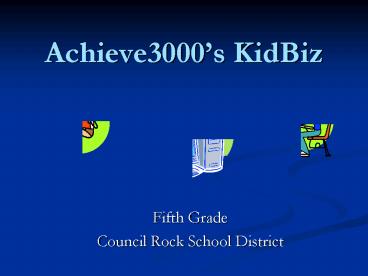Achieve3000s KidBiz - PowerPoint PPT Presentation
1 / 15
Title:
Achieve3000s KidBiz
Description:
A Writing Center. Picture prompts. Grammar activities. Story starters. Graphic Organizers ... Respond to writing prompts and complete activities in the Writing Center. ... – PowerPoint PPT presentation
Number of Views:103
Avg rating:3.0/5.0
Title: Achieve3000s KidBiz
1
Achieve3000s KidBiz
- Fifth Grade
- Council Rock School District
2
KidBiz is
- A web-based instructional tool for students in
grades 2-5. - A collection of current events available to
students at their individual reading levels. - A system designed to help students meet Language
Arts curricular objectives.
3
Curricular Objectives
- KidBiz focuses on
- Reading comprehension
- Critical thinking skills
- Vocabulary development
- Writing proficiency
4
KidBiz Provides
- Differentiated non-fiction reading material for
individual students. - 8 multiple choice activity questions with each
article. - 1 open ended thought question with each article.
- 1 math problem connected to each article.
- Polls for students to vote in.
5
KidBiz Provides
- In system email communication
- Students receive emails from KidBiz once a day,
Monday through Friday. - Each email includes
- A link to the Article of the Day!
- A question for students to respond to before they
read the article - Students can write to
- The teacher
- KidBiz
6
KidBiz Provides
- A Writing Center
- Picture prompts
- Grammar activities
- Story starters
- Graphic Organizers
7
KidBiz Provides
- A Technology Center
- Information about computer hardware, software,
and the Web. - Activities for students to complete and submit.
8
KidBiz Provides
- A Stock Section which includes
- Articles about the stock market.
- Comprehension questions with each article.
- A simulated stock market game.
9
Allows students to search for articles and
activities
Lists students unfinished work
Lists students completed work
10
How will we use KidBiz in school?
- Read news articles and go through the five step
process at least once a week. - Integrate articles into the different subject
areas. - Respond to writing prompts and complete
activities in the Writing Center.
11
How will we use KidBiz in school?
- The five step process
- Read and respond to email.
- Read the article.
- Complete the activity questions.
- Answer the thought question. (Remember to look
at the rubric and the criteria for the response.) - Answer the poll.
12
How can you use KidBiz at home?
- Provide time for your students to log onto
KidBiz. - Discuss daily articles with your children.
- Help your children search for interesting
articles. - Allow students to visit the Technology Center and
the Stock Market System.
13
Possible Home Extension Activities
- Students may be asked to
- Complete KidBiz class work at home.
- Search for articles about certain topics and
complete the activities related to the article.
Prepare to share new knowledge and participate in
class discussions about the articles. - Use written communication skills to send messages
to me or other students through the email system.
14
Accessing KidBiz
- Go to www.kidbiz3000.com.
- Log on with username and password.
- Each student has their own username and password
15
Thank You
- The 5th Grade Teachers