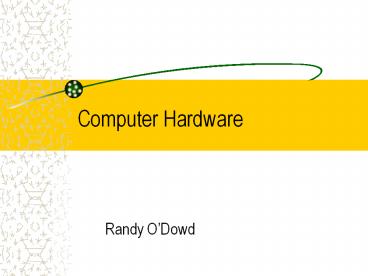Computer Hardware - PowerPoint PPT Presentation
1 / 28
Title:
Computer Hardware
Description:
The MOTHERBOARD ( SYSTEM BOARD ) is the main part of the system. ... Motherboards or System Boards all look alike but are actually very different. ... – PowerPoint PPT presentation
Number of Views:38
Avg rating:3.0/5.0
Title: Computer Hardware
1
Computer Hardware
- Randy ODowd
2
- A COMPUTER is defined as a machine that
- 1. Accepts input - Input devices
- 2. Processes data -- C.P.U.
- 3. Stores data -- R.A.M.
- 4. Produces output -- Output devices
3
Input Devices
- The most common input devices are the
- Keyboard used to type data and commands.
- Mouse used to enter user responses and commands.
- Other input devices include
- Microphones
- Scanners
4
Keyboards
- QWERTY- Standard keyboard (most common).
- Dvorak- Puts most commonly used letters in
English in the middle row of the keyboard - DX1- Allows the user to put keys in whichever
placement is desired. - Virtual Laser Keyboard- Small, portable device
that projects the image of a keyboard. Commands
are determined by sensors and Bluetooth.
5
WHY do we use the QWERTY keyboard?
6
1870s 1930s
7
Output Devices
- The most common Output Device is the Monitor.
- Types of MONITORS
- CRT Cathode Ray Tube old style
- LCD Liquid Crystal Display Flat screen
8
More OUTPUT devices
- PRINTERS
- LASER
- INK JET
- THERMAL
- BRAILLE
9
- Computer Sizes
- Supercomputers Trillions of calculations per
second. - Mainframes Government/ Large business size.
- Microcomputer Home Small business. (200
million calculations per second) - Notebook Small Light
- NETbook Very small
- Smart phones
10
Computers can be classified by Generations Firs
t generation 1951 Vacuum tubes Large Needed
cooling
11
(No Transcript)
12
(No Transcript)
13
Second 1956- Transistors Smaller, More
reliable
14
Third 1966 Integrated circuits On a silicon
chip.
15
Fourth 1969 Microprocessor Complete
computer on one chip
16
1981 Laptop
17
"PARTS IS PARTS The SYSTEM UNIT ( CASE )
contains all of the essential components The
MOTHERBOARD ( SYSTEM BOARD ) is the main part of
the system. It contains the PROCESSOR, RAM,
EXPANSION SLOTS and many other goodies. ALL
other parts are called PERIPHERALS
18
SYSTEM UNITS or CASES now come in all shapes and
sizes.
19
(No Transcript)
20
Motherboards or System Boards all look alike but
are actually very different.
21
(No Transcript)
22
PERIPHERALS are everything outside of the
system unit (case)
Speakers External hard drive Modem Scanner Printer
23
Hard Drives
hold the programs while the computer is off. This
"closet" can hold a certain amount of
information.. Typical sizes are 80 100
gigabytes. Hard drives are easily replaced (BUT
NOT THE DATA ON THEM !) The platter spins at a
rate of 7200 RPM and the READ/WRITE Head is
.00005 inches away..
24
RAM (Random Access
Memory ) Is where all of your data is stored
WHILE you work on the computer. It is VOLATILE (
erased when the power is lost)
25
MODEMS
Modems allow one computer to communicate with
another over phone lines.. Modems are basically
the same.. The one important difference is
speed.. This is measured in baud (bits per
second) These have also evolved from 300 baud to
1200 to 9600 to 14400 to 28800 to 56,600 DSL and
Cable modems are 10 15 times faster..
26
The FUTURE of HARDWARE What will the future
bring? We know that computers will be smaller
and faster but how will we interact with them
?? We will use VOICE recognition and OPTICAL
scanning to input data. What shape will
computers have in the future ??
27
(No Transcript)
28
Implications Ease of use, efficient, cost
effective Therefore, "computers" are being
integrated into our everyday products such as
appliances, automobiles and televisions. Even
military weapons have embedded computers. Compute
r chips have been embedded in animals. Will
they be embedded in people?
EMBEDDED COMPUTERS