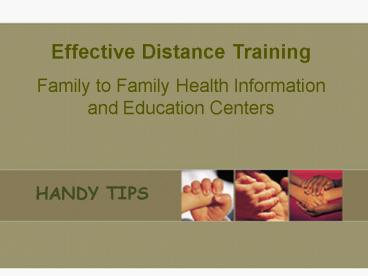HANDY TIPS - PowerPoint PPT Presentation
1 / 16
Title:
HANDY TIPS
Description:
It allows more flexibility to participate and still attend to other ... Family to Family Health Information Center. utahfamilyvoices_at_juno.com. 801-584-8236 ... – PowerPoint PPT presentation
Number of Views:67
Avg rating:3.0/5.0
Title: HANDY TIPS
1
HANDY TIPS
Effective Distance Training Family to Family
Health Information and Education Centers
2
Types of Distance Training
- Audio conference
- Video Conferencing
- Webinars
- On-line courses
- TV courses
3
Advantages
- It allows more flexibility to participate and
still attend to other responsibilities and
commitments such as family and work. - It gives families and professionals, who would
not otherwise be able to learn because of time,
distance or financial difficulties, the
opportunity to participate. - It has the potential to make less commonly taught
subjects available to more learners.
4
Disadvantages
- Lose the face-to-face interaction
- Interaction limited
- Isolation occurs
- Use of audio-visual tools limited
- Hard to facilitate debate
5
IF IT CAN GO WRONG IT WILL!!!
- Always have a plan A, B, C and D
- Never, ever trust technology
- Test, Test, Test before
- Knowledge of the system being used is vital
6
Plan ahead
- Practice in advance
- Prepare guest speakers
- E-mail materials and assignments out at least one
week before - Post materials on web if possible
7
Rules and etiquette
- Have rules and etiquette in writing
- Remind often
- Give examples of what and what not to do
- 1 - Muting microphones and telephones
8
Promising Techniques
- Build in time for interactions throughout the
presentation - Know your audience
- Build in a short break for every 60-90 minutes
9
Adult Learners
- Build in a variety of instruction methods
- Typically, one remembers 10 of what one reads,
20 of what one hears 40 of what one hears and
sees and 80 when hearing, seeing, and doing are
all involved. - Non-verbal language and cues must be recognized
since participants cannot see what is going on
10
Different Learning Styles
- Different abilities, experiences and attitudes
have caused adults to develop a preference for
learning. - Presentations that are multi-sensory using visual
and auditory techniques with interactive
activities will increase learning and retention
for most adults.
11
Visual learners
- Graphic illustrations such as bar graphs or
crosstabs to explain data - Written material to study new concepts
- Written outlines and directions
- Drawings or designs to illustrate presentations
- Gestures and visuals
- Taking notes during a lecture
12
Auditory learners
- A verbal presentation of new information, such as
a lecture - group discussions to hear other points of view or
practices - a good joke or story that they can repeat for
others - words to accompany a cartoon
- oral reports of working groups.
13
Kinesthetic learners
- Hands-on experience to learn a task
- Gestures while making a point
- Role play exercises over discussion groups
- Trying new things without a lengthy explanation
of the activity - Frequent breaks
- Just doing it" rather than talking about it.
14
Evaluation
- Helps to acquire new skills for all learning
types - Know if it an effective means of training
- Especially learn what is working well and
celebrate the success!!!!
15
Helpful Tools
- Handout - Creating a Classroom Website using
Google Tools - Handout - Adobe
- Website - www.ldpride.net/learning-style-test.html
16
Contact information
- Gina Pola-Money
- Utah Family Voices
- Family to Family Health Information Center
- utahfamilyvoices_at_juno.com
- 801-584-8236