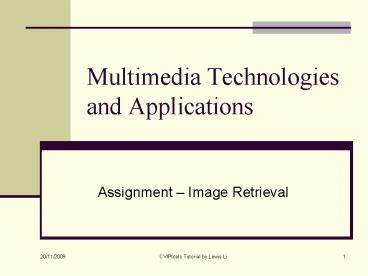Multimedia Technologies and Applications - PowerPoint PPT Presentation
1 / 23
Title:
Multimedia Technologies and Applications
Description:
CVIPtools Tutorial by Lewis Li. 1. Multimedia Technologies and Applications ... http://www.ee.siue.edu/~cvip/CVIPtools_demos/mainframe.php ... – PowerPoint PPT presentation
Number of Views:139
Avg rating:3.0/5.0
Title: Multimedia Technologies and Applications
1
Multimedia Technologies and Applications
- Assignment Image Retrieval
2
Objectives
- Develop an image database system (IDS)
- Feature extraction and indexing mechanism
- Image storage manager
- Image retrieval mechanism
- Web-based user interface
3
Project Information
- Course Link
- http//www.cs.cityu.edu.hk/rynson/mminfo/index.ht
ml - Assignment Link
- http//www.cs.cityu.edu.hk/rynson/mminfo/mmassign
ment.html - My Link
- http//www.cs.cityu.edu.hk/kwfli
4
Software Tools
- IBM's Query By Image Content (Qbic)
- CVIPtools
5
Part 2
- Computer Vision and Image Processing (CVIPtools)
6
Content
- What is CVIPtools?
- Graphical user interface
- Application programming
- Example program
- Demo
7
What is CVIPtools?
- A collection of computer imaging tools
- 3 layers Services
- Graphical user interface
- Command Line processing
- Application programming
8
Graphical user interface
9
Graphical user interface
10
Graphical user interface
11
Graphical user interface
- Analysis
- Geometry, Edge /line detection, Segmentation,
Transforms and Features - Restoration
- Noise, Spatial Filters, Frequency Filters and
Geometric Transforms - Enhancement
- Histograms, Pseudocolor, Sharpening and Smoothing
- Compression
- Preprocessing, Lossless and Lossy
- Utilities
12
Graphical user interface
- http//www.ee.siue.edu/cvip/CVIPtools_demos/mainf
rame.php - Image Examples shows each function by image
13
Application programming
- CVIPtools3.9
- Written in standard C
- UNIX/Win32-based
14
CVIPtools Libraries
- Basic Functions
- Type conversion, memory management
- Arithmetic and logical operations on images
- Feature extraction functions
- Image histogram modification/contrast
manipulation routines
15
Type conversion, memory management
- new_Image
- Image class constructor
- dump_Image
- print image information
- getFileFormat_Image
- get file format of image (e.g. PPM, PGM,etc.)
- getRealPixel_Image
- read a real pixel sample from the image
16
Arithmetic and logical operations on images
- add_Image
- add two images
- multiply_Image
- multiply two images
- subtract_Image
- subtract one image from another
17
Feature extraction functions
- Aspect
- find aspect ratio (based on bounding box) of
binary object - Centroid
- find row and column coordinates of a binary
object - hist_feature
- find histogram features mean, standard
deviation, skew, energy, entropy - Texture
- finds 14 texture features for four orientations
18
Image histogram modification/contrast
manipulation routines
- get_histogram
- generates a histogram array from an image
- histogram_show
- prints ASCII representation of a histogram
- showMax_histogram
- creates an image of a histogram of an image
19
CVIPtools Libraries
- http//www.ee.siue.edu/CVIPtools/manpage/index.htm
l - Commands Specification
- Function Library Specification
20
Example program (get_histogram)
- include ltCVIPtoolkit.hgt
- include ltCVIPimage.hgt
- include ltCVIPconvert.hgt
- include ltCVIPview.hgt
- include "histogram.h"
- define VIEWER "picture"
- define VIDEO_APP "SunVideo "
21
Example program (continue)
- IMAGE_FORMAT getFormat_CVIP(inputfile)
- returns file format
- Image read_Image(inputfile, 1)
- loads an Image structure with data from the
specified image file - view_Image(cvipImage, inputfile)
- choose the appropriate viewer and displays an
image
22
Example program (continue)
- float get_histogram(cvipImage)
- generates a histogram array/Image from an image
- Image get_histogram_Image(cvipImage)
- generates a histogram array/Image from an image
- write_Image(cvipImage,outputfile,CVIP_NO,CVIP_NO,f
ormat,1)
23
Demos