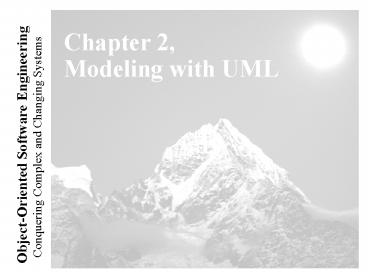Chapter 2, Modeling with UML - PowerPoint PPT Presentation
Title:
Chapter 2, Modeling with UML
Description:
A model is an abstraction describing system or a subset of a system ... A stock exchange lists many companies. Each company is identified by a ticker symbol ... – PowerPoint PPT presentation
Number of Views:43
Avg rating:3.0/5.0
Title: Chapter 2, Modeling with UML
1
Chapter 2,Modeling with UML
2
Overview
- What is modeling?
- What is UML?
- Use case diagrams
- Class diagrams
- Sequence diagrams
- Activity diagrams
- Summary
3
Systems, Models, and Views
- A model is an abstraction describing system or a
subset of a system - A view depicts selected aspects of a model
- A notation is a set of graphical or textual rules
for representing views - Views and models of a single system may overlap
each other
4
Systems, Models, and Views
Flightsimulator
Blueprints
Airplane
Electrical Wiring
Scale Model
5
Models, Views, and Systems (UML)
6
Why model software?
- Software is already an abstraction why model
software? - Software is getting larger, not smaller
- NT 5.0 40 million lines of code
- A single programmer cannot manage this amount of
code in its entirety. - Code is often not directly understandable by
developers who did not participate in the
development - We need simpler representations for complex
systems - Modeling is a mean for dealing with complexity
7
Object-Oriented Modeling
UML Package
8
Application and Solution Domain
- Application Domain (Requirements Analysis)
- The environment in which the system is operating
- Solution Domain (System Design, Object Design)
- The available technologies to build the system
9
What is UML?
- UML (Unified Modeling Language)
- An emerging standard for modeling object-oriented
software. - Resulted from the convergence of notations from
three leading object-oriented methods - OMT (James Rumbaugh)
- OOSE (Ivar Jacobson)
- Booch (Grady Booch)
- Reference The Unified Modeling Language User
Guide, Addison Wesley, 1999. - Supported by several CASE tools
- Rational ROSE
- Gentleware Poseidon
- Together/J
- ...
- Release 2.0 is about to be accepted as the new
UML specification
10
UML and This Course
- You can model 80 of most problems by using about
20 UML - In this course, we teach you those 20
11
UML First Pass
- Use case diagrams
- Describe the functional behavior of the system as
seen by the user. - Class diagrams
- Describe the static structure of the system
Objects, Attributes, and Associations. - Sequence diagrams
- Describe the dynamic behavior between actors and
the system and between objects of the system. - Statechart diagrams
- Describe the dynamic behavior of an individual
object as a finite state machine. - Activity diagrams
- Model the dynamic behavior of a system, in
particular the workflow, i.e. a flowchart.
12
UML First Pass Use Case Diagrams
Package
SimpleWatch
Actor
ReadTime
SetTime
WatchUser
WatchRepairPerson
Use case
ChangeBattery
Use case diagrams represent the functionality of
the system from users point of view
13
UML First Pass Class Diagrams
Class
Multiplicity
Association
SimpleWatch
1
1
1
1
1
1
2
2
Battery load()
Time now()
PushButton state push()release()
LCDDisplay
blinkIdx blinkSeconds() blinkMinutes() blinkHours(
) stopBlinking() referesh()
Attributes
Operations
Class diagrams represent the structure of the
system
14
UML First Pass Sequence Diagram
Object
Message
Activation
Sequence diagrams represent the behavior as
interactions
15
UML First Pass Statechart Diagrams
Initial state
Event
State
Transition
Final state
Statechart diagram for class Incident
16
UML First Pass Statechart Diagrams
Statechart of the 2BWatch set time functions
17
Activity Diagram Modeling Decisions
18
Activity diagrams concurrency
19
UML second pass
- Use Case diagrams
20
UML Second Pass Use Case Diagrams
- Used during requirements elicitation to represent
external behavior - Actors represent roles, that is, a type of user
of the system - Use cases represent a sequence of interaction for
a type of functionality - The use case model is the set of all use cases.
It is a complete description of the functionality
of the system and its environment
21
Actors
- An actor models an external entity which
communicates with the system - User
- External system
- Physical environment
- An actor has a unique name and an optional
description. - Examples
- Passenger A person in the train
- GPS satellite Provides the system with GPS
coordinates
22
Use Case
- A use case represents a class of functionality
provided by the system as an event flow. - A use case consists of
- Unique name
- Participating actors
- Entry conditions
- Flow of events
- Exit conditions
- Special requirements
23
Use Case Example
- Name Purchase ticket
- Participating actor Passenger
- Entry condition
- Passenger standing in front of ticket
distributor. - Passenger has sufficient money to purchase
ticket. - Exit condition
- Passenger has ticket.
- Event flow
- 1. Passenger selects the number of zones to be
traveled. - 2. Distributor displays the amount due.
- 3. Passenger inserts money, of at least the
amount due. - 4. Distributor returns change.
- 5. Distributor issues ticket.
Anything missing?
Exceptional cases!
24
The ltltextendgtgt Relationship
- ltltextendgtgt relationships represent exceptional or
seldom invoked cases. - The exceptional event flows are factored out of
the main event flow for clarity. - Use cases representing exceptional flows can
extend more than one use case. - The direction of a ltltextendgtgt relationship is to
the extended use case
ltltextendgtgt
ltltextendgtgt
ltltextendgtgt
ltltextendgtgt
25
The ltltincludegtgt Relationship
- An ltltincludegtgt relationship represents behavior
that is factored out of the use case. - An ltltincludegtgt represents behavior that is
factored out for reuse, not because it is an
exception. - The direction of a ltltincludegtgt relationship is to
the using use case (unlike ltltextendgtgt
relationships).
ltltincludegtgt
ltltincludegtgt
ltltextendgtgt
ltltextendgtgt
26
Other examples
27
UML second pass
- Class diagrams
28
Class Diagrams
TariffSchedule
Trip
Enumeration getZones() Price getPrice(Zone)
zoneZone pricePrice
- Class diagrams represent the structure of the
system. - Class diagrams are used
- during requirements analysis to model problem
domain concepts - during system design to model subsystems and
interfaces - during object design to model classes.
29
Classes
Name
Signature
Attributes
Operations
- A class represent a concept.
- A class encapsulates state (attributes) and
behavior (operations). - Each attribute has a type.
- Each operation has a signature.
- The class name is the only mandatory information
30
Attributes and operations visibility
- Attributes visibility
- They should always be private (? information
hiding) - Other classes can access an attribute value using
get and set methods - Operation visibility
- public (the operation is part of the class
interface) - - private (the operation can only be accessed
by the class itself) - protected (in abstract classes, operations
that can be used by subclasses only). - This visibility constraint, in abstract classes,
can also be used for attributes
31
Instances
tariff_1974TarifSchedule
zone2price 1, .20,2, .40, 3, .60
- An instance represents a phenomenon.
- The name of an instance is underlined and can
contain the class of the instance. - The attributes are represented with their values.
32
Actor vs. Instances
- What is the difference between an actor and a
class and an instance? - Actor
- A coherent set of roles that users of use cases
play when interacting with these use cases. An
actor has one role for each use case with which
it communicates. (UML 1.5 definition) - An entity outside the system to be modeled,
interacting with the system (Pilot) (text book
definition) - Class
- An abstraction modeling an entity in the problem
domain, inside the system to be modeled
(Cockpit) - Object
- A specific instance of a class (Joe, the
inspector).
33
Associations
TarifSchedule
Enumeration getZones() Price getPrice(Zone)
- Associations denote relationships between
classes. - The multiplicity of an association end denotes
how many objects the source object can
legitimately reference.
34
1-to-1 and 1-to-Many Associations
1-to-1 association
1-to-many association
35
Aggregation
- An aggregation is a special case of association
denoting a consists of hierarchy. - The aggregate is the parent class, the components
are the children class.
1
0..2
36
Composition
- A solid diamond denote composition, a strong form
of aggregation where components cannot exist
without the aggregate.
37
Generalization
- Generalization relationships denote inheritance
between classes. - The children classes inherit the attributes and
operations of the parent class. - Generalization simplifies the model by
eliminating redundancy.
38
From Problem Statement to Code
Problem Statement
A stock exchange lists many companies. Each
company is identified by a ticker symbol
Class Diagram
lists
Java Code
public class StockExchange public Vector
m_Company new Vector() public class Company
public int m_tickerSymbol public
Vector m_StockExchange new Vector()
39
UML second pass
- Sequence diagrams
40
UML Sequence Diagrams
- Used during requirements analysis
- To refine use case descriptions
- to find additional objects (participating
objects) - Used during system design
- to refine subsystem interfaces
- Classes are represented by columns
- Messages are represented by arrows
- Activations are represented by narrow rectangles
- Lifelines are represented by dashed lines
selectZone()
insertCoins()
pickupChange()
pickUpTicket()
41
UML Sequence Diagrams Nested Messages
ZoneButton
Dataflow
to be continued...
- The source of an arrow indicates the activation
which sent the message - An activation is as long as all nested activations
42
Sequence Diagram Observations
- UML sequence diagram represent behavior in terms
of interactions. - Complement the class diagrams which represent
structure. - Useful to find participating objects.
- Time consuming to build but worth the investment.
43
UML second pass
- State diagrams
44
State Diagrams
- A state is a condition that an object satisfies
- A state can be thought of as an abstraction of
the attribute values of a class - A state diagram can be used to describe
- The life of a class
- The life of a system/subsystem referred to as a
whole - The navigational paths among the different
windows of an application GUI
45
State Diagram (from UML 1.5 pag. 537)
46
State internal actions/activities (from UML 1.5
pag. 538)
Reserved action labels
Internal actions syntax event-name (
comma-separated-parameter-list )
guard-condition /action-expression Example
click on button X var_y1/ do_something
47
Composite state
Guard Condition
48
UML second pass
- Activity diagrams
49
Activity Diagrams
- An activity diagram shows flow control within a
system - An activity diagram is a special case of a state
chart diagram in which states are activities
(functions) - Two types of states
- Action state
- Cannot be decomposed any further
- Happens instantaneously with respect to the
level of abstraction used in the model - Activity state (also called subactivity in UML
1.5) - Can be decomposed further
- The activity is modeled by another activity
diagram
50
Activity diagrams key concepts
- In an activity diagram
- states represent the performance of actions or
subactivities - transitions are triggered by the completion of
the actions or subactivities. - A subactivity state invokes an activity graph.
When a subactivity state is entered, the activity
graph nested in it is executed as any activity
graph would be. - Action definition (from UML 1.5)
- The specification of an executable statement that
is part of a computational procedure. - An action typically results in a change in the
state of the system, and can be realized by
sending a message to an object or modifying a
link or a value of an attribute.
51
Activity Diagram Modeling Decisions
52
Activity Diagrams Modeling Concurrency
- Synchronization of multiple activities
- Splitting the flow of control into multiple
threads
Synchronization
Splitting
53
Activity Diagrams Swimlanes
- Actions may be grouped into swimlanes to denote
the object or subsystem that implements the
actions.
54
Activity diagram (from UML 1.5 pag.557)
55
Activity diagram (from UML 1.5 pag.562)
56
Activity diagram (from UML 1.5 pag.562)
57
UML second pass
- Component and Deployment diagrams
58
Other UML Notations
- UML provide other notations that we will be
introduced in subsequent lectures, as needed. - Implementation diagrams
- Component diagrams
- Deployment diagrams
- Object Constraint Language (OCL)
- Introduced in lecture on Object Design
59
Component diagrams key concepts
- A component represents a modular, deployable, and
replaceable part of a system that encapsulates
implementation and exposes a set of interfaces. - A component conforms to the interfaces that it
exposes, where the interfaces represent services
provided by elements that reside on the
component. - A component may be implemented by one or more
artifacts, such as binary, executable, or script
files. - A component may be deployed on a node.
60
Component diagrams
Component
Interface
Components typically expose a set of interfaces,
which represent the services provided by the
elements that reside on the component.
61
Component and Deployment diagrams key concepts
- A node is a physical object that represents a
processing resource, generally, having at least a
memory and often processing capability as well. - Nodes include computing devices but also human
resources or mechanical processing resources. - Run time computational instances, both objects
and component instances, may reside on node
instances.
62
Deployment Diagrams
63
UML Core Conventions
- Rectangles are classes or instances
- Ovals are functions or use cases
- Instances are denoted with an underlined names
- myWatchSimpleWatch
- JoeFirefighter
- Types are denoted with nonunderlined names
- SimpleWatch
- Firefighter
- Diagrams are graphs
- Nodes are entities
- Arcs are relationships between entities
64
Summary
- UML provides a wide variety of notations for
representing many aspects of software development - Powerful, but complex language
- Can be misused to generate unreadable models
- Can be misunderstood when using too many exotic
features - We concentrate only on a few notations
- Functional model use case diagram
- Object model class diagram
- Dynamic model sequence diagrams, statechart and
activity diagrams