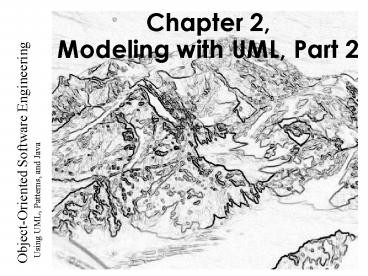Chapter 2, Modeling with UML, Part 2 - PowerPoint PPT Presentation
1 / 47
Title:
Chapter 2, Modeling with UML, Part 2
Description:
Chapter 2, Modeling with UML, Part 2 * What is the difference between an actor, a class and an instance? * * * A stock exchange lists many companies each of them ... – PowerPoint PPT presentation
Number of Views:132
Avg rating:3.0/5.0
Title: Chapter 2, Modeling with UML, Part 2
1
Chapter 2,Modeling with UML, Part 2
2
Outline of this Lecture
- Use case diagrams
- Describe the functional behavior of the system as
seen by the user. - Class diagrams
- Describe the static structure of the system
Objects, attributes, associations. - Sequence diagrams
- Describe the dynamic behavior between objects of
the system. - Statechart diagrams
- Describe the dynamic behavior of an individual
object. - Activity diagrams
- Describe the dynamic behavior of a system, in
particular the workflow.
3
What is UML? Unified Modeling Language
- Convergence of different notations used in
object-oriented methods, mainly - OMT (James Rumbaugh and collegues), OOSE (Ivar
Jacobson), Booch (Grady Booch) - They also developed the Rational Unified Process,
which became the Unified Process in 1999
4
UML
- Nonproprietary standard for modeling systems
- Current Version UML 2.2
- Information at the OMG portal http//www.uml.org/
- Commercial tools
- Rational (IBM),Together (Borland), Visual
Architect (Visual Paradigm), Enterprise Architect
(Sparx Systems) - Open Source tools http//www.sourceforge.net/
- ArgoUML, StarUML, Umbrello (for KDE), PoseidonUML
- Example of research tools Unicase, Sysiphus
- Based on a unified project model for modeling,
collaboration and project organization - http//unicase.org
- http//sysiphus.in.tum.de/
5
UML First Pass
- You can solve 80 of the modeling problems by
using 20 UML - We teach you those 20
- 80-20 rule Pareto principle
6
UML First Pass (covered in Last Lecture)
- Use case diagrams
- Describe the functional behavior of the system as
seen by the user - Class diagrams
- Describe the static structure of the system
Objects, attributes, associations - Sequence diagrams
- Describe the dynamic behavior between objects of
the system - Statechart diagrams
- Describe the dynamic behavior of an individual
object - Activity diagrams
- Describe the dynamic behavior of a system, in
particular the workflow.
7
UML Basic Notation First Summary
- UML provides a wide variety of notations for
modeling many aspects of software systems - In the first lecture we concentrated on
- Functional model Use case diagram
- Object model Class diagram
- Dynamic model Sequence diagrams, statechart
- Now we go into a little bit more detail
8
UML Use Case Diagrams
Used during requirements elicitation and analysis
to represent external behavior (visible from the
outside of the system)
- An Actor represents a role, that is, a type of
user of the system
A use case represents a class of functionality
provided by the system
Use case model The set of all use cases that
completely describe the functionality of the
system.
9
Actors
- An actor is a model for an external entity which
interacts (communicates) with the system - User
- External system (Another system)
- Physical environment (e.g. Weather)
- An actor has a unique name and an optional
description - Examples
- Passenger A person in the train
- GPS satellite An external system that provides
the system with GPS coordinates.
Optional Description
Name
10
Use Case
- A use case represents a class of functionality
provided by the system - Use cases can be described textually, with a
focus on the event flow between actor and system - The textual use case description consists of 6
parts - Unique name
- Participating actors
- Entry conditions
- Exit conditions
- Flow of events
- Special requirements.
11
Textual Use Case Description Example
- 1. Name Purchase ticket
- 2. Participating actor Passenger
- 3. Entry condition
- Passenger stands in front of ticket distributor
- Passenger has sufficient money to purchase ticket
- 4. Exit condition
- Passenger has ticket
- 5. Flow of events
- 1. Passenger selects the number of zones to be
traveled - 2. Ticket Distributor displays the amount due
- 3. Passenger inserts money, at least the amount
due - 4. Ticket Distributor returns change
- 5. Ticket Distributor issues ticket
- 6. Special requirements None.
12
Uses Cases can be related
- Extends Relationship
- To represent seldom invoked use cases or
exceptional functionality - Includes Relationship
- To represent functional behavior common to more
than one use case.
13
The ltltextendsgtgt Relationship
- ltltextendsgtgt relationships model exceptional or
seldom invoked cases - The exceptional event flows are factored out of
the main event flow for clarity - The direction of an ltltextendsgtgt relationship is
to the extended use case - Use cases representing exceptional flows can
extend more than one use case.
14
The ltltincludesgtgt Relationship
- ltltincludesgtgt relationship represents common
functionality needed in more than one use case - ltltincludesgtgt behavior is factored out for reuse,
not because it is an exception - The direction of a ltltincludesgtgt relationship is
to the using use case (unlike the direction of
the ltltextendsgtgt relationship).
15
Class Diagrams
- Class diagrams represent the structure of the
system - Used
- during requirements analysis to model application
domain concepts - during system design to model subsystems
- during object design to specify the detailed
behavior and attributes of classes.
16
Classes
Type
Signature
- A class represents a concept
- A class encapsulates state (attributes) and
behavior (operations)
Each attribute has a type Each operation has a
signature
The class name is the only mandatory information
17
Instances
- An instance represents a phenomenon
- The attributes are represented with their values
- The name of an instance is underlined
- The name can contain only the class name of the
instance (anonymous instance)
18
Actor vs Class vs Object
- Actor
- An entity outside the system to be modeled,
interacting with the system (Passenger) - Class
- An abstraction modeling an entity in the
application or solution domain - The class is part of the system model (User,
Ticket distributor, Server) - Object
- A specific instance of a class (Joe, the
passenger who is purchasing a ticket from the
ticket distributor).
19
Associations
- Associations denote relationships between classes
The multiplicity of an association end denotes
how many objects the instance of a class can
legitimately reference.
20
1-to-1 and 1-to-many Associations
1-to-1 association
1-to-many association
21
Many-to-Many Associations
Company
tickerSymbol
StockExchange
22
From Problem Statement To Object Model
Problem Statement A stock exchange lists many
companies. Each company is uniquely identified by
a ticker symbol
23
From Problem Statement to Code
Pr
oblem Statement
A
stock exchange lists many companies.
Each company is identified by a ticker symbol
Class Diagram
Company
StockExchange
Lists
tickerSymbol
private Vector m_Company new Vector()
Associations are mapped to Attributes!
public int m_tickerSymbol
private Vector m_StockExchange new Vector()
24
Aggregation
- An aggregation is a special case of association
denoting a consists-of hierarchy - The aggregate is the parent class, the
components are the children classes
A solid diamond denotes composition A strong
form of aggregation where the life time of the
component instances is controlled by the
aggregate. That is, the parts dont exist on
their own (the whole controls/destroys the
parts)
25
Qualifiers
With qualification
0..1
- Qualifiers can be used to reduce the multiplicity
of an association
26
Qualification Another Example
Company
Lists
tickerSymbol
StockExchange
1
tickerSymbol
27
Inheritance
- Inheritance is another special case of an
association denoting a kind-of hierarchy - Inheritance simplifies the analysis model by
introducing a taxonomy - The children classes inherit the attributes and
operations of the parent class.
28
Packages
- Packages help you to organize UML models to
increase their readability - We can use the UML package mechanism to organize
classes into subsystems - Any complex system can be decomposed into
subsystems, where each subsystem is modeled as a
package.
29
Object Modeling in Practice
Class Identification Name of Class, Attributes
and Methods
Is Foo the right name?
30
Object Modeling in Practice Brainstorming
Is Foo the right name?
31
Object Modeling in Practice More classes
CustomerId
CustomerId
1) Find New Classes
2) Review Names, Attributes and Methods
32
Object Modeling in Practice Associations
?
has
?
?
1) Find New Classes
2) Review Names, Attributes and Methods
3) Find Associations between Classes
4) Label the generic associations
5) Determine the multiplicity of the associations
6) Review associations
33
Practice Object Modeling Find Taxonomies
34
Practice Object Modeling Simplify, Organize
Show Taxonomies separately
Savings Account
Checking Account
Mortgage Account
Withdraw()
Withdraw()
Withdraw()
35
Practice Object Modeling Simplify, Organize
Use the 7-2 heuristics or better 5-2!
36
Sequence Diagrams
Focus on Controlflow
- Used during analysis
- To refine use case descriptions
- to find additional objects (participating
objects) - Used during system design
- to refine subsystem interfaces
- Instances are represented by rectangles. Actors
by sticky figures - Lifelines are represented by dashed lines
- Messages are represented by arrows
- Activations are represented by narrow rectangles.
Messages -gt Operations on participating Object
37
Sequence Diagrams can also model the Flow of Data
Dataflow
continued on next slide...
- The source of an arrow indicates the activation
which sent the message - Horizontal dashed arrows indicate data flow, for
example return results from a message
38
Sequence Diagrams Iteration Condition
continued from previous slide...
ChangeProcessor
Iteration
Condition
continued on next slide...
- Iteration is denoted by a preceding the message
name - Condition is denoted by boolean expression in
before the message name
39
Creation and destruction
continued from previous slide...
Creation of Ticket
ChangeProcessor
Destruction of Ticket
- Creation is denoted by a message arrow pointing
to the object - Destruction is denoted by an X mark at the end of
the destruction activation - In garbage collection environments, destruction
can be used to denote the end of the useful life
of an object.
40
Sequence Diagram Properties
- UML sequence diagram represent behavior in terms
of interactions - Useful to identify or find missing objects
- Time consuming to build, but worth the investment
- Complement the class diagrams (which represent
structure).
41
Outline of this Class
- A more detailed view on
- Use case diagrams
- Class diagrams
- Sequence diagrams
- Activity diagrams
42
Activity Diagrams
- An activity diagram is a special case of a state
chart diagram - The states are activities (functions)
- An activity diagram is useful to depict the
workflow in a system
43
Activity Diagrams allow to model Decisions
Decision
44
Activity Diagrams can model Concurrency
- Synchronization of multiple activities
- Splitting the flow of control into multiple
threads
Splitting
Synchronization
45
Activity Diagrams Grouping of Activities
- Activities may be grouped into swimlanes to
denote the object or subsystem that implements
the activities.
Dispatcher
Allocate
Resources
Open
Coordinate
Archive
Incident
Resources
Incident
FieldOfficer
Document
Incident
46
Activity Diagram vs. Statechart Diagram
Statechart Diagram for Incident Focus on the set
of attributes of a single abstraction (object,
system)
Event causes state transition
Closed
Active
Inactive
Archived
Incident- Documented
Incident- Archived
Incident- Handled
Activity Diagram for Incident (Focus on dataflow
in a system)
Triggerless transition
Completion of activity causes state transition
47
UML Summary
- UML provides a wide variety of notations for
representing many aspects of software development - Powerful, but complex
- UML is a programming language
- Can be misused to generate unreadable models
- Can be misunderstood when using too many exotic
features - We concentrated on a few notations
- Functional model Use case diagram
- Object model class diagram
- Dynamic model sequence diagrams, statechart and
activity diagrams