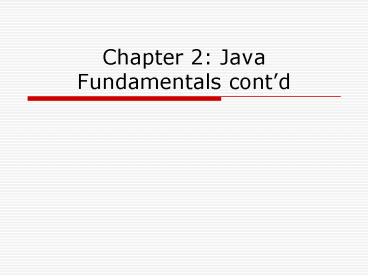Chapter 2: Java Fundamentals contd - PowerPoint PPT Presentation
1 / 59
Title:
Chapter 2: Java Fundamentals contd
Description:
Chapter 2: Java Fundamentals cont'd. Outline. 2.1 The Parts of a Java Program. 2.2 The print and println ... A String literal is any text enclosed in quotations ... – PowerPoint PPT presentation
Number of Views:67
Avg rating:3.0/5.0
Title: Chapter 2: Java Fundamentals contd
1
Chapter 2 Java Fundamentals contd
2
Outline
- 2.1 The Parts of a Java Program
- 2.2 The print and println Methods, and the Java
Standard Class Library - 2.3 Variables and Literals
- 2.4 Primitive Data Types
- 2.5 Arithmetic Operators
- 2.6 Combined Assignment Operators
- 2.7 Conversion Between Primitive Types
- 2.8 Creating Named Constants with final
- 2.9 The String Class
- 2.10 Scope
- 2.11 Comments
- 2.12 Programming Style
- 2.13 Reading Keyboard Input
- 2.14 Dialog Boxes
- 2.15 Common Errors to Avoid
3
The operator
- Returns the remainder of the division
- Examples
- 45 is 4
- 306 is 0
- 227 is 1
- 3205100 is 5
- 320510 is 5
4
Exercise
- Write the following in a Java file
- double amount 137/5
- System.out.println(Amount is amount )
- amount 137.0/5
- System.out.println(Amount is amount )
5
Integer Division
- Dividing an integer by an integer gives an
integer ? the remainder is ignored - Examples
- 5/4 is 1
- 17/3 is 5
6
Operator Precedence
- What is the result of
- Polynomial 123 6/2 -2
- Is it ?
- (12)3 6/(2-2)
- 1(23) (6/2)-2
- (12)3 (6/2)-2
7
Precedence Rules
- Always evaluate , / and before and
- Always negate before any calculations
- , / and have same precedence
- and have same precedence
- If equal precedence then evaluate from left to
right except for negations where we evaluate from
right to left
8
Precedence examples
- Polynomial 123 6/2 2
- Polynomial has the value of 163-28
- Polynomial 1 5 2 // 2
- Polynomial (3) (5) //8
9
Grouping with parentheses
- You can use parentheses to force the evaluation
of a formula - Examples
- x ( y zz ) instead of xy zz
- x ( y ( z 165 ) 85 ) 65
- Average (a b c ) /3
10
The Math class
- value Math.pow( x,y) // now value holds x to
the power of y - value Math.sqrt( x) //now value holds the
square root of x
11
Combined Assignment Operators
12
Operator Precedence
- What is the result of
- Polynomial 123 6/2 -2
- Is it ?
- (12)3 6/(2-2)
- 1(23) (6/2)-2
- (12)3 (6/2)-2
13
Precedence Rules
- Always evaluate , / and before and
- Always negate before any calculations
- , / and have same precedence
- and have same precedence
- If equal precedence then evaluate from left to
right except for negations where we evaluate from
right to left
14
Precedence examples
- Polynomial 123 6/2 2
- Polynomial has the value of 163-28
- Polynomial 1 5 2 // 2
- Polynomial (3) (5) //8
15
Grouping with parentheses
- You can use parentheses to force the evaluation
of a formula - Examples
- x ( y zz ) instead of xy zz
- x ( y ( z 165 ) 85 ) 65
- Average (a b c ) /3
16
The Math class
- value Math.pow( x,y) // now value holds x to
the power of y - value Math.sqrt( x) //now value holds the
square root of x
17
Combined Assignment Operators
18
2.7 Conversion between Primitive Data Types
- Before a value is stored in a variable, Java
checks the Data Type of the value and the
variable - If the data types are compatible then Java
performs the conversion automatically ? No Error - If the data types are not compatible then Java
issues an error.
19
2.7 Conversion between Primitive Data Types
- A widening conversion is the conversion of a
small value to a larger one - A narrowing conversion is the conversion of a
large value to a smaller one
- double largest
- float
- long
- int
- short
- byte smallest
20
Widening conversion
- Example 1
- double x
- int y 10
- x y
- Example 2
- int x
- short y 2
- x y
21
Narrowing Conversion
- We have to perform casting i.e. the name of the
smaller data type is put in parentheses in front
of the value - Example
- int number
- double pi 3.14
- number (int) pi
22
Cast operator
- Used to convert from one primitive data type to
another - Must be used for narrowing conversions
23
Example
- int pies 10, people 4
- double piesPerPerson
- piesPerPerson pies /people
- piesPerPerson (double) pies/people
- piesPerPerson pies/(double) people
- piesPerPerson(double)(pies/people)
(double)(10/4) (double)(2) 2.0 because it is
an integer division
10/4 2 because it is an integer division
10.0/4 2.5 because one of the numbers is a
double
10/4.0 2.5 because people is double
24
Mixed Integer Operations
- The result of an arithmetic operation that
involves only byte, short, or int variables is
always an int even if both variables are of data
type short or byte - Example
- short x 5, y 7
- short z xy // this statement gives an error
- short z (short) ( xy ) //correct
25
Mixed Integer Operations
- If one of the operators operands is a double
then the result of the operation is a double - If one of the operators operands is a float then
the result of the operation is a float - If one of the operators operands is a long then
the result of the operation is a long
26
Creating named constants with final
- A named constant is a variable whose value is
read-only and cannot be changed - To create a named constant add the word final to
declaration - An initialization value is required when
declaring a constant - Example
- final double INTEREST_RATE 0.069
27
More about named constants
- When naming a constant, the variable name should
be written in all uppercase characters. - Math.PI is a constant that holds the value of pi
( i.e. 3.14159 ) - Math.PI is already declared and initialized so it
ready to use. Example - double area Math.PI radius radius
28
The String class
- A String literal is any text enclosed in
quotations - A String is the DataType of a variable that can
store String literals - Example of a String variable
- String name CS 0007
- System.out.println( name )
29
The String class
- To determine how many letters are stored in a
String variable (name) use name.length() - Example
- String mycourse CS 0007
- int number mycourse.length()
30
String methods
- charAt(index)
- index is an integer and specifies the character
position in the String - This method returns the character at the
specified position - Example
- char letter
- String myText This is my Text
- letter myText.charAt(8)
31
String methods
myText.length returns 15 because there are 15
characters
myText.charAt(8) returns m because m is the
letter at position 8
32
String methods
- toLowerCase()
- This method returns a new String that has all of
the characters of the original String but in
lowercase - Example
- String bigName I am BIG!!
- String smallName
- bigName.toLowerCase()
- // now smallName holds i am big!!
33
String methods
- toUpperCase()
- Same as toLowerCase() but it converts all the
characters to uppercase - Example
- String smallName I am Big!!
- String bigName
- smallName.toUpperCase()
- // now bigName holds I AM BIG!!
34
Example
- String message "Java is Great Fun!"
- String upper message.toUpperCase()
- String lower message.toLowerCase()
- char letter message.charAt(2)
- int stringSize message.length()
- System.out.println(message)
- System.out.println(upper)
- System.out.println(lower)
- System.out.println(letter)
- System.out.println(stringSize)
35
Scope
- The variable scope is the part of the program
that has access to it
public class Scope public static void
main(String args) System.out.println(
value) // ERROR! int value 100
36
Scope
- public class Scope
- public static void main(String args)
- int number 100
- System.out.println(number)
- int number 200 //ERROR
37
Comments
- Java provides three methods for commenting code.
38
Programming Style
- Although Java has a strict syntax, whitespace
characters are ignored by the compiler. - The Java whitespace characters are
- space
- tab
- newline
- carriage return
- form feed
39
Programming Style
- public class Compact public static void
main(String args)int shares220 double
averagePrice14.67 System.out.println("There
were "shares" shares sold at "averagePrice "
per share.")
Compiles !!!
40
Indentation
- Programs should use proper indentation.
- Each block of code should be indented a few
spaces from its surrounding block. - Two to four spaces are sufficient
41
Programming Style
/ This example is much more readable than
Compact.java. / public class Readable
public static void main(String args)
int shares 220 double averagePrice
14.67 System.out.println("There were "
shares " shares sold
at " averagePrice "
per share.")
42
Dialog Boxes
- A dialog box is a small graphical window that
displays a message to the user or requests input. - A variety of dialog boxes can be displayed using
the JOptionPane class. - Two of the dialog boxes are
- Message Dialog - a dialog box that displays a
message. - Input Dialog - a dialog box that prompts the user
for input.
43
Using the import Statement
- The JOptionPane class is not automatically
available to your Java programs. - The following statement must be before the
programs class header - import javax.swing.JOptionPane
- This statement tells the compiler where to find
the JOptionPane class.
44
Dialog Boxes
The JOptionPane class provides static methods to
display each type of dialog box.
45
Message Dialogs
- JOptionPane.showMessageDialog method is used to
display a message dialog. - JOptionPane.showMessageDialog(null, "Hello
World") - The second argument is the message that is to be
displayed.
46
Input Dialogs
- An input dialog is a quick and simple way to ask
the user to enter data. - The dialog displays a text field, an Ok button
and a Cancel button. - If Ok is pressed, the dialog returns the users
input. - If Cancel is pressed, the dialog returns null.
47
Input Dialogs
- String name
- name JOptionPane.showInputDialog(
- "Enter your name.")
- The argument passed to the method is the message
to display. - If the user clicks on the OK button, name
references the string entered by the user. - If the user clicks on the Cancel button, name
references null.
48
NamesDialog.java
- import javax.swing.JOptionPane
- public class NamesDialog
- public static void main(String args)
- String firstName // The user's first name
- String middleName // The user's middle
name - String lastName // The user's last name
- // Get the user's first name
- firstName
- JOptionPane.showInputDialog("What is "
- "your first name?
")
49
NamesDialog.java
- // Get the user's middle name.
- middleName
- JOptionPane.showInputDialog(
- "What is " "your middle name? ")
- // Get the user's last name.
- lastName
- JOptionPane.showInputDialog("What is " "your
last name? ")
50
Example
- // Display a greeting
- JOptionPane.showMessageDialog(null, "Hello "
firstName " " middleName " " lastName) - System.exit(0)
51
The System.exit() Method
- A program that uses JOptionPane does not
automatically stop executing when the end of the
main method is reached. - Java generates a thread, which is a process
running in the computer, when a JOptionPane is
created. - If the System.exit method is not called, this
thread continues to execute.
52
The System.exit() Method
- The System.exit method requires an integer
argument. - System.exit(0)
- This argument is an exit code that is passed back
to the operating system. - This code is usually ignored, however, it can be
used outside the program - to indicate whether the program ended
successfully or as the result of a failure. - The value 0 traditionally indicates that the
program ended successfully.
53
Converting a String to a Number
- The JOptionPanes showInputDialog method always
returns the user's input as a String - String containing a number, such as 127.89, can
be converted to a numeric data type.
54
The Parse Methods
- Parse methods convert strings to numeric data
types - They are
- Byte.parseByte
- Integer.parseInt
- Short.parseShort
- Long.parseLong
- Float.parseFloat
- Double.parseDouble
55
The Parse Methods- Examples
- byte bVar Byte.parseByte("1")
- int iVar Integer.parseInt("2599")
- short sVar Short.parseShort("10")
- long lVar Long.parseLong("15908")
- float fVar Float.parseFloat("12.3")
- double dVar Double.parseDouble("7945.6")
56
PayrollDialog.java
- import javax.swing.JOptionPane
- public class PayrollDialog
- public static void main(String args)
- String inputString // For reading input
- String name // The user's name
- int hours // The number of hours
worked - double payRate // The user's hourly
pay rate - double grossPay // The user's gross pay
57
PayrollDialog.java
- // Get the user's name.
- name JOptionPane.showInputDialog("What is "
"your
name? ") - // Get the hours worked.
- inputString
- JOptionPane.showInputDialog(
- "How many hours
- did you work this week? ")
- // Convert the input to an int.
- hours Integer.parseInt(inputString)
58
PayrollDialog.java
- // Get the hourly pay rate.
- inputString
- JOptionPane.showInputDialog("What is
" your hourly pay rate? ") - // Convert the input to a double.
- payRate Double.parseDouble(inputString)
- // Calculate the gross pay.
- grossPay hours payRate
59
PayrollDialog.java
- // Display the results.
- JOptionPane.showMessageDialog(null, "Hello
" name ". Your gross pay is " grossPay) - // End the program.
- System.exit(0)