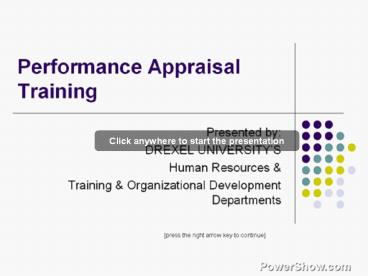2003 Performance Appraisal Training - PowerPoint PPT Presentation
Title:
2003 Performance Appraisal Training
Description:
... for setting goals and coaching employees. Responding to employee ... process is an excellent coaching opportunity ... Through Coaching-Example #1 ... – PowerPoint PPT presentation
Number of Views:6261
Avg rating:3.0/5.0
Title: 2003 Performance Appraisal Training
1
Click anywhere to start the presentation
2
Performance Appraisal Training
- Presented by
- DREXEL UNIVERSITYS
- Human Resources
- Training Organizational Development Departments
- press the right arrow key to continue
3
Todays Agenda press the right arrow
key to continue OR the left arrow key to go back
- Managements role in the performance appraisal
process - Performance Appraisal Form
- FAQs
4
First Agenda Item press the
right arrow key to continue OR the left arrow key
to go back
- Managements role in the performance appraisal
process. This section covers - The performance appraisal as an important
management tool for the organization, supervisor
and employee - The supervisors planning checklist
- How to complete a performance appraisal form
- Standards for documenting performance
- Guidelines for setting goals and coaching
employees - Responding to employee reactions
5
An Important Management Tool For The
Organization press the right arrow
key to continue OR the left arrow key to go back
- Communicates organization department goals
- Builds stronger working relationships
- Improves productivity
- Supports HR decisions promotions, raises, etc.
- Assures HR decisions are based on objective
criteria - Identifies poor/marginal performers
6
An Important Management Tool For The
Supervisor press the right arrow key
to continue OR the left arrow key to go back
- Demonstrates your management skill
- Improves rapport and builds morale
- Identifies the employees general training needs
- Improves the employees productivity
7
An Important Management Tool For The
Employee press the right arrow key
to continue OR the left arrow key to go back
- Recognizes the employees accomplishments
- Helps the employee to set goals and improve
performance - Employees have a chance to communicate their
career goals ask about opportunities for career
development - Employees become aware of needed improvement
- Assures them that appraisals are fair
8
Planning Checklist for the Appraisal
Meeting press the right arrow key to
continue OR the left arrow key to go back
- Notify employee of date, time and place for the
self-appraisal - Give the employee a blank appraisal form
- Notify employee of date, time and place for the
formal appraisal meeting - Assemble and review employees
- Job description
- Past appraisals
- Performance goals
- Your critical incident logs
9
Prepare The Performance Appraisal Form
press the right arrow key to continue OR the
left arrow key to go back
- When you complete the employees appraisal form,
- Make sure that you follow the format
- Be detailed and use specific examples
- Be sure the appraisal is
- Job-related and objective
- Goal-related and based on performance/behavior
- Free of personal likes/dislikes and stereotypes
- Not overly strict or lenient
- Not overly weighted by a single or recent
incident
10
Appraisal Documentation For An Employee Must
Be press the right arrow key to
continue OR the left arrow key to go back
- Consistent use same standards for people
in the same job - Personalized use each employees progress
toward individual goals - Measurable Use numbers to document
accomplishments wherever possible
11
Appraisal Documentation Must Be
Continued press the right
arrow key to continue OR the left arrow key to go
back
- Results Track results, such asoriented numb
er of jobs completed - Effort Track dependability,oriented attendan
ce, or ability to follow instructions
12
Appraisal Documentation Must Be
Continued press the right
arrow key to continue OR the left arrow key to go
back
- Accurate Be specific correct about
incidents, dates, etc. - Timely Focus on events during appraisal
period
13
Use The SMARRT Criteria For Setting
Goals press the right arrow key to
continue OR the left arrow key to go back
- Specific so the employee knows exactly
what is expected - Measurable so the employee knows when the
goal is achieved - Achievable accomplished with effort and/or
skill - Realistic doable within reason
- Results oriented focus on end-result
- Time bound identify deadlines
14
Positive Motivation Feedback
press the right arrow key to continue OR the
left arrow key to go back
- Performance Appraisal process is an excellent
coaching opportunity - Emphasize the positive, when possible, before
noting areas for improvement - Coaching discussions should be Frequent
Immediate to the behavior Specific about
accomplishments desired improvements
Invite employee discussion
15
Motivation Feedback Through Coaching-Example
1 press the right arrow key to
continue OR the left arrow key to go back
- General CoachingThanks for keeping track of my
mail while I was away. It made returning from
vacation easier. Its important to me to know
that I can always depend on you to do what you
say you will and do it right.
16
Motivation Feedback Through Coaching-Example
2 press the right arrow key to
continue OR the left arrow key to go back
- Average PerformerYou do an excellent job
maintaining your tools. It shows that you
appreciate good tools and take pride in your
work. It also saves us money on repair and
replacements. Do you have any thoughts about how
we could encourage even more people to treat
their tools the way you do?
17
Motivation Feedback Through Coaching-Example
3 press the right arrow key to
continue OR the left arrow key to go back
- Marginal PerformerThe error in gauging and
metal thickness for the sides of the die occurred
again this morning, as you know. I thought we
reviewed the specifications carefully before you
started the job. What did we miss? What do you
think we should do to prevent another error?
18
Motivation Feedback Through Coaching-Example
4 press the right arrow key to
continue OR the left arrow key to go back
- Needs ImprovementYou consistently meet
deadlines in producing all requested documents.
However, the quality of your work does not
consistently meet the departments standard. For
example, your last 3 quarterly reports had basic
formatting errors and several typos. Do you have
any thoughts about why thats happening and how
we can bring you to the level we need to meet our
department standards?
19
Responding to Reactions The Angry
Employee press the right arrow key
to continue OR the left arrow key to go back
- Let him/her blow off steam but dont respond in
kind - Listen ask open-ended questions to find true
nature of resistance - State your point-of-view calmly
- Dont try to reach agreement if employee stays
angry. Set a 2nd meeting.
20
Responding to Reactions The Employee Who Wants
Too Much press the right arrow key
to continue OR the left arrow key to go back
- Explain that promotions reward performance over
time, perhaps years - Make no promises to the employee
- Dont let the employee infer any commitments
- Provide realistic picture of future prospects
21
Second Agenda Item press the right
arrow key to continue OR the left arrow key to go
back
- Performance Appraisal Form
22
Performance Appraisal Forms press the
right arrow key to continue OR the left arrow key
to go back
- To view the DUCOM appraisal form and its
instructions http//www.drexel.edu/admin/hr_hs/ - Please note Press your browsers ltbackgt button
to return to this presentation. - To view the Drexel appraisal form and its
instructions http//www.drexel.edu/hr/Please
note Press your browsers ltbackgt button to
return to this presentation.
23
Third Agenda Item press the right
arrow key to continue OR the left arrow key to go
back
- Frequently Asked Questions (FAQ)
24
What is the purpose of performance
appraisals? press the right arrow
key to continue OR the left arrow key to go back
- A. Performance appraisals permit you and your
employee to review the employees accomplishments
of the year. Performance appraisal sets the
foundation of the goals and objectives for your
employee for the upcoming year.
25
Q. Why do we need a new form? press
the right arrow key to continue OR the left arrow
key to go back
- A. Drexel University continues to look for ways
to improve the performance evaluation process.
We looked at both forms (Drexels and DUCOMs)
and took the best elements of each to come up
with one format for everyone.
26
Q. How should I use the self-evaluation
process? press the right arrow key to
continue OR the left arrow key to go back
- A. After your employee completes his/her
performance evaluation, review it with him/her,
come to an agreement on the self-assessment and ,
if appropriate, incorporate the employees
comments along with your own. The evaluation
should not be 100 the employees self-appraisal.
27
Is there a special formula to use to reach the
overall rating? press the right arrow
key to continue OR the left arrow key to go back
- A. No, there is not. Supervisors/managers must
look objectively at the employees competencies
and responsibilities and ask yourself, On the
whole, how did this employee do?.
28
Q. Who do I contact if I have further questions
about performance appraisals? press
the right arrow key to continue OR the left arrow
key to go back
- A. Please e-mail your question(s) to Christine
Kowalski, in the Human Resources Department, at
ck55_at_drexel.edu .
29
- Thank you for participating in this training
presentation. - To exit, please click your browsers ltbackgt
button.