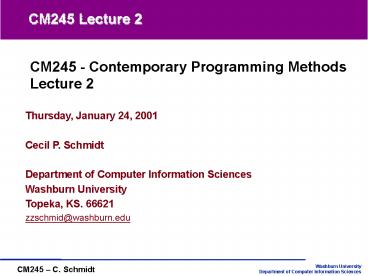Thursday, January 24, 2001 - PowerPoint PPT Presentation
1 / 10
Title:
Thursday, January 24, 2001
Description:
Washburn University. Department of Computer Information Sciences. CM245 C. Schmidt ... public static void main(String[] args) throws IOException ... – PowerPoint PPT presentation
Number of Views:33
Avg rating:3.0/5.0
Title: Thursday, January 24, 2001
1
CM245 Lecture 2
CM245 - Contemporary Programming Methods Lecture 2
Thursday, January 24, 2001 Cecil P.
Schmidt Department of Computer Information
Sciences Washburn University Topeka, KS.
66621 zzschmid_at_washburn.edu
2
Presentation Outline
- Files and Directores
- Building a java program
- Applets versus applications
3
Files and Directories
- Java source file ltfilename.javagt
- Java object file ltfilename.classgt
- Typical data file ltfilename.datagt
- Directory contains a set of (related) files
4
How Do You Build a Java Program
- Text Editor with Java Development Kit (JDK)
- Integrated Development Environments (IDE)
- VisualAge Java
- Visual J
- JBuilder
- An IDE is great for large applications, screen
painting and debugging. Its best to learn
without one first. - We are not using an IDE for this class. We are
using the text editor option.
5
Applets vs. Applications (Review)
- Applets are invoked as part of a Web page
- Applets cannot run alone. The must run with the
aid of a browser. - Applications are free standing programs
- Applications require the main method
- example Hello.java
6
Hello.java Application
- /
- File Name Hello.java
- Author Cecil Schmidt
- Date Written 06/06/2001
- Description This program is used to
illustrate a simple stand alone version - of a Java program.
- /
- import java.io. //We are importing a library of
classes to do I/O. - //The class name "Hello" must be the same name as
the file name on disk - //except that the file name must end in ".java".
For example, the physical - //file name of this program is "Hello.java" and
the class name is "Hello". - public class Hello
- //The main method is required in all stand
alone programs. - public static void main(String args) throws
IOException - System.out.println("Hello CM245 Class!")
- //System is an object you get for "free". It
allows you to
7
Edit-Compile-Execute Process
- Edit build a .java file using either an IDE or
an editor - Compile converts .java to .class (byte code)
- Execute run the .class file with the JVM
8
Creating and running an applet
- HelloApplet.java
- Using the appletviewer utility
- Setting your display variable
- Moving the file to your web site after testing
9
HelloApplet.java
- /
- File Name HelloApplet.java
- Author Cecil Schmidt
- Date Written 06/07/2001
- Description
- This program is used to illustrate a simple
applet. - /
- import java.awt. //Abstract Windowing Toolkit
- import java.applet.Applet
- public class HelloApplet extends Applet
- //The paint method is required in all
applets. - public void paint(Graphics g)
- //draw text on graphic obect.
- g.drawString("Hello CM245 Class!", 50, 50)
10
HelloApplet.html
- lthtmlgt
- ltheadgt
- lttitlegtHello Appletlt/titlegt
- lt/headgt
- ltbodygt
- ltapplet codeHelloApplet.class width300
height200gt - lt/appletgt
- lt/bodygt
- lt/htmlgt