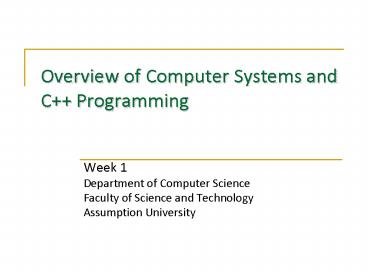Overview of Computer Systems and C Programming - PowerPoint PPT Presentation
1 / 24
Title:
Overview of Computer Systems and C Programming
Description:
Overview of computer systems, instruction, and data storage (Slides) ... Kilobyte (KB) = 1,024 bytes (210) Megabyte (MB) = 1,048,576 bytes (220) ... – PowerPoint PPT presentation
Number of Views:59
Avg rating:3.0/5.0
Title: Overview of Computer Systems and C Programming
1
Overview of Computer Systems and C Programming
- Week 1
- Department of Computer Science
- Faculty of Science and Technology
- Assumption University
2
Agenda
- Course Organization (Course Outline)
- Overview of computer systems, instruction, and
data storage (Slides) - Computer programs, programming languages, and
software engineering (Slides) - Programming Demonstration
- Creating your first C program (Hello World)
- Understanding C program structure
- Understanding Dev-C IDE
3
Computer Systems
4
Anatomy of a Computer
5
Computer Components
- Central Processing Unit
- Main Memory
- Input and Output
- System Interconnection
6
Central Processing Unit
- A component in a digital computer capable of
executing a program - Interpret computer program instructions and
processes data - Components of a CPU
- Control Unit (CU)
- Arithmetic Logic Unit (ALU)
7
Primary Storage (Main Memory)
- Main memory is the only one directly accessible
to the CPU. - CPU continuously reads instructions stored there
and executes them. - Any data actively operated on is also stored
there in uniform manner.
8
Memory Organization
9
Memory Size
- Bit (Binary Digit) is the smallest unit of memory
which can store a 0 or a 1. - Byte contains 8 bits.
- Kilobyte (KB) 1,024 bytes (210)
- Megabyte (MB) 1,048,576 bytes (220)
- Gigabyte (GB) 1,073,741,824 bytes (230)
- Terabyte (TB) 1,099,511,627,776 bytes (240)
10
Secondary Storage
- Secondary storage differs from primary storage in
that it is not directly accessible by the CPU. - The computer usually uses its input/output
channels to access secondary storage and
transfers desired data using intermediate area in
primary storage. - Secondary storage does not loose the data when
device is powered down (non-volatile).
11
Input/Output Devices
- Input device is a hardware mechanism that
transforms information in the external world into
the computer. - Output device is any piece of computer hardware
equipment used to communicate the results of data
processing carried out by an information
processing system (such as a computer) to the
outside world.
12
Bus System
- An information highway or bus system connects the
components of the system - Address Bus carries the address of the memory
location or I/O device being accessed. - Data Bus carries the data signals.
- Control Bus carries the control signals between
the CPU and the other components of the system
13
Computer Programs
14
Program
- Program is a series of instructions stored in the
main memory that are executed sequentially by the
processor. - Program is written by a programmer using program
language. - The program of a computer system is called its
software and includes - System software
- Application software
15
Algorithm
- Algorithm is a finite list of well-defined
instructions for accomplishing some task that,
given an initial state, will proceed through a
well-defined series of successive states,
eventually terminating in an end-state.
16
Programming Languages
- Programming language is an artificial language
that can be used to control the behavior of a
machine. - Programming languages, like natural languages,
are defined by syntactic and semantic rules which
describe their structure and meaning
respectively. - Syntax are the rules of a language that describe
how the words of that language are to be
arranged. - Semantic is the study of meaning in
communication. - Two major classes of programming languages
- Low-level languages
- High-level languages
17
Low-Level Programming Language
- Low-level programming language is a language that
provides little or no abstraction from a
computer's microprocessor. - There are basically two types of low-level
programming language - Machine language
- Assembly language
18
High-Level Programming Language
- High-level programming language is a programming
language that are more abstract, easier to use,
or more portable across platforms - Such languages often abstract CPU operations such
as memory access models and management of scope - Examples of high-level programming languages
include Fortran, Cobol, Pascal, C, C, Java
19
Compilers
- Compiler is a computer program (or set of
programs) that translates text written in a
computer language (the source language) into
another computer language (the target language). - The original sequence is usually called the
source code and the output called object code.
20
C Compilers
- C is a general-purpose programming language
with high-level and low-level capabilities. - C is a statically typed, free-form,
multi-paradigm, usually compiled language
supporting procedural programming, data
abstraction, object-oriented programming, and
generic programming. - C is regarded as a mid-level language. This
indicates that C comprises a combination of
both high-level and low-level language features.
21
Stages in Programming
- Problem specification define what the solution
should accomplish. - Solution design define the process that can be
used to achieve the desired result. - Implementation translate an algorithm into
working commands or instructions (code). - Documentation describe what the program should
accomplish and explain how various segments of
the code are designed. - Testing and debugging ensure a computer program
produces a correct result for many sets of input.
22
Software Engineering
- Software engineering is the application of a
systematic, disciplined, quantifiable approach to
the development, operation, and maintenance of
software - The goals of software design are to ensure that
software is - Reliable
- Easy to write
- Easy to understand and use
- Easy to upgrade
23
Software Engineering
- Techniques for achieving software engineering
goals - Abstraction and top-down design no coding can
begin until a sufficient level of detail has been
reached in the design of the system - Reuse of well-tested code save development time
- Modularity subdivide a larger object into
smaller pieces that are self-contained and
self-standing - Information hiding allow safe use of a device
without requiring that the users understand the
inner working of that device
24
Mechanics of Writing Programs
- Editing Writing a program
- Compiling Translating from C into machine
language - Linking Combining your program with other
libraries - Running Letting the computer execute a program
- Debugging Running step by step through a program
searching for mistakes