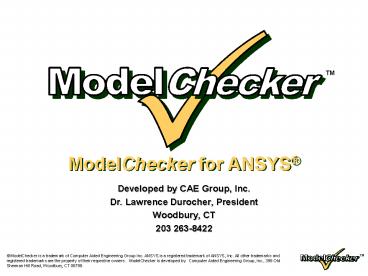Developed by CAE Group, Inc' - PowerPoint PPT Presentation
1 / 22
Title:
Developed by CAE Group, Inc'
Description:
Strong demand for fast turn-around in model development and ... Eliminate analysis runs that produce bad answers, waste computer ... 15% of man-time is ... – PowerPoint PPT presentation
Number of Views:62
Avg rating:3.0/5.0
Title: Developed by CAE Group, Inc'
1
ModelChecker for ANSYS
- Developed by CAE Group, Inc.
- Dr. Lawrence Durocher, President
- Woodbury, CT
- 203 263-8422
2
Most Companies Have the Same Primary Business
Objective
- Create and deliver better, more reliable,
products in a shorter period of time and at a
reduced cost - Many companies have adopted a 6 Sigma strategy
to improve growth, productivity, and product
quality. This requires improvements in all
processes including those of product development
and engineering.
3
FEA Software A Tool in Your Process
- Characteristics of all FEA tools
- Compute intensive
- Manpower and lead-time intensive
- Require training/education
- Error-prone, consider a model with 100,000 nodes,
make a mistake at one node and critical results
might be off by orders of magnitude, or even
worse, might have a small but significant error! - As we improve processes to achieve 6 Sigma
quality and reduce lead-times and cost, how will
we achieve significant improvements in these
characteristics?
4
Current Trends in FEA
- Strong demand for fast turn-around in model
development and analysis resultslarge, complex
models are becoming the norm. - Analysis groups are over-loaded with work or no
longer exist. FEA user is a generalist, rather
than an FEA specialist. - Global outsourcing is becoming common-place and
contractor may not be local(on-site). - World-wide collaboration, within a company, or
between companies has become more prevalent.
5
Implications of Such Trends
- Model development/debugging/documentation
time/costs must be compressed. - FEA experts may not always be available to
thoroughly review all models and do not have
enough time to devote to such activities. - Collaboration tools are needed to allow FEA model
information exchange without the burden of huge
files. - FEA software must move from the domain of simple
element shape checking to a more advisory (expert
system) role. - Automatic model verification has been basically
ignored by all FEA vendors this must change!
6
ModelCheckerWhat Does This Software Do?
- Provides a menu-driven (or batch),automatic,
comprehensive check of any ANSYS structural model
before the model is analyzed should be used
throughout the entire model-building process. - Other physics environments, such as thermal, can
be checked by switching via one command(ETCHG) to
equivalent structural. - Comprehensive documentation of the results of the
checks, as well as the model itself, in an HTML
report.
7
ModelCheckerProduct Capabilities/Interface
- Requires minimal support and training
- Simple menu choices or simply have software check
everything. - Report is HTML-based, very descriptive, and has
extensive plotting options. File size is small,
allows easy use of e-mail or posting to a
website. - Users Manual is HTML-based, discusses each check
and the implications of each check.
8
How Does User Invoke ModelChecker?
- CAEG supplied granule and menulist files change
the main menu and invoke encrypted macros. The
ANSYS production source code has also been
modified but is distributed as part of standard
ANSYS.
9
ModelChecker - 1st Submenu
Note Users can check the solid model, the FEA
model or both. MC is used throughout the model
building process!
10
Results From ModelChecker
- Produces a detailed HTML report, including plots,
documenting the model as well as the results of
the various checks. - If any problem is found in a given check, the
questionable entities are counted and grouped
into ANSYS components for later
review/modifications. - Lets take a look at a sample report
11
Turbine Model
12
Hyperlink to Turbine Model Report
Complete check and report on this model (about
310,000 nodes and 250,000 3-D elements),
including part-by-part net load and mass summary,
is approximately 1.5 minutes on a typical PC.
13
Model With Lots of Errors
14
Link to HTML report for Error Model
15
Engineers in General
- Do not thoroughly check a model unless the
results dont look right - Spend significant time debugging complex FEA
models. - May not find all of the errors in a given model,
a model that is eventually used for
design/manufacturing decisions. - Rarely document their models to the extent
desired by management. - Do not have the required modeling
experience/skills as new hires.
ModelChecker attempts to address each of these
traits by providing fast, automatic, unbiased,
thorough checking and documentation for ANSYS
models and HELP links (in the HTML report) to the
appropriate training materials.
16
Primary Benefits of ModelChecker
- Increase productivity
- Eliminate analysis runs that produce bad answers,
waste computer resources and tie up FEA
software licenses - Decrease model debugging time/costs use
ModelChecker throughout the model building
process. - Decrease model documentation time/costs
17
Primary Benefits of ModelChecker
- Increase FEA reliability
- All models must pass through the same checks -
user independent! Quality/reliability enhanced
by requiring all models to be subjected to
consistent, unbiased tests. This approach is very
consistent with ISO 9000 objectives.
18
Primary Benefits of ModelChecker
- Quickly and thoroughly document the model
- HTML report contains information that would take
many hours to obtain, or could not be obtained,
by ANSYS menus/commands. - No more I didnt have time to document the
model excuses, every model is easily documented. - Provide a means (HTML report) of supplying
detailed, ANSYS model characteristics to external
support organizations without conveying
proprietary geometry and detailed boundary
condition information. - Automated, preliminary checking of outsourced
models or models built automatically by vertical
applications or by discipline-specific software.
19
Primary Benefits of ModelChecker
- Educate inexperienced users via the warnings and
the corresponding HTML links and users manual. - Reduce burden that inexperienced users place on
experienced users. Software provides a training
aid and HTML report provides concise model review
information. - Collaboration tool for world-wide use, ANSYS FEA
model review simply need browser. - Serves as a vehicle for company, or
group-specific, checks and reports. Data is
stored in ANSYS database, user macros are
supported, and HTML template can be customized.
20
Justifying the Purchase of ModelChecker
- Quality/reliability/productivity, education and
documentation arguments are quite strong. - Standardized checks tie in nicely with ISO 9000
and other certification/quality procedures. - Only tool that lets a supervisor/manager quickly
review ANSYS finite element models with an
independent expert system supporting and
validating in-house analysis work.
21
Justifying the Purchase of ModelChecker
- ROI Calculation
- Most significant time and cost savings will come
from reduced model debugging time - Easiest ROI calculation is based on very
conservative reduced documentation time/costs - Assume 15 of man-time is documentation
- Assume the HTML report and plots only reduce the
total documentation time by 10 - This very conservative estimate gives an ANSYS
man-time reduction of 1.5. This savings alone
will usually cost-justify the lease/purchase.
22
Justifying the Purchase of ModelChecker
- ModelChecker could also be called seatbelts for
FEA. - Most of the time you dont need a seatbelt, but
when the unexpected occurs you would have paid
any cost for the seatbelt. - To complete the seatbelt analog, most fatal car
accidents occur within 25 miles of home. The FEA
model that you didnt document and check
thoroughly will be the model that you will wish
you had! - What is the potential cost to your company of an
incorrect model?