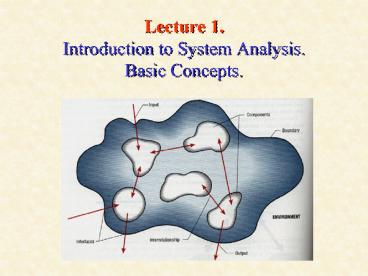Lecture 1' Introduction to System Analysis' Basic Concepts' - PowerPoint PPT Presentation
1 / 39
Title:
Lecture 1' Introduction to System Analysis' Basic Concepts'
Description:
Large hotels and motels, for instance, ask. FIGURE 1-2 Regulation of activity ... information needs and then determine which ERP vendor provides the best match. ... – PowerPoint PPT presentation
Number of Views:579
Avg rating:3.0/5.0
Title: Lecture 1' Introduction to System Analysis' Basic Concepts'
1
Lecture 1.Introduction to System Analysis.
Basic Concepts.
2
- I. General Systems Theory
- 1. System Concept
- Def. A System is a set of components that
interact with one another and serve for a common
purpose or goal. - Systems may by (1) abstract or (2) physical.
- An abstract system is conceptual, a product of
a human mind. That is, it cannot be - seen or pointed to as an existing entity. Social,
theological, cultural systems are - abstract systems. None of them can be
photographed, drawn or otherwise physically - pictured. However, they do exist and can be
discussed, studied and analyzed. - A physical system, in contrast, has a material
nature. It is based on material basis - rather than on ideas or theoretical notions.
- Either system has nine main characteristics
- Components.
6. Input. - Interrelationships.
7. Output. - Boundary.
8. Interface. - Purpose.
9. Constraints. - Environment.
- They are shown in Figure 1-1.
3
FIGURE 1-1 Characteristics of a system
4
2. Systems Characteristics A component is
either an irreducible part or an aggregate of
parts, also called a subsystem. The simple
concept of a component is very powerful. For
example, in case of an automobile we can repair
or upgrade the system by changing individual
components without having to make changes the
entire system. The components are interrelated
that is, the function of one is somehow tied to
the function of the others. For example, in the
Store system the work of one component, such as
producing a daily report of customer orders, may
not progress successfully until the work of
another component is finished, such as sorting
customer orders by date of receipt. A system
has a boundary, within which all of its
components are contained and which establishes
the limits of a system, separating it from other
systems. All of the components work together
to achieve some overall purpose the systems
reason for existing. A system operates within
an environment everything outside the systems
boundary. The environment surrounds the system,
both affecting it and being affected by it. For
example, the environment of a university includes
prospective students, foundations, funding
agencies and the new media. Usually the system
interacts with its environment. A university
interacts with prospective students by having
open houses and recruiting from local high
schools. The point at which the system meets
its environment are called interface. A system
must face constraints in its functioning because
there are limits to what it
5
can do and how it can achieve its purpose within
its environment.Some of these constraints are
imposed inside the system (e.g., a limited number
of staff available). Others are imposed by the
environment (e.g., due to regulations). A
system interact with the environment by means of
input and output. Input is anything entering the
system from the environment output is anything
leaving the system crossing the boundary to the
environment . Information, energy, and material
can be both input and output in relation to the
environment. People, for example, take in food,
oxygen, and water from the environment as input.
An electrical utility takes on input from the
environment in the form of raw materials (coal,
oil, water power, etc), requests for electricity
from customers. It provides for output to the
environment in the form of electricity. 3.
Feedback and Control in a System Very often
outputs data are returned to the input of the
system, as shown in Fig. 1-2, and used to
regulate the systems activity. Large hotels and
motels, for instance, ask
FIGURE 1-2 Regulation of activity
6
guests to fill out cards evaluating the services.
Such a process is called feedback. It helps to
adjust the system to changes so that the system
operates in a balanced state, or equilibrium.
This feature of a system is used in control. Def.
Control is the process that measures current
performance and guides it toward a
predetermined goal. Two types of feedback are
related to system control. Negative feedback
is corrective feedback that helps maintain the
system within a critical operating range and
reduces performance fluctuations around the norm
or standard. Negative feedback is transmitted in
feedback control loops. As shown in Figure 1-3, a
sensor detects the effect of output on the
external environment this information is
returned to the system as an input, and
necessary adjustments are made according to
predetermined goal.
In contrast to negative feedback, which is
corrective, positive feedback reinforces the
operation of a system by causing it to continue
its performance and activities without changes.
FIGURE 1-3 Feedback control loops
7
4. Methods of systems study There are several
important systems concepts that help to study a
system and understand its functioning
Decomposition
Modularity Coupling
Cohesion Decomposition is the process of
breaking down a system into its smaller
components. These components may themselves be
systems (subsystems) and can be broken down into
their components as well. How does decomposition
aid understanding of a system? It results in
smaller and less complex pieces that are easier
to understand than larger, complicated pieces.
Modularity is a direct result of
decomposition. It refers to dividing a system
into chunks or modules of a relatively uniform
size. Modules can represent a system simply,
making it easier to redesign and rebuild. For
instance, a portable CD player, as a system,
accepts CDs and settings of volume and tone as
inputs and produces music as output. It includes
the separate systems as its subsystems 1) read
the digital signals from CDs 2) amplify the
signals 3) turn the signals into sound waves
and 4) control the volume and tone of the sound
(see Figure 1-4).
8
FIGURE 1-4 Decomposing a CD system
Coupling means that subsystems are dependent
on each other. But they should be as independent
as possible. If one subsystem fails and other
subsystems are highly dependent on it, the others
will either fail themselves or have problems
functioning. Cohesion is the extend to which a
subsystem performs a single function. In the CD
player example, signal reading is a single
function.
9
5. Systems Thinking
- Being able to identify something as a system
- Involves being able to identify subsystems
- Identifying system characteristics and functions
- Identifying where the boundaries are (or should
be) - Identifying inputs and outputs to systems
- Identifying relationships among subsystems
10
II. Information Systems 1. Information System,
Subsystem and Supersystem Both control and
management have an informational nature, that is
among all the possible inputs and outputs
(information, energy, and material) they use the
only one the information. Information is the
central core of all resources in feedback loops
while regulating the system activities. Any
organization as a system could not survive
without information. Thats why, it is often
necessary to develop a special subsystem for
processing and handling the information resource
alone. This information system should be able to
provide management with information for making
the many decisions necessary in a competitive
environment. Its possible to give the following
definition. Def. An Information System (IS) is a
collection of interrelated components that
collect, process, store, and provide as
output the information needed to complete
a business task. A payroll system, for example,
collects information on employees and their work,
processes and stores that information, and than
produces paychecks and payroll reports for the
organization. Then information is provided to
manufacturing so the department can schedule
production. What are the interrelated components
or subsystems(according to general definition of
a system) of an IS? For example, a customer
support system might have an order entry
11
subsystem that creates new orders for customers.
Another subsystem might handle fulfilling the
orders, including shipping and back orders. A
third subsystem might maintain the product
catalog database. Every system, in turn, is a
part of a larger system, called a supersystem. So
the customer support system is really just a
subsystem
of the production system.
The production system, as it
is shown in Figure 1-5,
includes other systems,
such as inventory
management and manufacturing.
FIGURE 1-5 Information
systems and subsystems
12
On the other hand we can consider an information
system as a list of types of its components
hardware, software, inputs, outputs,data,people,
and procedures (Fig.1-6).
FIGURE 1-6 Information
system and components
parts
13
2. Concepts of Separation Separating Data and
Processes That Handle Data We can consider every
IS as a three-component system data
data flows processing logic Data are raw
facts that describe people, objects and events in
organization (e.g. name, age, customers account
number). Data is used in an IS to produce
information. Information is data organized in a
form that human can interpret Data flows are
group of data that move and flow through a
system. They include a description of the sources
and destinations for each data flow Processing
logic describes the steps that transform the data
and events that trigger these steps. Figure 1-7
shows three components of an IS.
14
FIGURE 1-7 Data, Data Flow and Processing Logic.
15
There are two approaches to ISs design
Process-oriented Data-oriented
The process-oriented approach is based on what
the system is supposed to do. The focus is on
output and processing logic. Although the data
are important, they are secondary to the
application. Each application contains its own
files and data storage capacity. Figure 1-8(A)
illustrates this situation personnel data
appears in two separate systems payroll system
and the project management system. If a single
element changes, it has to be changed in each of
the data files. This approach involves creating
graphical presentations (data flow diagram and
charts). The data-oriented approach is a
strategy that focuses on the ideal organization
of data, independent of where and how data are
used within the system (see Figure 1-8(B)). This
approach uses data model that describes the kinds
of data needed in the system and the business
relationships among the data (i.e. business
rules). Figure 1-9 summarizes the differences
between two approaches.
16
- FIGURE 1-8 The Relationship Between Data and
Applications - Process-Oriented Approach
- Data-Oriented Approach
17
FIGURE 1-9 Key Differences Between The
Process-Oriented and Data-Oriented Approaches.
Separating Databases and Applications When the
data-oriented approach is applied, databases are
designed around subjects, such as customers,
suppliers and parts. It allows to use and to
revise databases for many different independent
applications, what creates the principle of
application independence (i.e. separation of data
and definition of data from applications).
18
3. Types of Information Systems As far as
organizations perform many different types of
activity, they require several different types of
information systems to support all of information
needs. The information systems found in most
businesses include transaction processing
systems, management information systems,
executive information systems,decision support
systems, expert systems, communication support
systems, and office support systems (Figure
1-10)
FIGURE 1-10 Types of
Information systems
19
Transaction processing systems (TPS) capture
and record information about the transactions
that affect the organization. A transaction
occurs each time a sale is made, supplies are
ordered, an interest payment is made. Usually
these transactions create credit or debit entries
in accounting ledgers. This kind of ISs were
among the first to be automated by computers. The
modern TPS use state-of-the-art technology, for
instance, in the form of on-line TPS.
Management information systems (MIS) are systems
that take information captured by TPS and produce
reports that management needs for planning and
controlling the business. MIS are possible
because the information has been captured by the
TPS and placed in organizational databases.
Executive information systems (EIS) provide
information for executives to use in strategic
planning. Some of the information comes from the
organizational databases, but much of the
information comes from external sources news
about competitors,stock market reports, economic
forecasts, and so on. Decision support systems
(DSS) allow a user to explore the impact of
available options or decisions. Whereas an MIS
produce reports, DSS provide an interactive
environment in which decision makers can quickly
manipulate data and models of business
operations. A DSS has three parts. The first part
is composed of a database (which may be extracted
from TPS or MIS). The second part consists of
mathematical or graphical models of business
processes. The third part is made up of a user
interface (or dialogue module) that provides a
way for the decision makers to communicate with
20
the DSS. An EIS is a DSS that allows senior
management to explore data starting at a high
level of aggregation and selectively drill down
into specific areas where more detailed
information and analysis are required. Expert
systems (ES) replicate the decision-making
process rather than manipulating information.
If-then-else rules or other knowledge
representation forms describe the way a real
expert would approach situations in a specific
domain of problems. Typically, users communicate
with an ES through an interactive dialogue. The
ES asks questions (which an expert would ask) and
the end user supplies the answers. Those answers
are then used to determine which rules apply, and
the ES provides a recommendation based on the
rules. Communication support systems (CSS)
allow employees to communicate with each other
and with customers and suppliers. Communication
support now includes e-mail, fax, Internet
access, and video conferencing. Office support
systems (OSS) help employees create and share
documents, including reports, proposals, and
memos. OSS also help to maintain information
about work schedule and meetings.
21
III. Systems Analysis and Design. Systems Analyst
ISs are crucial to the success of modern business
organization, and new systems are constantly
being developed to make businesses more
competitive. The key to successful system
development is thorough systems analysis and
design. Def. System Analysis (SA) is the process
of understanding and specifying in detail
what the information system should do.
System Design (SD) is the process of specifying
in detail how the many components of
the information system should be physically
implemented. Systems Analyst (SAn) is a
business professional who uses analysis and
design techniques to solve business
problems using information technology and who
develops ISs. Developing ISs is not just
about writing programs. ISs are developed to
solve problems for organizations, and systems
analyst is often thought of as a problem solver
rather than a programmer (see Figure 1-11). To
thoroughly understand the problem, the analyst
must learn everything possible about it who is
involved, what business processes come into play,
what data need to be stored and used, what other
systems would be affected when solving this
problem. Then the analyst needs to confirm for
management that the benefits of solving the
problem outweigh the cost. If solving the
problem is feasible, the analyst develops a set
of possible solutions and decides, in
consultation with management, which possible
solution is the best alternative overall.
22
FIGURE 1-11 The analysts approach to problem
solving.
23
Once the systems analyst has decided which
alternative to recommend and management has
approved the recommendation, the details must be
worked out. These details include databases, user
interface, networks, operating procedures,
conversion plans, and, of course, program
modules. After that, the actual construction of
the system can begin. Systems analysts need a
great variety of special skills. First, they need
to be able to understand how to build ISs, and
this requires quite a bit of technical knowledge.
Then, they have to understand business they are
working for. Finally, the analyst needs to
understand quite a bit about people and the way
they work. Technical Knowledge and Skills No
one person can be an expert at all types of
technology there are technical specialist to
consult for the details. But a systems analyst
should understand the fundamentals about
Computers and how they work Devices
that interact with computers, including input
devices, storage devices, and output devices
Communications networks that connect
computers Databases and database
management systems Programming
languages Operating systems and
utilities
24
A systems analyst also needs to know a lot about
tools and techniques for developing systems. (1)
Tools are software products that help develop
analysis or design specifications and completed
systems components. Some tools used in system
development include Software packages such as
Microsoft Access and PowerBuilder that can be
used to develop systems Integrated development
environment (IDEs) for specific programming
languages, such as Sun Java Workshop or Microsoft
C Computer-aided system engineering (CASE)
tools that store information about system
specifications created by analyst and sometimes
generate program code Program code generators,
testing tools,configuration management tools,
software library management tools, documentation
support tools, project management tools, and so
on. (2)Techniques are used to complete specific
system development activities. They include
Project planning techniques System analysis
techniques System design techniques Systems
construction and implementation techniques
System support techniques.
25
Business Knowledge and Skills An analyst should
understand business organization in general. It
may include the following examples What
activities and processes do organizations
perform? How are organizations structured?
How are organizations managed? What type of
work goes on in organization finance,
manufacturing, marketing, customer service, and
so on? It is also important to understand a
specific company, that is What the specific
organization does? What makes it successful?
What its strategies and plans are? What its
traditions and values are? People Knowledge and
Skills An analyst spends a lot of time working
with people. It is critical that analyst
understand How people think? How people
learn? How people react to changes?
26
How people communicate? How people
work? Integrity and Ethics A systems analyst
gets an access to information in many different
parts of an organization. It might be very
private information, such as salary, health, job
performance. confidential corporate
information about products, strategic plans or
tactics top-secret information involving
government, police, army, etc. A systems analyst
is expected to have the integrity to keep this
information and to uphold the highest ethical
standards. Any appearance of impropriety can
destroy an analysts career. The Environment
Surrounding the Analyst Types of Technology
Encountered Most students are familiar with
personal computers. But not all businesses
functions can be realized with desktop. ISs in
the real-world range from small desktop systems
to huge database systems with thousands of users
spread over hundreds of locations. We could mark
out the following types of ISs
27
Desktop systems Networked desktop systems
that share data Client-server systems
Large-scale centralized mainframe systems
Systems using Internet, intranet, and extranet
technology The changes in technology are very
rapidly. Thus, it is so important to upgrade
knowledge and skills continually. Typical Job
Titles and Places of Employment In fact, many
different people do systems analysis and design
work. They may have various job titles
Programmer analyst Business systems analyst
End-user analyst Business consultant Systems
consultant System support analyst System
designer Software engineer System architect
28
Sometimes systems analysts might also be called
project leader or project manager. Places of
Employment Not all analysts work directly for the
company. It may be different work arrangements,
including Programmer analysts working for the
company Systems analysts working for the
company Independent contractors Outsource
provider employees Consultants Software
development firm employees Typical Job Ad
Systems Analyst Distribution Centre We are the
worlds leading manufacturer of womens apparel
products. Our organization in the Far East has
openings for a Systems Analyst Requirements
Bachelors degree in Computer Science, Business
Administration or closely related field with 5
() years of working experience In-depth
understanding of Distribution and Manufacturing
concepts (Allocation, Replenishment, Floor
Control, Production Scheduling)
29
Job Ad (continued) Working knowledge of project
management and all phases of the software
development life cycle Experience with CASE
tools, PC and Bar Code equipment Working
knowledge of AS/400 and/or UNIX environment with
the languages C, RPG400 and/or COBOL are
desirable The successful candidate will provide
primary interface for all user problems, answer
technical questions and requests within the
applications development group work with user
areas to establish priorities and provide
recommendations and directions for process
improvement through automation. We offer an
attractive compensation package, relocation
assistance and the technical and analytical
challenges you would expect in a state-of-the-art
environment. The position will report to Senior
Management. Please forward your resume, along
with salary expectations to The Analysts Role
in Strategic Planning A systems analyst is not
only someone who solves specific business
problems by developing or maintaining ISs. The
analyst might also be involved alone with senior
managers in strategic management problems. It
happens in several ways Special Projects The
analyst may be working to solve a problem that
affects executives (e.g. designing an executive
information system)
30
The analyst may be involved in business
process reengineering a technique that seeks to
alter the nature of work done in a business
function with the objective of radically
improving performance. Therefore, the analyst
might be asked to participate in a study of
existing business processes and procedures and
then to propose IS solution that can have a
radical impact. Strategic Planning Processes A
strategic plan typically covers five or more
years in the future. It serves to answer
fundamental questions about the company (e.g.
where is it now, where does it want to be, what
does it have to do to get there) A typical
strategic planning process can take months or
years and involve many people in the
company Once set, the strategic plan drives all
the organizations processes Information Systems
Strategic Planning The information systems
strategic planning is one of the major components
of the strategic plan. In most organizations
today, nearly all planned changes involve new or
improved information systems. Very often, the ISs
themselves drive the strategic plan. In the
Internet era, many new companies have come to
existence (Amazon.com, eToys.com, etc) and many
others have changed the way they compete.
Usually at the recommendation of the chief
information systems executive, top management
will authorize a major project to plan the ISs
for the entire organization.
31
A consulting firm might be called to help with
the project. Consultants can offer experience
with strategic planning techniques and train
managers and analysts to complete the planning
project. Many documents and existing systems are
reviewed to create a model of the organization in
terms of the business functions it performs alone
with another model that shows the types of data
the organization uses. Based on these two
models, an application architecture plan is
created a description of the integrated
information systems needed for the organization
to carry out its business functions. After that,
the team outlines the sequence of steps needed to
implement the required systems. Then, the team
creates a technology architecture plan A
description of the hardware, software and
communications networks required to implement
planned IS. Enterprise Resource Planning (ERP) -
an increasing number of organizations are
applying an approach called enterprise resource
planning by which an organization commits to
using an integrated set of software packages for
key information processing (e.g. PeopleSoft).
Software vendors such as PeopleSoft offer
package solutions for companies in specific
industries. To adopt an ERP solution, the company
must carefully study its existing processes and
information needs and then determine which ERP
vendor provides the best match.
32
IV. Running Case Study Rocky Mountains
Outfitters (RMO) We will use a system
development project for a company named Rocky
Mountain Outfitters (RMO) as a continuing
example. Overview of the RMO Began in 1978 as
dream of John and Liz Blankens of Park City,
Utah First started as direct mail-order sales
to customers By late 1990s had grown to a large
regional sports clothing distributor in the Rocky
Mountain and Western states RMO now employs
over 600 people and has almost 100 million
annually in sales Mail order is major source of
revenue at 70 million Recently completed an
information systems strategic planning project
(with help of consultants) Organization and
location The RMO is managed on a daily basis by
John (as president) and Liz (as vice president of
merchandising and distribution) Other top
managers are William McDougal, vice president of
marketing and sales, and JoAnn, vice president of
finance and systems. The systems department
reports to JoAnn Figure 1-12 shows the RMOs
organizational structure.
33
FIGURE 1-12 Organizational Structure of the RMO.
34
Figure 1-13 shows the location of the RMOs
facilities.
FIGURE 1-13 RMOs location.
Information Systems Department at RMO Headed
by Mac Preston, an assistant vice president
Includes nearly 50 employees (see Figure 1-14)
Organized into two areas
35
System support (director Ann Hamilton) Includes
telecommunications, database administration,
operations and user support System development
(director John MacMurty) 4 project managers, 6
systems analysts and 10 programmer analysts.
FIGURE 1-14 RMOs IS Department staffing.
36
Existing Systems Small mainframe computer runs
various tasks . The existing information
technology includes Retail store system
Office systems Merchandising/Distribution
Mail Order Phone Order Human resources
Accounting/Finance The Information Systems
Strategic Plan at RMO The strategic thrust of
RMO is to build more direct customer contact. One
strategy is to expand the phone-order capability,
and the another one is to add direct customer
access through the Internet. This strategic plan
resulted in the following decisions Technology
Architecture Plan Move business applications
to client-server architecture Move towards
conducting business via the Internet (start with
web site, then move to transaction processing
over the Web) Eventually move to intranet
37
Application Architecture Plan -
Accounting/finance purchase a package solution
with the client-server architecture - Human
resources purchase a package solution as
intranet application - Customer Support System
new development integrating direct customer
access via the Internet - Inventory Management
System a merchandizing and inventory system that
integrates with customer support - Retail store
system integrates store management system with
the inventory management system Time frames for
implementing application architecture plan -
- First implement the customer support system
(CSS) - Second implement the inventory
management system - Third integrate retail
store management system with the inventory
management system - Finally upgrade the
human resources system and the accounting/finance
system. Time frames are presented in Figure
1-15.
38
FIGURE 1-15 RMOs application architecture plan.
39
- Readings
- Chapter 1 The World of the Modern Systems
Analyst (covered today) - Next lecture Chapter 2 The Analyst as
Project Manager - Lecture texts available at class web site
(downloadable as PowerPoint slides)