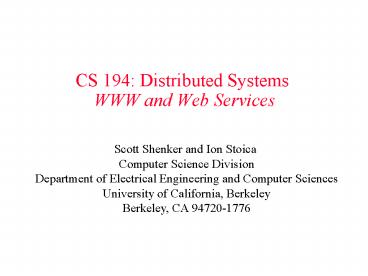CS 194: Distributed Systems WWW and Web Services - PowerPoint PPT Presentation
1 / 55
Title:
CS 194: Distributed Systems WWW and Web Services
Description:
Department of Electrical Engineering and Computer Sciences. University of California, Berkeley ... HTML is the lingua franca for web publishing. ... – PowerPoint PPT presentation
Number of Views:70
Avg rating:3.0/5.0
Title: CS 194: Distributed Systems WWW and Web Services
1
CS 194 Distributed Systems WWW and Web Services
Scott Shenker and Ion Stoica Computer Science
Division Department of Electrical Engineering and
Computer Sciences University of California,
Berkeley Berkeley, CA 94720-1776
2
The Web History (I)
- 1945 Vannevar Bush, Memex
- "a device in which an individual stores all his
books, records, and communications, and which is
mechanized so that it may be consulted with
exceeding speed and flexibility"
Vannevar Bush (1890-1974)
(See http//www.iath.virginia.edu/elab/hfl0051.htm
l)
Memex
3
The Web History (II)
- 1967, Ted Nelson, Xanadu
- A world-wide publishing network that would allow
information to be stored not as separate files
but as connected literature - Owners of documents would be automatically paid
via electronic means for the virtual copying of
their documents - Coined the term Hypertext
Ted Nelson
4
The Web History (III)
- World Wide Web (WWW) a distributed database of
pages linked through Hypertext Transport
Protocol (HTTP) - First HTTP implementation - 1990
- Tim Berners-Lee at CERN
- HTTP/0.9 1991
- Simple GET command for the Web
- HTTP/1.0 1992
- Client/Server information, simple caching
- HTTP/1.1 - 1996
Tim Berners-Lee
5
The Web
- Core components
- Servers store files and execute remote commands
- Browsers retrieve and display pages
- Uniform Resource Locators (URLs) way to refer to
pages - A protocol to transfer information between
clients and servers - HTTP
6
Uniform Record Locator (URL)
- protocol//host-nameport/directory-path/resource
- Extend the idea of hierarchical namespaces to
include anything in a file system - ftp//www.cs.berkeley.edu/istoica/cs194/05/lectur
e.ppt - Extend to program executions as well
- http//us.f413.mail.yahoo.com/ym/ShowLetter?box4
0B40BulkMsgId2604_1744106_29699_1123_1261_0_289
17_3552_1289957100SearchNheadfYY31454order
downsortdatepos0viewaheadb - Server side processing can be incorporated in the
name
7
Web and DNS
- URLs use hostnames
- Thus, content names are tied to specific hosts
- This is bad!
- Uniform Resource Names (URNs) are one proposal to
achieve persistence - Not discussed in this lecture
8
Hyper Text Transfer Protocol (HTTP)
- Client-server architecture
- Synchronous request/reply protocol
- Runs over TCP, Port 80
- Stateless
9
Big Picture
Client
Server
TCP Syn
Establish connection
TCP syn ack
Client request
TCP ack HTTP GET
Request response
Close connection
10
Hyper Text Transfer Protocol Commands
- GET transfer resource from given URL
- HEAD GET resource metadata (headers) only
- PUT store/modify resource under given URL
- DELETE remove resource
- POST provide input for a process identified by
the given URL (usually used to post CGI
parameters)
11
Response Codes
- 1x informational
- 2x success
- 3x redirection
- 4x client error in request
- 5x server error cant satisfy the request
12
Client Request
- Steps to get the resource http//www.eecs.berke
ley.edu/index.html - Use DNS to obtain the IP address of
www.eecs.berkeley.edu - Send to an HTTP request
GET /index.html HTTP/1.0
13
Server Response
HTTP/1.0 200 OK Content-Type text/html Content-Le
ngth 1234 Last-Modified Mon, 19 Nov 2001
153120 GMT ltHTMLgt ltHEADgt ltTITLEgtEECS Home
Pagelt/TITLEgt lt/HEADgt lt/BODYgt lt/HTMLgt
14
HTTP/1.0 Example
Server
Client
Request image 1
Transfer image 1
Request image 2
Transfer image 2
Request text
Transfer text
Finish display page
15
HHTP/1.0 Performance
- Create a new TCP connection for each resource
- Large number of embedded objects in a web page
- Many short lived connections
- TCP transfer
- Too slow for small object
- May never exit slow-start phase
- Connections may be set up in parallel (5 is
default in most browsers)
16
HTTP/1.0 Caching Support
- Exploit locality of reference
- A modifier to the GET request
- If-modified-since return a not modified
response if resource was not modified since
specified time - A response header
- Expires specify to the client for how long it
is safe to cache the resource - A request directive
- No-cache ignore all caches and get resource
directly from server - These features can be best taken advantage of
with HTTP proxies - Locality of reference increases if many clients
share a proxy
17
HTTP/1.1 (1996)
- Performance
- Persistent connections
- Pipelined requests/responses
- Efficient caching support
- Network Cache assumed more explicitly in the
design - Gives more control to the server on how it wants
data cached - Support for virtual hosting
- Allows to run multiple web servers on the same
machine
18
Persistent Connections
- Allow multiple transfers over one connection
- Avoid multiple TCP connection setups
- Avoid multiple TCP slow starts
19
Pipelined Requests/Responses
Server
Client
- Buffer requests and responses to reduce the
number of packets - Multiple requests can be contained in one TCP
segment - Note order of responses has to be maintained
Request 1
Request 2
Request 3
Transfer 1
Transfer 2
Transfer 3
20
Caching and Replication
- Problem You are a web content provider
- How do you handle millions of web clients?
- How do you ensure that all clients experience
good performance? - How do you maintain availability in the presence
of server and network failures? - Solutions
- Add more servers at different locations ? If you
are CNN this might work! - Caching
- Content Distribution Networks (Replication)
21
Base-line
- Many clients transfer same information
- Generate unnecessary server and network load
- Clients experience unnecessary latency
Server
Backbone ISP
ISP-1
ISP-2
Clients
22
Reverse Caches
- Cache documents close to server ? decrease server
load - Typically done by content providers
Server
Reverse caches
Backbone ISP
ISP-1
ISP-2
Clients
23
Forward Proxies
- Cache documents close to clients ? reduce
network traffic and decrease latency - Typically done by ISPs or corporate LANs
Server
Reverse caches
Backbone ISP
ISP-1
ISP-2
Forward caches
Clients
24
Content Distribution Networks (CDNs)
- Integrate forward and reverse caching
functionalities into one overlay network
(usually) administrated by one entity - Example Akamai
- Documents are cached both
- As a result of clients requests (pull)
- Pushed in the expectation of a high access rate
- Beside caching do processing, e.g.,
- Handle dynamic web pages
- Transcoding
25
CDNs (contd)
Server
CDN
Backbone ISP
ISP-1
ISP-2
Forward caches
Clients
26
Example Akamai
- Akamai creates new domain names for each client
content provider. - e.g., a128.g.akamai.net
- The CDNs DNS servers are authoritative for the
new domains - The client content provider modifies its content
so that embedded URLs reference the new domains. - Akamaize content, e.g. http//www.cnn.com/image
-of-the-day.gif becomes http//a128.g.akamai.net/i
mage-of-the-day.gif.
27
Example Akamai
akamai.net DNS servers
www.nhc.noaa.gov Akamaizes its content.
Akamai servers store/cache secondary content for
Akamaized services.
a
b
DNS server for nhc.noaa.gov
c
get http//www.nhc.noaa.gov
local DNS server
Akamaized response object has inline URLs for
secondary content at a128.g.akamai.net and other
Akamai-managed DNS names.
28
Core Web Technologies
- HTML
- CGI
- XML
29
What is HTML?
- HTML is the lingua franca for web publishing.
- Hyper Text Markup Language is based on SGML
(Standard Generalized Markup Language) - HTML 4.0 http//www.w3.org/TR/html4/intro/intro.h
tml - Initial version invented by Tim Berners-Lee
- Originally developed for sharing scientific
documents on the web
30
What is HTML?
- HTML documents are plain text files
- Contain text and HTML mark-up tags
- Markup tags describe elements representing the
style and structure of the visual document
31
Markup Tags
- An HTML element may include a name, some
attributes and some text or hypertext, and will
appear in an HTML document as - lttagNamegt text lt/tagNamegt
- lttagName attributeargumentgt text lt/tagNamegt, or
just - lttagNamegt
- Examples
- lttitlegt My Document lt/titlegt
- lta hrefhttp//www.cs.berkeley.edu/gtBerkeley
CS Web pageltagt
32
A trivial HTML document
Nesting structure
ltHTMLgt ltHEADgt ltTITLEgt My web page
lt/TITLEgt lt/HEADgt ltBODYgt Welcome to my
webpage! This is on the same line.
lt/BODYgt lt/HTMLgt
HTML
HEAD
TITLE My web page
BODY Welcome to my webpage! This is on the same
line.
33
Common Gateway Interface (CGI)
- CGI general standard specifying how programs
can be run on server, from the WWW - Any program in any language can be a CGI program
- it just has to follow the CGI rules - These rules define how programs get data (e.g.,
HTML form data) and how to make sure web server
knows its a CGI program - Call of a CGI program (like any HTML page)
lta hrefhttp//www.mysite/cgi-bin/myproggt Run
my CGI program lt/agt
34
Client-Server CGI Architecture
35
CGI Examples
- Any programming language can be used for CGI
(e.g., shell script) - Every CGI program must write out data to send
back to web browser. - The first thing they must write out is MIME type
of file (e.g., text/plain, text/html)
!/bin/sh echo Content-type text/plain echo ech
o Hello World
36
CGI and Forms
- CGI programs can process data from forms
- If methodget then the form data gets put in
variable QUERY_STRING available to CGI programs
ltform method"get" action"http//www.foo.org/
cgi-bin/cgiwrap/example.cgi"gt ltpgt Name ltinput
type"text" name"username" /gt lt/pgt ltpgt Age
ltinput type"text" name"age" /gt lt/pgt ltpgt ltinput
type"submit" value"Do it" /gt lt/pgt lt/formgt
37
GET vs POST
- Using get method
- Data added to URL as ..prog?varval etc.
- This data is put in QUERY_STRING variable
available to CGI programs - E.g. http//us.f413.mail.yahoo.com/ym/ShowLetter?
box40B40BulkMsgId2604_1744106_29699_1123_1261
_0_28917_3552_1289957100SearchNheadfYY31454
orderdownsortdatepos0viewaheadb - Alternative is to use post method
- Data is sent separately to URL.
- CGI program reads this data from its standard
input.
38
CGI Security
- CGI programs let anyone in the world run a
program on your system - Special wrapper programs may be used to do some
security checks
39
XML eXtensible Markup Language
- A simple, very flexible text format derived from
SGML - Rapidly emerging as the language of choice for
data sharing on the Internet
40
XML Example
- An XML definition for referring to a journal
article.
(1) lt!ELEMENT article (title, author,journal)gt(2
) lt!ELEMENT title (PCDATA)gt(3) lt!ELEMENT
author (name, affiliation?)gt(4) lt!ELEMENT name
(PCDATA)gt(5) lt!ELEMENT affiliation
(PCDATA)gt(6) lt!ELEMENT journal (jname, volume,
number?, month? pages, year)gt(7) lt!ELEMENT
jname (PCDATA)gt(8) lt!ELEMENT volume
(PCDATA)gt(9) lt!ELEMENT number (PCDATA)gt(10)
lt!ELEMENT month (PCDATA)gt(11) lt!ELEMENT pages
(PCDATA)gt(12) lt!ELEMENT year (PCDATA)gt
41
XML Example (contd)
- XML document using XML definitions from previous
slide
(1) lt?xml version "1.0"gt(2) lt!DOCTYPE article
SYSTEM "article.dtd"gt(3) ltarticlegt(4)
lttitlegt Prudent Engineering Practice for
Cryptographic Protocolslt/titlegt(5)
ltauthorgtltnamegtM. Abadilt/namegtlt/authorgt(6)
ltauthorgtltnamegtR. Needhamlt/namegtlt/authorgt(7)
ltjournalgt(8) ltjnamegtIEEE Transactions on
Software Engineeringlt/jnamegt(9) ltvolumegt22lt/volu
megt(10) ltnumbergt12lt/numbergt(11) ltmonthgtJanuary
lt/monthgt(12) ltpagesgt6 15lt/pagesgt(13) ltyeargt1
996lt/yeargt(14) lt/journalgt(15) lt/articlegt
42
XML vs HTML?
- HTML combines structure and display, while XML
separates them - HTML presentation markup language it describes
the look, feel, and actions of web pages - XML describes document structure what words in
documents are - Flexibility
- HTML only one standard definition of all of the
tags - XML custom documents defining the meaning of
tags - XML may replace HTML in the future
43
Web Services
- WS are applications that communicate using
internet-based middleware - WS are network-based software applications
developed to interact with other applications
using Internet standard technologies and
connections to seamlessly perform business process
44
Web Services Architecture Stacks
- www.w3c.org
45
WS Components
- A standard way for communication (SOAP)
- A uniform data representation and exchange
mechanism (XML) - A standard meta language to describe the services
offered (WSDL) - A mechanism to register and locate WS based
applications (UDDI)
46
What is SOAP?
- Lightweight protocol used for exchange of
messages in a decentralized, distributed
environment - Platform-independent
- Used for Remote Procedure Calls
- W3C note defines the use of SOAP with XML as
payload and HTTP as transport
47
SOAP Elements
- Envelope (mandatory)
- Top element of the XML document representing the
message - Header (optional)
- Determines how a recipient of a SOAP message
should process the message - Adds features to the SOAP message such as
authentication, transaction management, payment,
message routes, etc - Body (mandatory)
- Exchanges information intended for the recipient
of the message - Typical use is for RPC calls and error reporting
48
SOAP Elements
- SOAP Encoding
- Envelope package
- Header/Body pattern
- Similar to how HTTP works
Header
Body
49
Simple Example
ltEnvelopegt ltHeadergt lttransIdgt345lt/transId
gt lt/Headergt ltBodygt ltAddgt
ltn1gt3lt/n1gt ltn2gt4lt/n2gt lt/Addgt
lt/Bodygt lt/Envelopegt
c Add(n1, n2)
50
SOAP Request
ltSOAP-ENVEnvelope xmlnsSOAP-ENVhttp//sche
mas.xmlsoap.org/soap/envelope/
SOAP-ENVencodingStyle"http//schemas.xmlsoap.org
/soap/encoding/gt ltSOAP-ENVHeadergt
ltttransId xmlnsthttp//a.com/transgt345lt/ttra
nsIdgt lt/SOAP-ENVHeadergt ltSOAP-ENVBodygt
ltmAdd xmlnsmhttp//a.com/Calculatorgt
ltn1gt3lt/n1gt ltn2gt4lt/n2gt
lt/mAddgt lt/SOAP-ENVBodygt lt/SOAP-ENVEnvelopegt
51
SOAP Request
ltSOAP-ENVEnvelope xmlnsSOAP-ENVhttp//sche
mas.xmlsoap.org/soap/envelope/
SOAP-ENVencodingStyle"http//schemas.xmlsoap.org
/soap/encoding/gt ltSOAP-ENVHeadergt
ltttransId xmlnsthttp//a.com/transgt345lt/ttra
nsIdgt lt/SOAP-ENVHeadergt ltSOAP-ENVBodygt
ltmAdd xmlnsmhttp//a.com/Calculatorgt
ltn1gt3lt/n1gt ltn2gt4lt/n2gt
lt/mAddgt lt/SOAP-ENVBodygt lt/SOAP-ENVEnvelopegt
Scopes the message to the SOAP namespace
describing the SOAP envelope
Establishes the type of encoding that is used
within the message (different data types
supported)
52
SOAP Request
ltSOAP-ENVEnvelope xmlnsSOAP-ENVhttp//sche
mas.xmlsoap.org/soap/envelope/
SOAP-ENVencodingStyle"http//schemas.xmlsoap.org
/soap/encoding/gt ltSOAP-ENVHeadergt
ltttransId xmlnsthttp//a.com/transgt345lt/ttra
nsIdgt lt/SOAP-ENVHeadergt ltSOAP-ENVBodygt
ltmAdd xmlnsmhttp//a.com/Calculatorgt
ltn1gt3lt/n1gt ltn2gt4lt/n2gt
lt/mAddgt lt/SOAP-ENVBodygt lt/SOAP-ENVEnvelopegt
Qualifies transaction Id
Defines the method
53
SOAP Response
ltSOAP-ENVEnvelope xmlnsSOAP-ENVhttp//sche
mas.xmlsoap.org/soap/envelope/
SOAP-ENVencodingStyle"http//schemas.xmlsoap.org
/soap/encoding/gt ltSOAP-ENVHeadergt
ltttransId xmlnsthttp//a.com/transgt345lt/ttra
nsIdgt lt/SOAP-ENVHeadergt ltSOAP-ENVBodygt
ltmAddResponse xmlnsmhttp//a.com/Calculator
gt ltresultgt7lt/resultgt
lt/mAddResponsegt lt/SOAP-ENVBodygt lt/SOAP-ENVEn
velopegt
Response typically uses method name with
Response appended
54
XML-RPC vs SOAP
- XML-RPC lower common denominator form of
communication - Simple, easy to understand (only 7 pages
specification) - SOAP can transfer more sophisticated information
(could define virtually any data structure) - Flexible, but complex
- Supported by industry
55
WSDL
- Web Services Description Language is an XML
document - Describes WS functionality
- How WS communicate where it is accessible
(What, Where How)
56
UDDI
- Universal Description Definition Interface
- A standard discovery mechanism for WS
- Users can query a UDDI registry (company name,
service type, Industry category or other
criteria) - Provides pointers to WSDL document
- UDDI is also based on XML