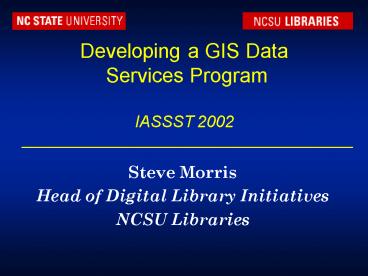Developing a GIS Data Services Program IASSST 2002 - PowerPoint PPT Presentation
1 / 198
Title:
Developing a GIS Data Services Program IASSST 2002
Description:
Sure!Maps Raster: seamless, projection of choice ... Data acquired for roughly half of state. Directory of county map servers very popular ... – PowerPoint PPT presentation
Number of Views:118
Avg rating:3.0/5.0
Title: Developing a GIS Data Services Program IASSST 2002
1
Developing a GIS Data Services ProgramIASSST
2002
- Steve Morris
- Head of Digital Library Initiatives
- NCSU Libraries
2
Workshop Overview
- Introduction What is GIS? What Services?
- Data Key Resources Acquiring Data
- Data Access and Organization
- Documentation, Metadata, Data Discovery
- Data Selection Reference Interview
- Workshops, Training Support
- Incorporating Web-based Mapping Services
- Hardware and Software Issues
- Marketing, Outreach, and Partnering
- Preservation Issues Digital Rescue
- Planning Issues
3
I. Overview of GIS
4
What is GIS?
- GIS Geographic Information Systems
- A collection of hardware, software, data, and
personnel designed to acquire, store, update,
analyze, and display geographically- referenced
information.
5
Geographic Information Systems
6
Common GIS Applications
- Natural Resources Management
- Hazard Analysis
- Urban and Regional Planning
- Marketing
- Site Analysis
- Transportation Planning
- Crime Mapping
- Animal Tracking
- Emergency Response
- Tax Administration
7
A Very Brief Overview of GIS Concepts
8
A Formal Definition of GIS
- Geographic Information System
- A collection of hardware, software, data, and
personnel designed to acquire, store, update,
analyze, and display geographically- referenced
information.
9
Information Display
10
Area and Distance Calculations
Inset of Watershed Study Area
Distance
Length
11
Spatial Analyses
- Selection/Query
- Classification
- Overlay
- Buffer Zones
- Network Models
- etc.
12
Classification (e.g. Soils)
13
Overlay
14
Integration
- Data Types
- Natural Sciences
- Social Sciences
- Mathematics
- Cartography as Art
15
GIS Service Components
- Data Resources
- Acquisition, Access, Web Applications
- Discovery, Description, Metadata
- User Assistance
- Finding Getting Data
- Using Data (technical support)
- Workshops, Training, Instruction
- Workstations Software
- Marketing Outreach
16
Digital Mapping GIS in Libraries
- Digital Mapping Services
- Assistance in Map Creation
- Traditional Workstation support
- Advanced Map Servers
- Future Map Portals
- GIS Data Services
- Access to Data (Data servers, CD-ROM collection)
- Data Cataloging Finding Aids
- Assistance in Finding Data
- Outreach/Marketing
17
History Geospatial Information Services
Map Collections
Data Collections
Map Servers
Map Portals
- Map Collections
- Paper Maps
- Data Collections
- CD-ROMs, File server FTP access
- Map Servers
- Integrate collected data, Web-based mapping
- Coming Map Portals
- Front end to distributed, streaming data
(OpenGIS)
18
II. Overview of NCSU Libraries GIS Services
19
Background - GIS at NC State
- Large Technical University (27,000 Students)
-Engineering, Natural Resources, Ag Focus - No Geography or City/Regional Planning Department
- Over 35 Academic Departments Using GIS
20
NCSU Libraries GIS Services
- Service orientation
- Not A GIS Lab
- Focus on providing services (data support) to
users across the network in their own
environments (where all their other stuff is) - GIS data service rather than digital mapping
service
21
Time Location Independent Access to GIS
Resources
Online Data
Classes/ Training
Online Data
Classes/ Training
Software Licenses
Tech Support
Tech Support
Software Licenses
22
Data Services Functions
- Collection Management/Acquisitions
- Acquiring (incl. virtually) free or fee-based
data - Cataloging
- Web documentation, Metadata
- Public Services
- Reference, Tech support, Instruction
- IT Functions
- Server management, Web mapping, Application
development - Outreach
- Grants, collaborative efforts, campus
infrastructure
23
Reference Assistance
- Reference Modes
- Email, phone, in person, on site
- Unmediated Web-based
- Request types
- Finding/selecting data
- Data access assistance
- Technical support
- Data upload request
- Finding documentation
- Software inquiries
- Training inquiries
24
Libraries GIS Workstations
DH Hill Library 2 PC workstations Natural
Resources Library PC and UNIX workstations
25
NCSU Data Acquisition
- 20,000/year data acquisition budget
- Partnerships for free access to government data
(state/regional/local) - Partnerships with academic units on
acquisition/processing - Extensively documenting Web-based data, capturing
as needed - University Extension Grant to acquire local
government geodata
26
Libraries GIS Data Servers
Mapped Drive
Netware Server
FTP
Data Access
HTTP
Windows 2000 Server
HTTP
Web Mapping
27
High Use Departments at NCSU
- Forestry (CNR)
- Parks, Recreation Tourism Mgmt. (CNR)
- Soils (CALS)
- Civil Engineering (COE)
- Marine, Earth Atmospheric Sciences (PAMS)
- Landscape Architecture (Design)
- Education (CEP)
- Public Administration (CHASS)
- Biological Ag. Engineering (CALS/COE)
28
VC Registrations by College 2000-2001
29
User Types (based on approx. volume)
- Graduate Students
- General Public
- Research and Support Staff
- Faculty
- Undergraduate Students
- State Local Government
- Campus Facilities Staff
30
What Do Users Want?
- Data Access
- Pointers to Data
- Data Access Support
- Assistance in Processing Data
- Access to Support Materials (Documentation,
Tutorials, Tools, Metadata, Lookup Tables, Legend
Files) - Information about Training Opportunities
- Information about Software Access
31
Where Do Users Do GIS?
- Departmental Labs
- Unity Labs
- Home (using Virtual Campus Edition of ArcView or
ArcGIS Trial Version) - Work
- Libraries Workstations
32
What Software Do People Use?
- ESRI Campus License (administrated by Center for
Earth Observation CNR) - ArcView, ArcInfo, ArcGIS (next generation ArcView
ArcInfo), various software extensions - Installed in Unity labs and various departmental
labs may be installed on any NCSU computer - Erdas Imagine
- Image processing (remote sensing data)
- Limited campus license Center for Earth
Observation, Soils, Libraries - Miscellaneous Other
33
III. GIS Data Resources
34
Data Sources
- State Government
- NCDOT, DENR, other
- Federal Government
- USGS, NOAA, USDA, Census, other
- Local Governments
- Counties, Cities, COGs, MPOs
- International Organizations
- UN, other
- Campus Partners
- Research Labs, Departments
- Commercial Firms
35
State Government Data
From the State GIS Agency (Center for Geographic
Information Analysis) Over 100 different data
resources or layers (e.g. watersheds) Free to
NCSU affiliates by agreement Made available for
campus-wide access on the Libraries data server
36
State Government GIS Database
Soils
River Basins
Roads
Railroads
Pipelines
Geology
Hydrography
37
Local Government Data
Acquired from counties, cities, councils of
government, metropolitan planning
organizations Infrastructure, cultural and
environmental data Rapidly changing, current
data Very detailed (large scale) and
accurate Long-term preservation needs
38
Local Government Data
Parking
Footprints
Elevation
Streets
Parks
39
Integrating Spatial Tabular Data
40
NCSU GIS Collection Development Priority
41
Collection Development Scale Issues
42
Commonly Used/Requested Data Layers
Digital Orthophotos Land Cover Roads Hydrography C
ensus Counts/Boundaries Elevation Digital Topo
Maps Satellite Imagery Soils
Hydrology Government Boundaries Cadastral Flood
Zones Bathymetry Postal Hydrologic Units Digital
Nautical Charts Geology
43
Data That is Difficult to Provide
Land Use Complete Street Addressing Current
Demographics Lake/Stream Bathymetry Farms
44
TIGER
Topologically Integrated Geographic Encoding and
Referencing TIGER/Line periodic extracts from
the geographic database used in census Included
boundary, infrastructure hydrography data at
1100,000 scale Nationwide coverage In geographic
coordinates, NAD 83 http//www.lib.ncsu.edu/stacks
/gis/tiger.html
45
TIGER Data Polygon
MCDs
Census Tracts
Voting Districts
Zip Codes
Cities
Counties
Block Groups
46
TIGER Data Line
Streams
Streets
Railroads
47
TIGER Data Point
Key Locations
Landmarks
Place Names
Zip4 Centroids
48
TIGER Availability (NC Example)
TIGER 2000 Redistricting Files from www.esri.com
Raw TIGER from www.census.gov NC General
Assembly (state tiles) ESRI Data for ArcGIS
(pre-2000) Cartographic boundary files from
www.census.gov TIGER 90, 92, 94, 95, 97, 98, 99
available from various sources
49
NC Land Cover Data
1996 NC Land Cover (CGIA) Raster (Imagine) or
Vector 1998-99 Neuse Basin Land Cover Land Use
(EPA) Arc Grid 1992 National Land Cover Dataset
(USGS) GeoTIFF 1987 Land Use/Land Cover - TM
(APES) Arc Coverage Older USGS Land Use/Land
Cover (USGS) GIRAS, CTG, Arc Coverage, Shapefile
50
NC Street Data
NCDOT County Roads (124,000) Arc Coverage,
Microstation TIGER (1100,000) Raw TIGER,
Shapefile ESRI Data (1100,000) Shapefile GDT
Dynamap 2000 Shapefile County Government Data
(large scale) Shapefile, Arc Coverage
51
NC Streams Data
CGIA Hydrography (124,000) Arc Coverage DLG
Hydrography (124,000) DLG, Arc Coverage TIGER
(1100,000) Raw TIGER, Shapefile Reach 3 (EPA)
(1100,000) Shapefile NC Surface Waters Data
(124,000) In process National Hydrography
Dataset
52
TIGER Data Polygon
MCDs
Census Tracts
Voting Districts
Zip Codes
Cities
Counties
Block Groups
53
Digital Orthophoto Quadrangles
54
New Color Infrared Orthophotos
55
MrSID Image Compression
10-151 compression on greyscale 30-401
compression on color Less data loss than
JPEG Selective decompression rapid draw
times ArcView, Intergraph, Photoshop, Powerpoint,
Word, ERDAS, ArcInfo, etc. Compresses DOQQ, BIL,
TIFF, others Create seamless mosaics
56
MrSID Problems
Proprietary format Not a lossless format Slow
draw times with some viewers Limited
functionality (view only) in viewers Limited CAD
support Tendency of agencies to compress at very
high (lossy) resolutions in order to squeeze data
onto one CD-ROM
57
Digital Raster Graphics
58
Digital Raster Graphics
Scanned digitized, georeferenced USGS Quad
sheets -- UTM 83 Statewide on 27
CD-ROMs Downloadable from gisdatadepot.com Sure!Ma
ps Raster seamless, projection of choice NCDOT
State Plane 1983/meters (or feet),
clipped Collars prevent tiling (except
added-value alternatives) http//www.lib.ncsu.edu/
stacks/gis/drg.html
59
(No Transcript)
60
(No Transcript)
61
Typical Local Gov. Layers
Cadastral (tax parcels) Digital Orthophotos
(100/200/400 scale 6, 1, 2 pixel) Street
centerlines Topographic contours School, sheriff,
fire, EMS districts Voting precincts Miscellaneous
cultural and infrastructure
62
NCSU Local Government Data Acquisition
2000-2001 UEX Grant (20k) Acquire data Build
data catalog Investigate long term preservation
issues Data acquired for roughly half of
state Directory of county map servers very
popular Many licensing problems Partnership with
CGIA, Flood mapping effort, NCDOT on
acquisition/inventory
http//www.lib.ncsu.edu/stacks/gis/counties.html
http//www.lib.ncsu.edu/stacks/gis/cities.html
63
Tips on Acquiring Data
- See what academic units already have
- Partner creatively with state/local agencies
- Expect a certain amount of redundancy (same data
in different format, projection, tiling scheme) - Decide are you managing Depository data or any
data that is useful to users
64
Tips on Acquiring Data (Cont.)
- Buy commercial versions of free or depository
data if thats what users need - Treat Web-based resources as if youd paid for
them (catalog, document, own) - Digital Rescue - download archive time
snapshots, at-risk data - Things that are very expensive often turn out to
be free later
65
IV. Data Access and Organization
66
Networked Data File Organization
- By subject
- By geography
- By permissions level
- By data format
- By source/collection
67
Data Server Access
SDE or other
Web
Netware Server
FTP
Mapped Drive
68
CD-ROM Access
- When?
- If data is not on network
- If data must be extracted via workstation
software - If user wants large amounts of data
- If data is not licensed for electronic transfer
- In practice CD-ROM access is quite rare as
compared to network access - Restrictions
- in-building use only (licensing or must work with
workstation software) - restrict to certain user class?
- restrictions on copying data
69
IV. Documentation, Indexes, Metadata, and Data
Discovery
70
What is Metadata?
Metadata or "data about data" describe the
content, quality, condition, and other
characteristics of data. The Federal Geographic
Data Committee standards in 1994, 1998 NISO
Standard Data without metadata is not very
useful http//www.fgdc.gov/metadata/metadata.html
71
FGDC Metadata Standard
Identification information Data quality
information Spatial data organization
information Spatial data reference
information Entity and attribute information
72
FGDC Metadata Standard
Distribution information Metadata reference
information Citation information Time period
information Contact information
73
Metadata
- Identification
- Description
- Data Quality
- Data Organization
- Spatial Reference Information
- Distribution Information
74
FGDC Metadata Standard
Scale Positional Accuracy Attribute
Accuracy Lineage Currency Concurrency
75
Metadata Authoring Tools
Spatial Metadata Management System costs ,
database system http//www.intergraph.com/gis/smms
/ NOAA ArcView Metadata Collector free, can
modify Avenue code http//www.csc.noaa.gov/metadat
a/text/download.html cns and mp free,
validating/reformatting only http//geology.usgs.g
ov/tools/metadata/ ArcCatalog with ArcGIS
software http//www.esri.com/software/arcgis/index
.html
76
Database/Index/Zserver Tools
Spatial Metadata Management System costs ,
authoring tool, GeoConnect as Zserver http//www.i
ntergraph.com/gis/smms/ Blue Angel Technologies
MetaStar costs http//www.blueangeltech.com/ Arc
IMS Metadata Server costs (may be part of
academic license) http//www.esri.com/software/arc
ims/index.html ISITE free, not a
database http//clearinghouse4.fgdc.gov/ftp/
77
National Spatial Data Infrastructure (NSDI)
NSDI is the technologies, policies, and people
necessary to promote sharing of geospatial data
throughout all levels of government, the private
and non-profit sectors, and the academic
community Make data available, accessible,
useful
Info http//www.fgdc.gov/nsdi/nsdi.html
78
NSDI Components
Interoperable, framework data Clearinghouses for
data storage and access Search tools for locating
data Metadata for data description
79
National Spatial Data Clearinghouse
- A distributed network that includes
- a registry of servers
- several WWW-to-Z39.50 gateways
- many Z39.50 servers
- Allows a single query of a distributed set of
servers in a single session - GEO A geographic profile of Z39.50
- Extended set of the traditional bibliographic
fields to exactly search geospatial holdings
80
Search Modes
Keyword/Query Subject/Thesaurus Browse Title
Browse Coordinate Based Search (Spatial
Query) Map Server Front End Gazetteer Lookup
81
Cross-Collection Search
Source NC State Library
82
Keyword Search
Source FGDC
83
Subject Browse
Source NCCGIA
84
Title Browse
Source GeoStor
85
Coordinate-based Search
Source FGDC
86
Map Server Front End
Source NOAA/NOS
87
NCSU Search Modes
Data Collection Web Pages Thesaurus
Browse Library Catalog (Metadata
Crosswalk--limited) Data Selection
Wizards Searchable Geospatial Metadata Database
(In Development)
88
Data Collection Pages
89
Thesaurus and Metadata-based Access
90
Thesaurus and Metadata-based Access
91
Metadata Crosswalk to Library Catalog
92
FGDC Metadata MARC
GIS Users
Accidental Users
Marketing
Deliberate Access
GIS Index
OPAC
Metadata Record
MARC Record
Crosswalk
93
Catalog Integration Strategies
Geospatial Data Collection
OPAC
Other Collections
User
94
Catalog Integration Strategies
Geospatial Data Collection
OPAC
Other Collections
User
95
Cataloging
- Understand and promote use of metadata
- Crosswalk metadata to MARC if appropriate
- Balance series-level records vs. set-level
records
96
Data Selection Wizards
97
Data Selection Wizards
Help users find online data, map servers in a
time and location independent manner Walk users
through a reference interview Educate users about
data questions Present users with suitable data
resources Indicate why other resources are not
recommended Provide 24 x 7 access to specialized
reference expertise
98
Metadata at NCSU
Metadata copied with data and stored on
network with data as text files on web server as
HTML files Pointing to external
metadata Supplementing metadata records with
local distribution methods Creating metadata for
data lacking it Creating metadata for retiled or
reprojected data
99
NCSU GIS Data Finding Aids
Data Collection List http//www.lib.ncsu.edu/stack
s/gis/datalist.html Data Layer Lookup http//www.l
ib.ncsu.edu/stacks/gis/theslist.html Internet
Resources http//www.lib.ncsu.edu/stacks/gis/dataw
eb.html Data Selection Wizards http//www.lib.ncsu
.edu/stacks/gis/datawiz.html Web Mapping Site
List http//www.lib.ncsu.edu/stacks/gis/webmap.htm
l
100
V. Data Selection and the Reference Interview
101
Data Extent
102
Scale
Ratio of map units to real world units Scale
matters Standard Scales 112,000 124,000 1100,0
00 1250,000 11,000,000, etc.
LARGE SMALL
103
Scale Positional Accuracy
104
Attribute Accuracy
105
Image Resolution
106
Image Resolution
107
Image Resolution
108
Image Resolution
109
Common NC Projections
State Plane 27/Feet
Geographic Coordinates
State Plane 83/Meters
UTM
Local Governments State Plane 1983/feet
110
Projections 1993 Orthophotos
USGS JPEG Unclipped UTM
Und.Systems State Plane (f) BMP
USGS Unclipped BIP UTM
NCSU Libraries MrSID UTM Unclipped
NCDOT TIFF State Plane (m) Clipped
NCDOT JPEG State Plane (m) Clipped
NCSU Libraries MrSID UTM County Mosaic
NCDOT JPEG Thumbnail Clipped
UTM
NCDOT MrSID State Plane (m) County Mosaics
State Plane 1983 meters
State Plane 1983 feet
111
Formats 1993 Orthophotos
USGS JPEG Unclipped UTM
Und.Systems State Plane (f) BMP
USGS Unclipped BIP UTM
NCSU Libraries MrSID UTM Unclipped
NCDOT TIFF State Plane (m) Clipped
NCDOT JPEG State Plane (m) Clipped
NCSU Libraries MrSID UTM County Mosaic
NCDOT JPEG Thumbnail Clipped
BIP
MrSID
NCDOT MrSID State Plane (m) County Mosaics
TIFF
BMP
JPEG
112
Data Tiling Scheme
113
Incongruous Data Tiling Schemes
114
Tiling Issues
Small Tiles need to merge data sets time
consuming, possible software limits Large
Tiles need to clip data sets time consuming,
possible software limits Incongruous Tiles (e.g.
Counties and River Basins) need to both merge and
clip data
115
Common Tiling Schemes
County USGS Quad (112k, 124k, 1100k,
1250k) River Basin or Subbasin State
116
File Size Feature Subset
Wessex Streets 5.0 TIGER Data .shp file 4.67 mb
ESRI Major Roads TIGER Subset .shp file 0.22 mb
117
File Size Line Thinning
585 Feet
118
Data Currency
119
Concurrency 1993 Orthophoto Dates
120
Attribute Availability Street Addresses
121
Data Finding Issues
122
VI. Workshops and Training
123
Library GIS Workshops at NCSU
- Current Offerings
- Intro to GIS Using ArcView (6 hours)
- Finding GIS Data (2 hours)
- Non-Programmers Guide to Finding and Using
Avenue Scripts and Extensions for ArcView (2
hours) - Additional Topics in Demand
- Discipline specific training
- Advanced ArcView training
- ArcView extensions training
124
ESRI Virtual Campus
- Free to NCSU faculty, staff, students
- 36 courses (e.g. Spatial Analysis in
Agriculture and Spatial Hydrology) - 18-24 hours per course
- Home version of ArcView
- All needed data provided
- Certificate for course completion
- Funding textbook distance learning
- http//www.lib.ncsu.edu/stacks/gis/virtcamp.html
125
Virtual Campus Administration
- Sign-up through Web-based form
- Code delivered as email response -- not
automatically, human intervention - For some departmental classes, codes are batch
delivered for redistribution by teaching
assistants - Limit Two concurrent courses
- Maintain Access database of registrations
- New codes reordered from ESRI in batches as
needed (prepaid)
126
VC Results in First 2 Years
- About 1,000 registrations
- Over 20,000 individual/instruction hours
- Over 400 unique users
- Users from 36 academic departments in 9 colleges
- Required for 12 courses in 5 colleges
- Less than 25 problem cases
- Hugely popular
- Service provided to date at no cost to NCSU
Libraries
127
Registrations by User Category
128
Registrations by College
129
Virtual Campus Benefits
- Entry-level GIS training in campus units without
strong GIS presence - Partially remove entry barriers to GIS
- Advanced GIS training for students who have
finished beginning and intermediate levels - Facilitate inclusion of GIS component in
departmental courses - Time and location independent access to training
in area of choice - Just-in-time learning
- Low maintenance overhead, few problems
130
Workshops/Training Objectives
- Primary
- Educate Users About GIS Concepts
- Teach Hands-on GIS
- Teach Users About Finding and Selecting Data
- Show Users Where to Go Next
- Secondary
- Get to Know Users
- Promote/Market Organizational (Campus?) Resources
131
VII. Incorporating Web-based Mapping Services
132
Web-based Mapping
- Interact with GIS data via Web browser
- GIS access for those without
- Expensive GIS software
- GIS-capable computer equipment
- GIS expertise
- High network bandwidth
- Data storage space
133
Why Web-based GIS?
- Users can examine data prior to acquisition
- Some access to otherwise restricted data
- Non-GIS users can view, query and manipulate data
- Allow use of large data sets in-place on remote
servers - Distance education -- remote access
134
Web GIS Uses
- Preview data
- Make quick maps (export image or do image
capture) - Quick lookup house, school, address, land parcel
- Front-end to data extraction
135
Web GIS Limitations
- Cant combine data from different map servers
(yet) - Labeling, symbolization options may be limited
- Image capture/export options may be limited
- Servers can be unreliable
136
Chatham County, NCCounty Government Map Server
137
Chatham County, NCState Government Map Server
138
Chatham County, NCFederal Government Map Server
139
Federal
State
Local
OpenGIS Client
140
Map Servers Border Areas
141
Durham County Map Server
142
Chatham County Map Server
143
Wake County Map Server
144
Local
Local
Local
OpenGIS Client
145
Local Government Mapping Services
Ongoing effort to find more efficient ways of
getting mapping information into the hands of
external users (public, real estate commercial,
other local/state agencies)
- Paper maps produced on site (usually tax office,
or planning dept.) - Early 1990s Distributed GIS data
- Late 1990s Map servers
- Next Streaming data?
146
Additional Factors for Map Servers
Image Export Options GIF, JPEG, PNG, None Map
Lookup Options Gazetteer, Quad, Coordinates,
Street Address, Zip Code, County, City Feature or
Image Combinations Annotation, Icon
Functionality Display Customization Map size,
Classification, Colors, etc.
147
Problems with Map Servers
Not always most current data Mix of scales Where
is the data from? (e.g. which roads
dataset?) Limited ability to recombine
layers Limited symbolization/customization
options
148
Thesaurus and Metadata-based Access
149
Web Mapping Link in Catalog Record
150
OpenGIS Catalog Specification
The OpenGIS Abstract Specification - Topic 13
Catalog Services OpenGIS - Catalog Interface
Implementation Specification (Version1.0) www.ope
ngis.org
151
VIII. Building a Web GIS System
152
Application Technical Requirements
Server Network Infrastructure Web Server
Software Web-Based Mapping Software Data GIS
Software for Data Preparation
153
Map Server Software
Commercial (samples) ArcIMS (ESRI)
http//www.esri.com/software/arcims/index.html Map
Xtreme (MapInfo) http//www.mapinfo.com MapGuide
(Autodesk) http//www.autodesk.com GeoMedia
WebMap http//www.intergraph.com/gis/gmwm/ Free
(samples) MapServer http//mapserver.gis.umn.edu/
GIS Viewer http//elib.cs.berkeley.edu/gis/
154
Skill Sets
Web Server/System Administration Server Side
Programming/IDE (Visual Basic, ASP, JSP, Java
servlets, Visual C, Delphi, Powerbuilder,
etc.) Client Side Programming (HTML, DHTML,
JavaScript, Java applets) GIS Web Components
(ArcIMS, MapObjects, Spatial FX, etc.) GIS
Software
155
Design Issues
Scalability geographic area data
density functionality Data Updatability Liability
Issues Mixing of Scales Client Type (HTML, DHTML,
Java)
156
Choose Scalable Project Area
157
Create Scale Dependencies
158
Organize Data Layers Meaningfully
159
Use Browse Layers
160
Use Reference Layers
161
Plan for Data Update
162
Be careful about mixing scales
163
Questions to Consider
Who is the target audience (in-library -- campus
-- general public)? What is the project
area? What data layers should be selected? How
much update work? What is the desired level of
functionality?
164
Strategic Issues
Partnership with campus units/public
organizations Integration with traditional data
services Integration with distance education
efforts Cultivation of technical
skills Leveraging existing technical resources
165
Data Preparation
Project Data Clip Data Classify Data Physically
Organize Data Quality Control Document Data
(Lineage Metadata)
166
Clip Data
167
Clip Data
168
Project Data
169
Local Government Data Issues
Large File Size Slow Draw Times Frequent Data
Update Sensitive Data Discontinuous Coverage
Across Region
170
Map Preparation
Group Themes by Subject Use Reference
Layers Create Scale Dependencies for
Layers Create Web Pages Create Data
Documentation Create Help Resources
171
Server Preparation
Install Web Server, Interactive Mapping
Software Use Staging Server to Develop
Application Stress Testing Server Tuning
172
Problems Technical
Upward and Downward Browser Compatibility
Problems Non-Scalable Map Server Software Data
Update Technology Changes JPEG Limitations/GIF
Licensing Problems (use PNG?)
173
IX. Hardware and Software
174
GIS Workstations Patron Uses
- Extract/copy data
- from CD-ROM
- from network
- Analysis
- Class or project work
- Virtual Campus
- Gov. Docs access
- Products
- GIS data (or preview of data)
- map images or paper maps (large format plots)
- statistics/numeric data
- charts
175
GIS Workstations at NCSU
- Who can use workstations?
- Anyone
- What for?
- Commercial use is by and large prohibited for the
GIS software as licensed as well as for many of
the datasets (this is posted on the workstations) - How do users login?
- Reference desk staff log them in using staff
password - User workspace?
- No guaranteed storage, files eliminated after two
weeks (automated script)
176
Map Creation Workstations
- Pros
- High level of support to individual users
- High touch
- High degree of customization, analysis
- Cons
- Expensive
- Not scalable to a large population
- Does not create a durable resource
- Location-dependence (library)
- Skews services orientation away from distributed
service model - Burden on staff Interruptions
177
Map Creation Map Servers
- Pros
- Time location independence
- No special software or skills requirements
- Fat server/thin client minimal bandwidth local
storage requirements - Cons
- Expense of data collation, transformation
- Volatility of data (especially local) Expense of
updates, or failure to update - Redundancy of effort lag time if data producer
is also providing map server access - Limitations on analysis, map customization,
quality
178
Map Creation Map Portals
- Pros
- Time location independence
- No special software/skills requirements
- Fat server/thin client minimal bandwidth local
storage requirements - Data producer serves the data, less stale data
- Cons
- Currently map servers are data islands
Inability to combine mapping information from
different sources - Limited functionality, customization, analysis
- Lack of finding aids for map server resources
179
Workstations
- Restrict the number of software packages that you
are willing to support - Be aware of current recommendations (e.g. FDLP
for cartographic use) - Compromise between optimal configuration and
concerns of Systems Dept. (these things need to
be replaced every two years, economize on
deployment time)
180
X. Marketing, Outreach and Partnering
181
Partnering
- 22 22 222 222
- Become active in campus GIS community
- Partner on data acquisition, conversion and
delivery - Partner with state and local agencies
- Save and learn about all the hidden data
resources
182
Partnerships Efforts
Web-based Mapping Data Acquisition Data
Conversion Software Purchase Data Server/Hardware
Purchase Metadata Development Software
Development Technical Advice/Referrals
183
Key Partnerships at NCSU
Campus Center for Earth Observation Soils
Lab Campus Facilities College of Education
(K-12) State Government Center for Geographic
Information Analysis Dept. of
Transportation Dept. of Environment Natural
Resources State Data Center Local
Governments various counties and cities Triangle
J COG
184
XI. Preservation Issues and Digital Rescue
185
Digital Preservation Issues
Periodic data snapshots Format migration Media
refresh or migration Obtain image data in
original, non-proprietary formats (BIL,
TIFF) Documentation and Metadata Emulation
(software, operating system)
186
Will Producers Preserve the Data?
While agencies may be mandated to archive
snapshots of data they may not be mandated to
refresh media or migrate data as technologies
change Local governments in particular have
little to no interest in providing access to
older versions of data, in fact older versions
are seen as potential liabilities Even static
resources such as orthophotos are endangered
after 4-5 years
187
Future Historical Resource GIS Data
188
Local Government Data Acquisition Plan
189
XII. Planning Issues
190
Planning Issues Ways to Let Time Work Against
You
- Spend a lot of time mass converting data that is
subject to update - Commit heavily to technologies that are soon to
be superceded - Assume data are static -- neglect time series
- Spend a lot of time learning things that you
might use at some undefined future time
191
Planning Issues Ways to Let Time Work For You
- Put off purchase of expensive data with
restrictive licensing - If significant barriers, delay application
deployment until technology improves -- do
something else instead - Plant seeds (e.g. outreach) and wait for results
- Master the art of just-in-time learning
192
Lets Not Forget ...
- Sometimes hard copy resources are the better
source - Some hard copy resources have no digital analog
- Utilize the physical browse environment of the
hard copy collection to lead users to digital
resources - information terrain
- Future PDA links to digital resources from out
on the floor, smart shelves
193
Whats Next
- More thin client/fat server access
- image and map servers
- network GIS
- Map portals
- manage access to map servers
- integrate data from different sources (streaming
data) - OpenGIS
194
GIS Data Services Challenges
- 24 x 7 user access to specialist assistance in
data selection use - Long term preservation and migration (media,
format) of digital data - Agent-based update of dynamic, virtual data
holdings - Leverage the physical browse environment of the
map collection for discovery of digital data
resources
195
Getting Training
- ESRI Schools Libraries Program
- http//www.esri.com/industries/libraries/index.htm
l - ESRI Training (incl. Virtual Campus)
- http//www.esri.com/training/index.html
- ARL GIS Literacy Project
- http//www.arl.org/info/gis/index.html
- Training through other software vendors (MapInfo,
Intergraph, Autodesk, Erdas, etc.) - Academic departments
196
Keeping Up
- GIS4-Lib Listserv
- Send SUBSCRIBE GIS4LIB your name to
listproc_at_u.washington.edu - GIS Café Daily News
- http//www.giscafe.com/
- Geocomm.comm Spatial News daily
- http//spatialnews.geocomm.com/subscribe.html
- GIS Magazines
- http//www.GeoPlace.com/
197
One Librarians Wish List
- Ability to harvest selected records from
clearinghouses - Unique IDs for data resources
- Metadata on map servers
- Currency statements on map servers
- Thesaurus control
- Accomodation for local context fields in metadata
standards
198
Contact Information
Steve Morris Head of Data Services North Carolina
State University Libraries http//www.lib.ncsu.ed
u/stacks/gis Steven_Morris_at_ncsu.edu phone (919)
513-2614 fax (919) 515-8264