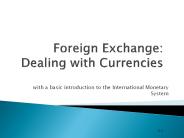Cleainghouse Transcript Exchange Show - PowerPoint PPT Presentation
1 / 34
Title:
Cleainghouse Transcript Exchange Show
Description:
Ability to accept credit cards (without assuming the burden of processing costs) ... Integration with Online Transcript Ordering ... – PowerPoint PPT presentation
Number of Views:37
Avg rating:3.0/5.0
Title: Cleainghouse Transcript Exchange Show
1
Presented by Adriene Doray-Franklin, Product
Manager Doug Falk, Vice President CIO National
Student Clearinghouse
2
What is the Clearinghouse?
A non-profit organization serving as a
centralized educational agent in fulfilling
educational reporting needs
3
Our Beginnings
Founded in 1993 as a not-for-profit organization
in affiliation with several educational
associations, including AACRAO, NASFAA COHEAO,
NCHELP, et al.
4
The Clearinghouse Mission
- To facilitate the exchange and understanding of
student enrollment, performance, and related
information in supportof the education community
5
Current Clearinghouse Participation
- Nationally
- More than 3,100 collegiate institutions
- Enrolling over 91 of all higher education
students - More than 2,000 high schools
6
Clearinghouse Services
7
Transcript Support
- Online Transcript Ordering
- More than 180 participating institutions
- Over 500,000 orders processed in 2007
- Electronic PDF Delivery
- Optional Transcript Ordering feature
- 3,500 PDF delivery orders in 2007
8
Online Transcript Ordering
- Benefits
- Ability to accept credit cards (without assuming
the burden of processing costs) - No cash handling
- No consent form collection
- 24/7 ordering access for students alumni
- Real-time order status tracking
- Automatic order updates via email
Clearinghouse works with the school to create an
online version of its transcript request form
add a link to it from the schools Web site.
2. Clearinghouse validates the order to ensure it
meets your requirements, obtains credit card
information collects consent forms, if required
by you
3. Order is sent to your school
4. Your school sends the transcript
1. Requestor submits transcript order on
Clearinghouse secure Web site
Student/alum receives emailalert whenever the
orderstatus changes whenthe transcript is sent
6. Once the transcript is sent, we charge the
student/alums credit card
5. Your school updates the order status on our
secure Web site
9
Electronic PDF Delivery
10
How Do We Do It?
- With the Clearinghouse Secure Network
- A network of secure data protocols
- Includes a secure FTP framework
- More than 4,300 existing users
- 3,100 collegiate institutions
- 450 high school districts
- 150 Clearinghouse lender/servicer/guarantor
members - Other higher education organizations
- More than 122,000 files exchanged in 2007
11
Clearinghouse Secure Network
12
What Does This Mean?
- We already have
- Trusted relationships with colleges and high
schools - Robust, secure network for electronically
exchanging any type of file (enrollment, degree,
transcript) in any format, including EDI, XML and
PDF
13
Electronic Transcript Exchange
NEW!
- Introducing Electronic Transcript Exchange
- A system for exchanging electronic transcripts
- Securely transfers files from sender to recipient
- Supports many use cases
- High school to college
- College to college
- High school and college to the state office
14
Electronic Transcript Exchange
NEW!
- Built upon the Clearinghouse secure network
- Uses secure FTP framework
- Each participant has a secure FTP mailbox
- Can be used stand-alone or in conjunction with
Online Transcript Ordering - Acts as a collection and delivery hub for
files(does not store transcript data or retain
files)
11/14/2009
14
15
Electronic Transcript Exchange
NEW!
- Components
- A registry of participating users and their
supported file formats - Multiple secure methods/protocols for sending
and receiving files - Validation of participants and supported file
formats - Email notification of receipt and arrival of new
files - Logging of file transmission activity
16
Electronic Transcript Exchange
NEW!
- File Formats Supported
- PESC XML High School and Postsecondary Transcript
- ANSI X12 TS130 Student Educational Record
- Any system or statewide standard data record
format - Any graphical format, including PDF
17
PDF Delivery vs. Electronic Exchange
18
Activation and Usage
- Sign up with Clearinghouse
- Specify the file formats that you are willing to
accept (PDF, XML, etc.) - Specify the file formats that you are capable of
creating - Check the registry when producing transcripts to
determine if recipient participates
19
Steps for Exchanging Files
- Transcript Exchange Steps
- Create transcript file and specify the recipient
- XML, EDI other standards recipient specified
in data file - Graphical (PDF) formats specify recipient in
file name - Upload the transcript file to secure FTP mailbox
- Clearinghouse retrieves transcript file and
delivers it to the recipients secure FTP mailbox - Recipient receives email notification of new file
- Recipient retrieves file on their own schedule
20
File Exchange Example
- Sample Scenario
- Hometown College wishes to send both XML and PDF
transcripts to Hometown University. Both
institutions will use a Web browser to upload and
download files. Both institutions are active
participants and are set up in the registry to
handle PDF and XML files. Secure FTP mailboxes
have been created as follows - Hometown College Hometown University
- OPE ID 00111100 OPE ID 00222200
- Mailbox 00111100tx Mailbox 00222200tx
21
STEP 1 Create XML File
- Create XML file and specify the recipient
- lt?xml version"1.0" encoding"UTF-16"?gt
- ltTranscriptRequestgt
- ltTransmissionDatagt
- ltDocumentIDgtXML Transcript 001.xmllt/DocumentIDgt
- ltCreatedDateTimegt2008-01-13T223012-0500lt/Crea
tedDateTimegt - ltDocumentTypeCodegtRequestlt/DocumentTypeCodegt
- ltTransmissionTypegtOriginallt/TransmissionTypegt
- ltSourcegt
- ltOrganizationgt
- ltOPEIDgt00111100lt/OPEIDgt
- ltOrganizationNamegtTranscript Exchange Test
School1lt/OrganizationNamegt - lt/Organizationgt
- lt/Sourcegt
- ltDestinationgt
- ltOrganizationgt
- ltOPEIDgt00222200lt/OPEIDgt
- ltOrganizationNamegtTranscript Exchange Test
School2lt/OrganizationNamegt
Recipient
22
STEP 1 Create PDF File
- PDF files are binary files, so the recipient
cannot be determined by reading the file - Recipient must be specified in the file name
- Example
- Transcript_FROM-00111100_TO-00222200_2008-01-13.
pdf
23
STEP 2 Send File
24
STEP 2 Send File
25
STEP 2 Send File
26
STEP 2 Send File
27
STEP 3 File Delivery
28
STEP 4 Email Notification
- Hometown University email notification
29
STEP 5 Retrieve File
30
STEP 5 Retrieve File
31
Other Information
- Secure FTP file transfers can be automated
- FTP over SSL client programs
- SSH client programs
- Secure FTP information is available at
www.studentclearinghouse.org/ftps - Clearinghouse does not keep a copy of files
- Files in secure FTP folders are automatically
deleted after retention period - An institution can have multiple mailboxes
- Separate mailboxes for Registrar and Admissions
32
Benefits
- Institutions are already familiar with and using
the Clearinghouse secure FTP service - Files are secure from sender to recipient
- Multiple options for sending/receiving
- All file formats supported
- Trusted partner
33
Product Rollout
- Today (In Pilot)
- Transcript file upload via secure FTP
- Delivery to recipient secure FTP mailbox
- Transcript file download via secure FTP
- Work In progress
- Registry of participants
- Validation of participants and file formats
- Logging of file transmissions
34
Product Rollout
- Future Considerations
- Integration with Online Transcript Ordering
- Requestors could search select registered
recipients - The application could determine if an electronic
exchange is possible and change the delivery
method - PDF file creation via Internet Printing Protocol
- PDF digital signatures
- Electronic Transcript Exchange is already a
secure system - Some schools may wish to add a digital signature
35
Contacts Adriene Doray-Franklin doray_at_studentclea
ringhouse.org (703) 733-4109 Doug
Falk falk_at_studentclearinghouse.org (703)
742-4212
National Student Clearinghouse 13454 Sunrise
Valley Drive, Suite 300, Herndon, VA 20171 Ph
703.742.4200 ? Fax 703.742.4239 ?
service_at_studentclearinghouse.org www.studentcleari
nghouse.org