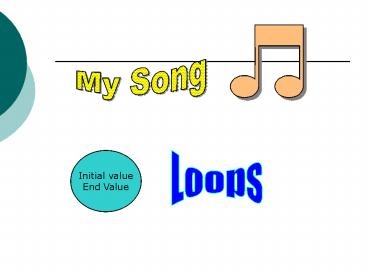Loops - PowerPoint PPT Presentation
1 / 9
Title: Loops
1
My Song
Loops
Initial value End Value
2
i work
What is the function of include directive?
3
Hands-on1
- Make a subfolder named INCLUDE in the 2nd Term
Folder. - Search for the lyrics of your favorite song and
also the songs artist on the internet. - Use the include directive to display the lyrics
and any article/news about the artist in the same
web page. - Filenames mysong.asp (lyrics)
- myartist.asp (article about the artist)
song.asp (with include directive)
4
4. Evaluate the output using a rating scale in
1/8 cross wise of paper. Rating Scale 10-
The script is correct. The output of mysong.asp
and myartist.asp are displayed in the
web page. 6- The script has a minor error. Only
one output is displayed in the web page. 4-
The script has a many errors. No output is
displayed in the web page.
5
Think think think
T F 1. The content or output of files
can be included _ _ in a single
file. 2. Loops always have the same syntax.
_ _ 3. The same output can be
achieved using _ _ different loops.
6
Hands-On
- Make the subfolder Loops in the Second Term
folder. - Open the Notepad.
- Type the script below in the Notepad
- FOR..NEXT
- lthtmlgt
- ltbodygt
- lt for index 1 to 10 response.write(inde
x ltbrgt) next gt - lt/bodygt
- lt/htmlgt
- 4. Save the script as fornext.asp in the Loops
subfolder .
7
- Do whileloop
- Open the Notepad
- 2. Type the script below in the Notepad
- lthtmlgt
- ltbodygt
- lt
- thenumber1do while thenumberlt10
- response.write(thenumber " is less than 10
ltbrgt") thenumber thenumber 1 loop
gt - lt/bodygt
- lt/htmlgt
- 4. Save the script as dowhile.asp in Loops
subfolder. - 5. View the output using the labserve.
8
- Do untilloop
- 1. Open the Notepad
- 2. Type the script below in the Notepad
- lthtmlgt
- ltbodygt
- lt
- thenumber3do until thenumber8
- response.write(thenumber ltbrgt)
thenumber thenumber 1 loop gt - lt/bodygt
- lt/htmlgt
- 4. Save the script as dountil.asp in Loops
subfolder. - 5. View the output using the labserve.
9
- Whilewend
- Open the Notepad
- 2. Type the script below in the Notepad
- lthtmlgt
- ltbodygt
- lt
- x1 while xlt6
- response.write(Hi there! ltbrgt") xx
1 wend gt - lt/bodygt
- lt/htmlgt
- 4. Save the script as whilewend.asp in Loops
subfolder. - 5. View the output using the labserve.