Class 11: Security and Access Controls I - PowerPoint PPT Presentation
1 / 20
Title:
Class 11: Security and Access Controls I
Description:
Describe the Windows XP security model, and the key role of logon authentication ... Predetermined number of failed logins. Predetermined amount of time. Default: ... – PowerPoint PPT presentation
Number of Views:51
Avg rating:3.0/5.0
Title: Class 11: Security and Access Controls I
1
Class 11 Security and Access Controls I
2
Objectives
- Describe the Windows XP security model, and the
key role of logon authentication - Work with access control and customize the logon
process - Disable the default username
- Discuss domain security concepts
3
The Windows XP Security Model
- User must logon with
- Valid user ID
- Password
- User receives access token
- Access token
- String of bits representing user
- Attached to processes
4
The Windows XP Security Model (continued)
- Access token
- Compared with ACL (Access Control List)
- Domain security
- Centered on Active Directory
5
Active Directory
- Centralized database containing
- Security
- Configuration
- Communication information
- Manages
- Information about domain
- Resources shared by network
6
Logon Authentication
- Logon is mandatory
- Logon process components
- Identification
- Authentication
- Password authentication typically used
- Access token attached to shell process
7
Shell
- Defines environment inside which user executes
programs or spawns other processes - Default
- Windows Explorer
- Defines desktop, start menu, etc.
8
Resources as Objects
- Access to individual resources controlled at
object level - Everything in environment is an object
- Identified by type
- Type determines
- Permitted range of contents
- Kinds of operations
9
Resources as Objects (continued)
- Service
- How object can be manipulated
- Attributes
- Named characteristics
10
Access Control
- Logon process
- Initiated with CtrlAltDelete
- Hardware interrupt cannot be imitated
- Mandatory logon
- Restricted user mode
- Physical logon
- User profiles
11
Customizing the Logon Process
- Administrator can alter default process
- Winlogon process
- Produces logon dialog box
- Controls automated logon
- Warning text
- Display of Shutdown button
- Display of last user to log onto system
12
Disabling the Default Username
- Logon window
- Displays name of the last user to logon
- Can be unsecure
- DontDisplayLastUserName Regisry setting
- Edit with
- Local Computer Policy utility
13
Adding a Security Warning Message
- Might be legally obligated to add a warning
message - Settings in Registry
- LegalNoticeCaption
- LegalNoticeText
14
Changing the Shell
- Default shell
- Windows Explorer
- Change Registry setting
15
Disabling the Shutdown Button
- Windows XP logon window includes Shutdown button
- Potential for unwanted system shutdowns
- ShutdownWithoutLogon Registry setting
- Users can still physically power-off machine
- Winlogon settings for
- Laptop Sleep mode
- Other advanced shutdown settings
16
Automating Logons
- Values for username and password can be coded
into Registry to automate logons - Registry settings
- DefaultDomainName
- DefaultUserName
- DefaultPassword
- AutoAdminLogon
17
Automatic Account Lockout
- Disables account
- Predetermined number of failed logins
- Predetermined amount of time
- Default
- Unlimited number of attempts
18
Domain Security Concepts and Systems
- Domain
- Collection of computers with centrally managed
security and activities - Offers
- Increased security
- Centralized control
- Broader access to resources
19
Domain Security Overview
- Control of
- User accounts
- Group memberships
- Resource access
- for all members of a network instead of only a
single computer
20
Domain Controller
- Windows 2000 Server
- Windows Server 2003 system
- Active Directory support services installed and
configured

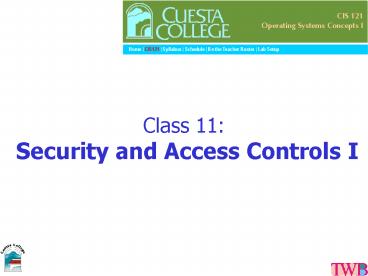


















![[2018 New] CCNA Security 210-260 IINS Dumps | IT-Dumps PowerPoint PPT Presentation](https://s3.amazonaws.com/images.powershow.com/9042079.th0.jpg?_=20180421047)










