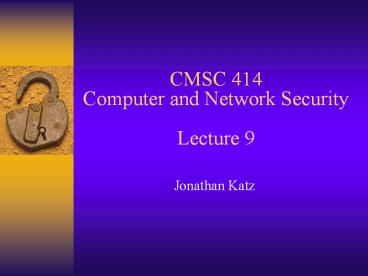CMSC 414 Computer and Network Security Lecture 9 - PowerPoint PPT Presentation
Title:
CMSC 414 Computer and Network Security Lecture 9
Description:
Unless a subject is given explicit access to an object, it should be denied access ... All accesses to objects should be checked to ensure they are allowed ... – PowerPoint PPT presentation
Number of Views:34
Avg rating:3.0/5.0
Title: CMSC 414 Computer and Network Security Lecture 9
1
CMSC 414Computer and Network SecurityLecture 9
- Jonathan Katz
2
Announcements
- Midterm on March 6
- Will cover material through March 4
- Anyone using DSS please speak to me after class
- Next homework out later this week
3
System Security
4
System security
- General principles
- Access control, access control policies
- Trusted computing
- Memory protection
5
System security -- components
- Policy (specification)
- Important to specify
- Consider various tradeoffs
- Mechanism (implementation)
- Prevention
- Detection
- Response
- Recovery
- Assurance
- Verifying that the mechanism implements the policy
6
Security policy
- Security policy classifies system states as
secure or insecure - System state may potentially include
everything - In practice, a full specification of this sort is
impossible - A secure system starts in a secure state and
cannot enter an insecure state - Breach of security occurs when a system enters
an insecure state - Policy may also indicate other desirables
- Availability, confidentiality
7
Security mechanism
- A security mechanism enforces (part of) the
security policy - Includes procedural/operational controls, not
just technical controls - E.g., who may enter the room in which backup
tapes are stored - How new accounts are established
8
Mechanisms for enforcing policy
- The precision of a mechanism is a measure of how
overly-restrictive the mechanism is with respect
to the policy - I.e., due to preventing things that are allowed
- Unfortunately, impossible (in general) to develop
a maximally-precise mechanism for an arbitrary
given policy
9
Security Principles
10
General principles
- Seminal article by Saltzer and Schroeder (1975)
- Linked from the course homepage
- Eight principles underlying design and
implementation of security mechanisms - These are guidelines, not hard and fast rules
- Not exhaustive
11
Key point I
- Simplicity
- Make designs/mechanisms/requirements easy to
understand and use - This applies to both the policy and the
mechanism! - Less chance of error
12
Key point II
- Restriction
- Minimize the power of an entity
- E.g., only allow access to information it needs
- E.g., only allow necessary communication
restrict type of communication allowed - Less chance of harm!
13
Principle 1
- Principle of least privilege
- A subject should be given only the privileges it
needs to accomplish its task - The function of a subject (not its identity)
should determine this - I.e., if a subject needs certain privileges only
to complete a specific task, it should relinquish
those privileges upon completion of the task - If reduced privileges are sufficient for a given
task, the subject should request only those
privileges
14
In practice
- There is a limit to how much granularity a system
can handle - Systems are often not designed with the necessary
granularity - E.g., append may not be distinct from write
- E.g., in UNIX, nothing between user and root
- Anyone who can make backup files can also delete
those files
15
Principle 2
- Principle of Fail-Safe Defaults
- Unless a subject is given explicit access to an
object, it should be denied access - I.e., the default is no access
16
Principle 3
- Economy of Mechanism
- Security mechanisms should be as simple as
possible - but no simpler!
- Can simplify formal proofs of security (or even
informal audits)
17
Rationale
- If design/implementation are simple, less chance
for error - Software testing is also simpler
- Offering too much functionality can be dangerous
- E.g., finger protocol cap how much information
can be returned, or allow an arbitrary amount? - DoS attack by returning an infinite stream of
characters - E.g., macros in Excel, Word
- E.g., postscript can execute arbitrary code
18
Principle 4
- Principle of Complete Mediation
- All accesses to objects should be checked to
ensure they are allowed - OS should mediate any request to read an object
--- even on the second such request by the same
subject! - Dont cache authorization results
- Dont rely on authentication/authorization
performed by another module
19
Insecure example
- In UNIX, when a process tries to read a file, the
system checks access rights - If allowed, it gives the process a file
descriptor - File descriptor is presented to OS for access
- If permissions are subsequently revoked, the
process still has a valid file descriptor! - Insufficient mediation
20
Insecure example
- Race condition
- E.g., consider what happens if reading a file is
done as - if (allowed(user, r, memory_location(filename))
then allow(user, r, memory_location(filen
ame)) - What if memory_location(filename) changes in the
interim? - A related flaw was present in early versions of
unix
21
Secure examples
- Re-authentication on amazon.com
- Re-authentication to change password
22
Principle 5
- Open Design
- No security through obscurity
- Security of a system should not depend on the
secrecy of its implementation - Of course, secret keys do not violate this
principle!
23
Principle 6
- Separation of Privilege
- (As much as is feasible) a system should not
grant permission based on a single condition - E.g., require more than one sys admin to issue a
critical command, or more than one teller to
issue an ATM card
24
Principle 7
- Principle of Least Common Mechanism
- Minimize mechanisms depended upon by all users
- Shared mechanisms are a potential information
path, and should not compromise security - Also expose the system to potential DoS attacks
25
Principle 8
- Psychological Acceptability
- Security mechanisms should not make access to the
resource more difficult - If mechanisms are too cumbersome, they will be
circumvented! - Even if they are used, they may be used
incorrectly
26
Principles in Practice
27
Morris worm (1988)
- Exploited buffer overflow flaw in fingerd
- Also exploited flaw in sendmail
- Sendmail had root privilege when run in debug
mode - Violations?
- Principle of least privilege
- Separation of privilege
- Economy of mechanism (sendmail program too
complex!)
28
Melissa virus/worm (1999)
- Word macro
- When file opened, would create and send infected
document to names in users Outlook Express
mailbox - Recipient would be asked whether to disable
macros(!) - If macros enabled, virus would launch
- Violations?
- Psychological acceptability (should users have to
decide whether to enable macros?) - Principle of least privilege
- Open design?
- Others?
29
OS Security
30
Overview
- Traditional OS security motivated by multi-user
systems where users are aware of each other - E.g., unix
- This is what we focus on in this segment
- There is a movement away from such systems
- Computing done on desktop PC, and/or on a remote
(shared) server but without awareness of other
users - How do you share files with your friends?
- Email file
- Email web link to file
- P2P model
31
Differences
- In multi-user context, threats are unauthorized
reading/modification of files, or unauthorized
use of system resources by legitimate users - In desktop PC context, the threat is having a
virus take control of your machine (applies to
administrators of remote servers as well) - In remote server context, the threat is
unauthorized use of systems resources by
legitimate users - This setting can also be viewed as a simplified
multi-user setting (regular users vs. sys
admins)
32
Here
- Our focus here is on multi-user systems
- These are still used in business environments
(shared files, shared databases, etc.)
33
Authentication vs. authorization
- Authentication
- Determining the identity of a user
- May also require verification of IP
address,machine, time, etc - Determine whether a user is allowed to access the
system at all - We will return to this later for now we assume
it - Authorization
- Assuming the identity of the user is known (and
the user is allowed to access the system),
determine whether some specific action is allowed
34
Access control
35
Some terminology
- Protected entities objects O
- Active objects subjects S (i.e.,
users/processes) - Note that subjects can also be objects
- Subjects/objects can be
- Files
- Processes
- Servers
- Functions/variables (within a program)
- Database entries
- System resources (printers, etc.)
36
General principles
- Fine-grained access control is better
- E.g., control access to files not just
directories - Least privilege
- Grant minimum abilities necessary to complete
task - Closed vs. open policies
- Closed disallowed unless explicitly allowed
- Open allowed unless explicitly disallowed
- Conflict resolution
- Prevent conflicts, or know how to deal with them
37
Access control policies
- Discretionary access control (DAC)
- Mandatory access control (MAC)
- Role-based access control (RBAC)
- Not necessarily mutually exclusive
- A system may use different mechanisms for
different resources - Or, apply two policies allow access only if both
allow
38
DAC
- Controls based on the identity of the user and
access rules - Rights can be delegated at users discretion
- Most common
39
MAC
- Controls based on comparing security labels with
security clearances - Delegation not allowed
- Primarily used in military applications
40
RBAC
- Controls based on a users (or programs) role,
not their identity - Users rights can change depending on their
current role - More recent proposal
41
Discretionary access control
42
Access control matrix
- Matrix indexed by all subjects and objects
- Characterizes rights of each subject with respect
to each object - Formally set of objects O and subjects S, set of
possible rights - Matrix A with subjects labeling the rows and
objects labeling the columns - The entry (s,o) contains the rights for s on o
- Examples read/write/execute/etc.
43
Example
File 1 File 2 File 3 File n
User 1 r,w w r,w
User 2 w w r,w
User 3 r w
User k r r r,w r w
44
More complex access control
- In general, rights may be functions
- Actual rights depend on the system state
- Equivalently, may depend on system history
- Rights can form hierarchies
- E.g., right X implies right Y
- How fine-grained the access control is depends on
how fine-grained the rights are - E.g., write vs. append-only
45
Coarse-grained access control
- Access control can also be more coarse-grained
than a full-blown access matrix would imply - E.g., in unix
- For a file, specify access rights for the owner,
the group to which the owner belongs, and
everyone else - Possible rights are read, write, execute