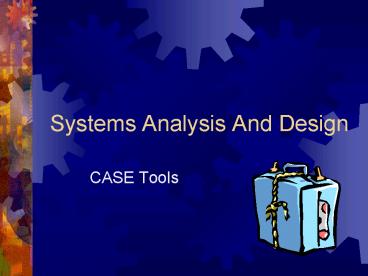Systems Analysis And Design - PowerPoint PPT Presentation
1 / 29
Title:
Systems Analysis And Design
Description:
Draw a context diagram, and then explode this to level 1 and level 2 ... How's it help? Live' diagram. Can help with prototyping ... – PowerPoint PPT presentation
Number of Views:2460
Avg rating:3.0/5.0
Title: Systems Analysis And Design
1
Systems Analysis And Design
- CASE Tools
2
What is CASE
- Computer Aided Software Engineering
- A piece of software that assists in the
development of a system - Bottom end
- Compilers, debuggers, drawing package
- Top end
- Integrated programs that guide developer through
process of building and managing a system - Not a methodology, but based on one
- Notation
- Procedure
- Documentation
3
What CASE Tools can do
- Automate Modelling techniques!
- Draw a context diagram, and then explode this to
level 1 and level 2 - CASE tool will check work is consistent with any
previous diagrams - Show all relevant inputs and outputs
- Check between ERM and DFDs
4
Why did it appear?
- Demand
- Timescales
- Quality
- Software Quality/Reliability
- errors at the specification stage can be
difficult to detect and expensive to correct - need a precise and consistent definition
- Software development needs
- planning
- co-ordination
- configuration management
- quality assurance
5
The Background
- Existing strategies
- classic approaches
- separate departmental strategies
- packages
- prototyping
- CASE supports the adoption and application of a
methodology for SA D - Provides
- assistance
- rigour
6
Hows it help?
- Live diagram
- Can help with prototyping
- Can help with seeing what happens when user
suggests something - No need to re-draw diagram
- Can make neat, easy hard copies
- Can move things around the screen
7
History
- 1st Generation (late 70's) - Code generators,
Simple diagrammers, 4GLs, DBMS - 2nd generation (mid 80's) - Data Dictionary,
RDBMS, 4GEs, Multi diagrammers - 3rd Generation (late 80's) - Intelligent
diagrammers, DB generators, Active Data
Dictionaries - 4th Generation (90's) - Method/technique support,
Application Generators, Simulation and capacity
planning, Project management, Reverse
Engineering, Methods Engineering
8
Terms
- CASE
- Workbench
- Repository
- Upper Case
- Lower Case
- Integrated Case
- Re-engineering
- Reverse Engineering
- IPSE
9
Case
- CASE tool is usually a highly sophisticated
collection of software - Help in all areas especially
- Diagrams
- Cross Checking
- Documentation
- Automate the whole process from initial
identification of customer requirements to
automatic code generation - Several CASE tools may be necessary in one project
10
Workbench
- Includes all tools for a particular task
- Analysis Workbench offers tools for DFDs, ERMs,
process definitions labelling, reports on models
produced. - All tools in a particular workbench are
integrated and work together - There is also integration between different
workbenches in the same CASE tool
11
Repository
- Encyclopaedia or dictionary
- Core of any CASE tool
- Holds all information
- Enables cross referencing between diagrams,
models and workbenches - Reflects changes in the developing system
12
Upper CASE
- Tools which support the analysis and design of
software systems - Produces analysis reports
- Modelling of organisations functional
requirements - Assist analysts and users in drawing boundaries
for project - Visualise how the project meshes with the other
parts of the organisation - Some support prototyping of screen and report
design
13
Lower CASE
- Tools which support programming and testing
- Generates computer source code
- Generates in more then one language
14
Integrated Case
- Full coverage of life cycle
- Tools fully integrated any tool can employ info
from another - they share the same repository. - Repository checked automatically ( to ensure
integrity, consistency and completeness) - Generators for Screens, Reports, Programs, Menus
- Self documenting, robust, interactive and
dynamic. - Producing bridges with other supplier's tools to
enable some flexibility of use
15
CASE Life Cycle
16
Re-engineering
- Restructure inefficient or badly constructed code
using a CASE tool - A way of restoring legacy systems
17
Reverse Engineering
- When documentation is so sparse or confused that
is is impossible to work out what the program was
supposed to do - Feed the old piece of software into a CASE tool
to find its original purpose
18
IPSE
- Integrated Project Support Environment
- CASE tools for the management of the system
development project. - Offer Project Management Tools
- Schedule Planning
- Cost Estimating
- Version Control
- Time Accounting
- Problem Recording
19
Tools with a CASE system
- Diagramming Tools
- Description Tools
- Prototyping Tools
- Enquiry and reporting tools
- Quality Management Tools
- Decision Support Tools
- Document Organisation Tools
20
Tools with a CASE system
- Design Generation Tools
- Code Generator Tools
- Application Generator Tools
- Testing Tools
- Data Sharing Tools
- Version Control Tools
- Housekeeping Tools
21
Advantages Of CASE Tools
- Tools based on structured Techniques
- Faster, More efficient than by hand
- Cross Checks
- Fast, accurate detection of errors, omissions and
inconsistencies - Diagrams altered with ease
22
Advantages of CASE (Cont)
- Increasing Productivity
- Improved Quality
- Improved communication with customer
- Rapid Development
- Consistent documentation
- Developer has more time to concentrate on
creative side of the work
23
Disadvantages Of CASE
- Very expensive
- Tied to a particular methodology
- Means commitment to that methodology - changing
working practices - Training
- CASE does not replace a poor developer
- Customisation - Lack of facilities
- Complete support?
24
Will CASE help Develop More Reliable Software?
- Projects need to have a clearly defined scope and
limited objectives - Plan realistically
- provide training in methods and tools
- review revise working procedures
- define configuration procedures
- CASE is a good servant but a bad master
- Tools are never a substitute for thinking
- BUT can provide much needed automated support,
leaving the developer to focus on the quality of
the deliverables
25
CASE Selection
- Selection criteria needs to be defined
- Training
- techniques of underlying methodology
- supporting tool set
- Standards
- Methodology
- integration of existing standards / procedures /
systems - QA and review procedures
- Model Management
- Data and functional models need to be managed
- change control procedures
26
Examples Of CASE Tools
- SELECT SSADM
- Visible Analyst (Visible Systems Corp)
- Magec (AI Lee)
- Foundation (Anderson Consulting)
- Teamwork (Cadre Technologies)
- PacBASE (CGI Systems Inc)
- LBMS Systems Engineer
- BIS IPSE
- And lots more.
27
The Future
- Web enabled technology
- Java
- Expert systems
- Object Orientation
28
SELECT SSADM
- Drawing of DFDs , ERMs
- Data Dictionary
- Inbuilt checking facility
- Automatic downwards update
- Check syntax of diagrams
29
SELECT Hints
- Save your project somewhere logical!
- If Parent is Context diagram then child is level
one DFD. Child of each process at level one is
level 2 DFD - Use check feature when you have built the diagram
- Dont leave too many external entities on there