Command School - PowerPoint PPT Presentation
1 / 14
Title: Command School
1
Command School
On TaskIn TouchOnlineSoftware for
SchoolsDeveloped by Schools
2
Different Ways
- The Old Way-
- You install the software on every machine that
needs access to student data. - Each time there's an upgrade, you need to visit
each machine. - One more server for your overworked Tech
Coordinator to handle. - One more piece of software for you to become an
expert at. - One more machine to troubleshoot, reboot, backup,
repair, etc.
3
Different Ways II
- How about a new way?
- You install no software on every machine that
needs access to student data. - When the software is upgraded, you don't even
know. - The Tech Coordinator doesn't need to worry about
another machine or maintaining it. - Your Tech Coordinator is free to do what he/she
should be doing keeping computers working where
they do the most good for your school.
4
Old SMS Systems
- Cost a fortune....usually 10,000 or more
- Plus you need to pay usually 20 for tech support
(another 2,000) - Needs dedicated server, maybe database licenses.
- Might only work on Windows, little if any support
for Mac or Linux. - Difficult if not impossible to make changes.
- Makes your school operate to the software, not
the software operate to your school
5
Why Command School?
- Most schools are always fighting the budget
- Is it better to spend 20,000 for an SMS system
- Or better to spend that 20,000 on education
- Most Tech Coordinators don't have the budget or
time for another server - Schools are and should be on the cutting edge,
support for Mac, Linux and anything else is
essential - Changes are easy and quick
- The software operates to your school
6
Example 1
- Johnny lost his homework on the way home
- Their way Johnny will not get his homework
done. Or spend another 5000 for the homework
module. - Our way Johnny's parent logs in and gets his
homework. - Result Parent moves to resolve issue before
anyone else needs to get involved.
7
Example 2
- Principal is at a school board function offsite.
He gets asked about specific student discipline
events. - Their way Maybe someone is at school that he can
call, or he will look uninformed. - Our way Principal finds nearest computer, logs
in and shows up prepared. - Result You seem more in touch.
8
Example 3
- Nurse notices activity in the hallway. Jenny is
sitting down having trouble breathing. - Their way Call 911 and wait.
- Our way Call 911, login to nearest computer,
check allergies and any medications for possible
issues to relate to paramedics. - Result- Nurse gives valuable information to
paramedics from other teacher's PC.
9
Example 4
- Mike's Mom is stunned to see her son failing with
30 absences. - Their way Office calls house, leaves message,
Mike deletes the message. Mom never knows. - Our way Office marks Mike absent, Mom is
instantly emailed at work. Now she can take
action. - Result Parent can move to resolve issue before
you take any action.
10
Example 5
- Johnny comes home with what looks like a marked
up report card. Parent isn't sure. - Their way Call the office the next day, maybe
they have a copy. - Our way Parent logs in, and views report card on
the spot. - Result Parents are constantly informed.
11
Example 6
- Their Way System is so complex, it takes a week
of training to learn it all. As a result, the
principal never attends training, so each time
she needs something, she goes to her assistants
and clerical people. - Our way The system is so simple to learn,
usually only a few hours of training and everyone
knows how to use it. - Result Everyone can do their jobs!
12
Example 7
- Time to enter grades because report cards are due
in one week! Some teachers are out. - Their way Maybe someone else on your already
overworked staff can input the grades for the
teachers that are out... - Our way Teacher logs in from home or vacation,
inputs grades. - Result- Grades get done painlessly!
13
Example 8
- It's all about communication getting parents,
staff, teachers and citizens talking - Their way Buy an add-on piece of software and
manage that. - Our way Fully integrated discussion forums let
parents, staff and citizens engage in valuable
discussions. - Result You seem more in touch.
14
Conclusions
- Stay with the old way ...
- Lots of schools are...
- Look out of touch and unprepared
- Never have data where you need it
- OR
- Run software that was built by school people
- for school people

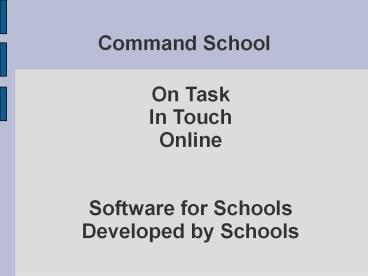







![get [PDF] Download The Achievement Habit: Stop Wishing, Start Doing, and Take Command of Y PowerPoint PPT Presentation](https://s3.amazonaws.com/images.powershow.com/10086577.th0.jpg?_=202407260711)





















