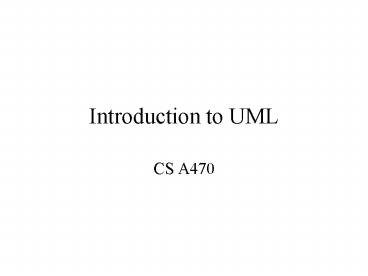Introduction to UML - PowerPoint PPT Presentation
Title:
Introduction to UML
Description:
Based on work from Booch, Rumbaugh, Jacobson ... Inundated with methodologies in early 90's. Booch, Jacobson, Yourden, Rumbaugh ... – PowerPoint PPT presentation
Number of Views:61
Avg rating:3.0/5.0
Title: Introduction to UML
1
Introduction to UML
- CS A470
2
What is UML?
- Unified Modeling Language
- OMG Standard, Object Management Group
- Based on work from Booch, Rumbaugh, Jacobson
- UML is a modeling language to express and design
documents, software - Particularly useful for OO design
- Not a process
- Independent of implementation language
3
Why use UML
- Standardized graphical notation for
- Specifying, visualizing, constructing, and
documenting software systems - Language can be used from general initial design
to very specific detailed design - Increase understanding/communication of product
to customers and developers - Support for UML in many software packages today
(e.g. Rational)
4
Brief History
- Inundated with methodologies in early 90s
- Booch, Jacobson, Yourden, Rumbaugh
- Booch, Jacobson merged methods 1994
- Rumbaugh joined 1995
- 1997 UML 1.1 from OMG includes input from others,
e.g. Yourden - UML v2.0 in RFP
5
Initial Modeling
- Use Cases
- capture requirements
- Domain Model
- capture process, key classes
- Design Model
- capture details and behaviors of use cases and
domain objects - Add classes that do the work and define the
architecture
6
UML Baseline
- Use Case Diagrams
- Class Diagrams
- Package Diagrams
- Activity Diagrams
- State Transition Diagrams
- Interaction Diagrams
- Deployment Diagrams
7
Use Case Diagrams
- Scenario
- Userss view of using the system to perform a
particular task - E.g. student registers for course
- Use Cases
- Summary of scenarios for a single task
- Notation
- Actors are stick figures
- Use cases are ovals
- Lines are communication
8
Use Case Diagram
9
Use Cases are useful to
- Determining requirements
- New use cases often generate new requirements as
the system is analyzed and the design takes
shape. - Communicating with clients
- Their notational simplicity makes use case
diagrams a good way for developers to communicate
with clients. - Generating test cases
- The collection of scenarios for a use case may
suggest a suite of test cases for those
scenarios.
10
Class Diagrams
- Gives an overview of a system by showing its
classes and the relationships among them. - Class diagrams are static
- they display what interacts but not what happens
when they do interact - Also shows attributes and operations of each
class - Good way to describe the overall architecture of
system components
11
UML Class Notation
- A class is a rectangle divided into three parts
- Class name
- Class attributes (i.e. data members, variables)
- Class operations (i.e. methods)
- Lines between classes indicate relationships
- Association
- A relationship between instances of two classes,
where one class must know about the other to do
its work, e.g. client communicates to server - indicated by a straight line
- Aggregation
- An association where one class belongs to a
collection, e.g. instructor part of Faculty - Indicated by an diamond pointing to the
collection - Generalization
- An inheritance link indicating one class a
superclass relationship, e.g. bird is part of
mammal - Indicated by triangle pointing to superclass
12
UML Multiplicities
Links on associations to specify more details
about the relationship
13
UML Example
14
Object Diagrams
- Show instances of Class Diagrams
- Format is
- Instance name Class name
- Example
15
Package Diagrams
- To organize complex class diagrams, you can group
classes into packages. A package is a collection
of logically related UML elements - Notation
- Packages appear as rectangles with small tabs at
the top. - The package name is on the tab or inside the
rectangle. - The dotted arrows are dependencies. One package
depends on another if changes in the other could
possibly force changes in the first.
16
Package Example
17
Activity Diagrams
- Fancy flowchart
- Displays the flow of activities involved in a
single process - Swim lanes
- Indicates which object is responsible for what
activity - Branch
- Transition that branch
- Indicated by a diamond
- Fork
- Transition forking into parallel activities
- Indicated by solid bars
18
Activity Diagram Example
19
State Transition Diagrams
- Shows the possible states of the object and the
transitions that cause a change in state - Notation
- States are rounded rectangles
- Transitions are arrows from one state to another.
Events or conditions that trigger transitions are
written beside the arrows. - The initial state (black circle) is a dummy to
start the action. - Final states are also dummy states that terminate
the action.
20
State Transition Example
21
Interaction Diagrams
- Class and object diagrams are static model views
- Interaction diagrams are dynamic -- they
describe how objects collaborate. - Indicates what messages are sent and when
- Time progress from top to bottom
- Objects involved are listed left to right
- Messages are send left to right between objects
in sequence
22
Interaction Diagram Example
Hotel Reservation
23
Deployment Diagrams
- Shows the physical architecture of the hardware
and software of the deployed system - Components typically represent modules from a
package diagram - Notation
- Components are shown as rectangles with two tabs
at the upper left
24
Component Example
25
Summary and Tools
- UML is a modeling language that can be used
independent of development - Adopted by OMG and notation of choice for visual
modeling - http//www.omg.org/uml/
- Creating and modifying UML diagrams can be labor
and time intensive. - Lots of tools exist to help
- Tools help keep diagrams, code in sync
- Repository for a complete software development
project - Examples here created with TogetherSoft
ControlCenter - Other tools
- Rational, Cetus, Embarcadero