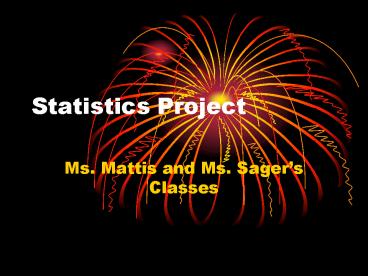Statistics Project - PowerPoint PPT Presentation
1 / 9
Title: Statistics Project
1
Statistics Project
- Ms. Mattis and Ms. Sagers Classes
2
Definitions
- Histogram - a bar graph that uses even intervals
and no spacing - Circle Graph - a pie graph partitioned usually
by percentages - Pictograph- a bar graph that uses pictures
instead of bars - Line graph- points that are plotted on the
coordinate plane and connected by straight lines
3
Definitions Contd
- Bar Graph- a set of data displayed using
horizontal or vertical bars of equal width and
with equal spacing between the bars - Scatter Plot- data points plotted on a set of
axis. These may have positive, negative or no
correlation. - Frequency Histogram- a histogram that depicts how
often events occur in a given interval
4
YOUR PROJECT
- The goal of this integrated project is for
students to become familiar with using excel for
reporting and displaying data. - For directions, click here.
- Here is the grading rubric.
5
Sample Excel Project
- After collecting your data you need to create
different graphs as shown here.
6
Project Extension
- Obtain a picture of a crowd from a magazine.
Choose a relatively large crowd (ie. From a
sporting event, concert, convention, etc. Please
seek teacher approval when you get a picture that
you would like to use.) - Cut the picture out so that it is in the shape of
a square or rectangle. Then mark off equal
squares within the crowd using a black marker.
Count the number of squares you have, then choose
one square and count the number of whole people
(ie. Their entire head is within the box you
drew) within one particular square. Multiply the
number of squares by the number of estimated
people in the one square you chose to count.
Your result is an estimate of the total number of
people in the picture.
7
Extension Calculations
- You are going to use the total estimated number
of people to calculate general assumptions. - Based on your survey question, (suppose you
selected favorite food items) you will determine
the percent of people in your crowd who like a
certain food. For example, if the data you
collected said that 10 of the people you
surveyed like pizza, you will then assume that
10 of the people in your crowd like pizza as
well. So you would calculate 10 of the total
crowd population. Click here for an example
calculation. - Continue to calculate the number of people in
your crowd who have preferences for the rest of
the data you collected. (ie. How many like hot
dogs, popcorn, etc. from your survey?) Of
course, you may not have selected favorite foods
so your preferences will differ from other
students, as will your percents.
8
MORE Definitions!!!
- Stem and leaf plot- a chart that organizes data
into two columns from smallest to largest
according to intervals. The stem is placed on
the left hand side of a vertical line and the
leaf is placed on the right hand side of the
line. - Box and whisker plot- a graph that displays the
high and low values of data along with the first,
second and third quartiles. The second quartile
is also known as the median (middle).
9
Creating graphs from your class project grades
- Now that you have a list of each students
project grade you are going to create a stem and
leaf plot by hand and a box and whisker plot
using your graphing calculators. You will
recreate these graphs on the graph paper
provided. - See directions