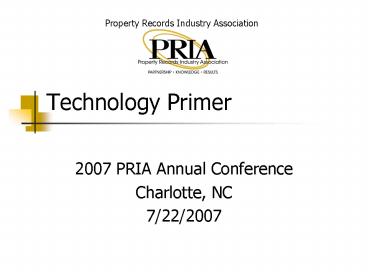Technology Primer - PowerPoint PPT Presentation
1 / 34
Title:
Technology Primer
Description:
Senior Director, Industry Technology, Mortgage Bankers Association ... Wills and trusts. Family law matters. Much of the Uniform Commercial Code ... – PowerPoint PPT presentation
Number of Views:62
Avg rating:3.0/5.0
Title: Technology Primer
1
Technology Primer
- 2007 PRIA Annual Conference
- Charlotte, NC
- 7/22/2007
2
Todays Presenters
- Mark Ladd
- PRIA Technology Coordinator
- Harry Gardner
- Senior Director, Industry Technology, Mortgage
Bankers Association
3
A Few Basics
- Why Use XML?
- eSignatures
- Legal Foundations
- Models of eRecording
4
Why Use XML?
- Used by most software today
- Universally accepted and utilized
- Text-based, human-readable
- Extremely flexible
- Separates presentation (markup) from data
- Same data, multiple outputs
- Web browser
- PDA mini-browser
- Cellphone text display
5
eXtensible Markup Language
- Text-based, human-readable
- Tags identify each field as data
- ltBorrowerFirstNamegtHarrylt/BorrowerFirstNamegt
- Defines rules for tagging data
- Pre-defined standard transactions
- Extend standard transactions with custom data,
without breaking them - De facto standard for data communications via the
internet
6
DTD vs. Schema
- DTD Document Type Definition
- Defines rules for elements, attributes, and
relationships between elements - Provides a consistent rule set that can span
multiple documents - Syntax is different than XML
7
DTD vs. Schema
- Schema
- Newer created to address DTD shortcomings
- Allows definition of data types and formats
- Uses XML syntax
- Supports Namespaces
8
DTD vs. Schema
- Namespaces
- Allows you to mix data vocabularies from
different sources, but avoid collisions of
same-named elements
9
eSignatures
- Electronic signatures
- Buyer/seller signatures
- Common form signing pad at checkout
- Digital signatures
- Apply PKI digital certificate
- Can be used for the legal signatures required
on an electronic contract, or - Can be applied as tamper-evident seal to secure
an electronic document
10
Security Components
11
PKI in 60 Seconds
- PKI Public Key Infrastructure
- Key Pairs Each Public Key has a corresponding
Private Key - Docs encrypted with one key can be decrypted by
the other key (but NOT by the same key) - Private key stays secret, public key is public!
- You send docs encrypted with your private key
- You receive docs encrypted with your public key
- Thus secure encryption without ever revealing
your private key - Complexity behind-the-scenes Certificate
Authorities, Certificate Policies, Certificate
Revocation Lists, etc
12
Technology Primer
- Legal Foundations
13
Three to Remember
- ESIGN Electronic Signatures In Global and
National Commerce (Federal Law) - UETA Uniform Electronic Transactions Act
- URPERA Uniform Real Property Electronic
Recording Act
14
ESIGN
- A Federal Statute enacted by Congress Signed by
President on June 30, 2000 (effective October 1,
2000). - An attempt to standardize State electronic
contracting laws.
15
ESIGN
- A signature, contract, or other record may not
be denied legal effect, validity, or
enforceability solely because it is in electronic
form. - A contract may not be denied legal effect,
validity, or enforceability solely because an
electronic signature or electronic record was
used in its formation. - 15 U.S.C. 7001(a)
16
ESIGN Does Not Control
- Wills and trusts
- Family law matters
- Much of the Uniform Commercial Code
- Court orders/notices/court documents
- Other essential notices
- Utility shut off notices
- Insurance notices
- Product recalls
- 15 U.S.C. 7003
17
UETA Background
- The fragmentation in electronic commerce was
evident. - 1999-2005 NCCUSLs Uniform Electronic
Transactions Act (UETA) - 46 States DC USVI
- Have not passed GA, IL, NY, WA
- Many provisions parallel ESIGN
18
UETA Purpose
- SECTION 7. LEGAL RECOGNITION OF ELECTRONIC
RECORDS, ELECTRONIC SIGNATURES, AND ELECTRONIC
CONTRACTS. - (a) A record or signature may not be denied legal
effect or enforceability solely because it is in
electronic form. - (b) A contract may not be denied legal effect or
enforceability solely because an electronic
record was used in its formation. - (c) If a law requires a record to be in writing,
an electronic record satisfies the law. - (d) If a law requires a signature, an electronic
signature satisfies the law.
19
UETA Purpose
- SECTION 11. NOTARIZATION AND ACKNOWLEDGMENT.
- If a law requires a signature or record to be
notarized, acknowledged, verified, or made under
oath, the requirement is satisfied if the
electronic signature of the person authorized to
perform those acts, together with all other
information required to be included by other
applicable law, is attached to or logically
associated with the signature or record.
20
Is THIS Enough?
- No. Having a federal law and a uniform law
enacted in 46 states is not enough. - Remember were concerned with land records, and
nothing was said about land records in ESIGN or
UETA - ESIGN and UETA said nothing about eDeeds or
eMortgages
21
URPERA
- Because of confusion around UETA and ESIGN,
NCCUSL established the drafting committee for
URPERA in 2002. - The URPERA was drafted to remove any doubt about
the authority of the recorder to receive and
record documents and information in electronic
form.
22
URPERA
- URPERAs fundamental principle is that
requirements of state laws describing or
requiring that documents be original, on paper,
or in writing are satisfied by documents in
electronic form. - Requirements that documents contain signatures or
acknowledgments are satisfied by electronic
signatures or electronic acknowledgements.
23
URPERA
- URPERA is an overlay law to existing state
recording statutes, so that each statute
authorizing or directing recording does not have
to be altered. - URPERA also establishes a state commission or
committee to develop and maintain e-recording
standards based on national standards (PRIA).
24
URPERA
- URPERA is permissive, not mandatory
- URPERA specifically authorizes (but does NOT
require) a recorder, at the recorders option, to
accept electronic documents for recording and to
index and store those documents.
25
URPERAEnacted in 12 Jurisdictions
- Arizona
- Arkansas
- Delaware
- District of Columbia
- Idaho
- Kansas
- New Mexico
- Nevada
- North Carolina
- Texas
- Virginia
- Wisconsin
26
Technology Primer
- Models of eRecording
27
Models of eRecording
- Model 1
- Scanned paper
- Model 2
- Scanned paper with XML data
- Model 3
- Fully electronic documents
28
Advantages for Counties
- Model 1
- reduces scanning
- Model 2
- reduces scanning
- can automate review
- can automate indexing
- Model 3
- reduces scanning
- can automate review
- can automate indexing
29
Advantages for Submitters
- Model 1
- minimal internal process change
- helps county speed overall process
- Model 2
- minimal internal process change
- automates recording process
- Model 3
- major enterprise changes provide significant
automation analysis tools
30
Submission Options
- Single source point-to-point
- Vendor provides both submitter recorder
software for preparing and recording eDocs
respectively - Agnostic recording receiver
- Recorder accepts from anyone who conforms to
published standard - Statewide portals 2 types
- Private-sector portals single point of entry to
all counties supported by portal vendor - Recorder-led initiatives single point of entry
for all counties in a particular state - Iowa, New Jersey, Missouri in production
- NC, PA, CO, CA are studying or planning
31
Document Models
- XHTML
- Data and rendered view
- MISMO SMART Docs
- Includes header, data section view
- 7 supported variations
- Adobe Intelligent PDF
- Combines PDF presentation with XML data
32
Recap
- XML
- Electronic Signatures
- UETA, eSIGN, URPERA
- Models of eRecording
33
Useful Links
- World-wide Web Consortium www.w3.org
- XHTML The Power of Two Languages
- http//www-106.ibm.com/developerworks/web/librar
y/x-xhtml.html - W3Schools Online Web Tutorials
http//www.w3schools.com - OASIS www.oasis-open.org , www.xml.org
- Microsoft XML www.microsoft.com/xml
- IBMs Alphaworks www.alphaworks.ibm.com/xml
- Sun and XML www.sun.com/xml
- The Object Management Group www.omg.org
- Object Oriented Programming and XML
www.cetus-links.org - MISMO www.mismo.org
- Great books on XML www.oreilly.com , www.xml.com
34
Technology Primer
- Mark Ladd Addison/One, LLC
- mark.ladd_at_addison-one.com
- Harry Gardner MBA/MISMO
- hgardner_at_mortgagebankers.org