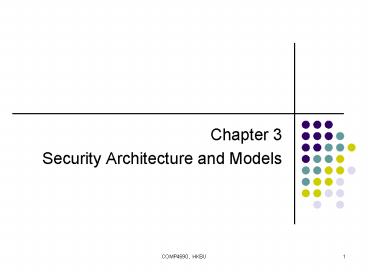Security Architecture and Models - PowerPoint PPT Presentation
Title:
Security Architecture and Models
Description:
It describes how the system is put together to satisfy the security requirement. ... instructions in the same pipeline stage as well as in different pipeline stages ... – PowerPoint PPT presentation
Number of Views:47
Avg rating:3.0/5.0
Title: Security Architecture and Models
1
- Chapter 3
- Security Architecture and Models
2
Overview
- Building an information system requires a balance
among various requirements capability,
flexibility, performance, ease of use, cost, and
security. - Security architecture a view of an overall
system architecture from a security perspective.
It is fundamental to any information system. - It describes how the system is put together to
satisfy the security requirement. - It describes at an abstract level the
relationships between key elements of the
hardware, operating systems, applications,
network, etc., to protect the organizations
interests. - It describes how the functions in the system
development process follow the security
requirements. - Security model a statement that outlines the
requirements necessary to properly support a
security policy. It provides a deeper explanation
of how a computer system should be developed to
properly support a specific security policy.
3
Main Topics
- Information protection environment
- Computer organization architecture
- Software
- Distributed systems
- Security models
- Confidentiality models
- Integrity models
- Information flow models
- Security Technology and Tools
- Assurance, Trust, and Confidence Mechanisms
4
Computer organization architecture
- Architecture is those attributes visible to the
programmer - Instruction set, number of bits used for data
representation, I/O mechanisms, addressing
techniques. - e.g. Is there a multiply instruction?
- Organization is how features are implemented
- Control signals, interfaces, memory technology.
- e.g. Is there a hardware multiply unit or is it
done by repeated addition? - E.g.
- All Intel x86 family share the same basic
architecture - The IBM System/370 family share the same basic
architecture
5
Computer Components
6
Computer Components
- CPU
- Arithmetic logic unit (ALU) performs arithmetic
and logical operations - Control logic
- Registers general-purpose registers, instruction
register, program counter, accumulators
7
Memory
- Cache
- Relatively small amount of very high speed RAM
- To reduce the apparent main memory access time
- RAM random access memory
- Volatile data is lost if power is off
- Dynamic RAM (DRAM) vs. Static RAM (SRAM)
- PLD programmable logic device
- ROM Read Only Memory
- PAL Programmable Array Logic
- CPLD Complex Programmable Logic Device
- FPGA Field Programmable Gate Array
8
Memory
- ROM
- EPROM erasable programmable read only memory
- EAROM electrically alterable read only memory
- EEPROM electrically erasable programmable read
only memory - Firmware the programs stored on these devices
9
Memory Hierarchy
- Register
- Cache
- Primary memory
- directly addressable by CPU used for the storage
of instructions and data usually RAM - Secondary memory
- Slower memory such as magnetic disks that
provides non-volatile storage - Virtual memory
- Use secondary memory in conjunction with primary
memory to present a CPU with a larger address
space
10
Memory addressing modes
- Register addressing
- Addressing the registers within a CPU
- Direct addressing
- Addressing a portion of primary memory by
specifying the actual address of the memory
location - Absolute addressing
- Addressing all of the primary memory space
- Indexed addressing
- By adding the contents of the address defined in
the programs instruction to that of an index
register - Implied addressing
- When operations are internal to the processor, no
need to provide an address - Indirect addressing
- The address location that is specified in the
program instruction contains the address of the
final desired location
11
Instruction Cycle
- Two steps
- Fetch and Execute
12
Review of Terms
- CISC complex-instruction set computer
- Uses instructions that perform many operations
per instruction - RISC reduced-instruction set computer
- Uses instructions that are simpler and require
fewer clock cycles to execute - Pipelining
- Overlapping the steps of different instructions
- Scalar Processor
- A processor that executes one instruction at a
time - Superscalar Processor
- A processor that enables concurrent execution of
multiple instructions in the same pipeline stage
as well as in different pipeline stages
13
Review of Terms
- Multitasking
- Multiprogramming
- Multiprocessing
- Multithreading
14
CPU Modes and Protection Rings
- Operating system needs to ensure that processes
do not negatively affect each other or the
critical components of the system itself - Protection Rings
- Provide strict boundaries and definitions on what
the processes that work within each ring can
access and what commands they can successfully
execute - The processes that operate within the inner rings
have more privileges than the processes operating
in the outer rings. - Privileged mode
- Execute within the inner rings
- User mode
- Execute in the outer rings
15
Input/Output System
- Programmed IO
- Interrupt
- Direct memory access
16
Software
- High-level language
- a b c
- d a e
- Assembly language
- add a, b, c
- sub d, a, e
- Machine language
- 00000010001100100100000000100000
- layout of the instruction is called instruction
format
Compiler
Assembler / Linker
17
Open and Closed Systems
- Open System
- Vendor-independent systems
- Have published specifications and interfaces
- Subject to review and evaluation by independent
parties - Closed System
- Use vendor-dependent proprietary hardware and/or
software - Not compatible with other systems or components
- May have vulnerabilities that are not known
18
Some Concerns
- Desktop systems can contain sensitive information
- Users may generally lack security awareness
- A desktop PC can provide an avenue of access into
critical information systems of an organization - Downloading data from the Internet increases the
risk of infecting corporate systems - A desktop system may not be protected from
physical intrusion or theft - May lack of proper backup
19
Some security mechanisms
- Email and download/upload policies
- Robust access control
- File encryption
- Separation of the processes that run in
privileged or non-privileged processor states - Protection of sensitive disks by locking
- Distinct labeling of disks and materials
according to their classification - A centralized backup of desktop system files
- Regular security awareness training sessions
- Control of software installed on desktop systems
- Logging of transactions and transmissions
- Database management systems restricting access to
sensitive information - Protection against environmental damage to
computers and media - Use of formal methods for software development
and application - Inclusion of desktop systems in disaster recovery
and business continuity plans
20
Information Security Models
- Security Policy
- A high-level statement of enterprise beliefs,
goals, and objectives and the general means for
their attainment for a specified subject area. - Security models are used to formalize security
policies, and to provide a framework for the
understanding of fundamental concepts. - Access models
- Integrity models
- Information flow models
- Object a passive entity such as a file or a
storage resource - Subject an active entity that is seeing rights
to a resource or object. It can be a person, a
program, or a process.
21
Access Control Models
- Access matrix
22
Access Control Models
- Bell-LaPadula Model
- Developed to formalize the U.S. Department of
Defense (DoD) multilevel security policy - Only deals with confidentiality of classified
material. Doesnt address integrity or
availability. - Built on the state machine concept
- A set of allowable state is defined in a system
- The transition from one state to another upon
receipt of an input is defined by transition
functions - The objective is to ensure that the initial state
is secure and that the transitions always result
in a secure state
23
Bell-LaPadula Model (Cont.)
Simple security property reading of information
by a subject at a lower sensitivity level from an
object at a higher sensitivity level is not
permitted (no read up) (star) security
property writing of information by a subject at
a higher level of sensitivity to an object at a
lower level of sensitivity is not permitted (no
write down) too restrictive Discretionary
security property uses an access matrix to
specify discretionary access control
High Sensitivity Level
Write OK
Medium Sensitivity Level
Read OK
Write OK (violate property by Trusted Subject)
Low Sensitivity Level
24
Integrity Models
- Biba Integrity Model
- Three integrity axioms
- Simple integrity axiom a subject at one level of
integrity is not permitted to read an object of a
lower integrity (no read down) - (star) integrity axiom an object at one level
of integrity is not permitted to modify an object
of a higher level of integrity (no write up) - A subject at one level of integrity cannot invoke
a subject at a higher level of integrity
25
Biba Integrity Model (cont.)
High Integrity Level
Subject
Invoke NOT OK
Read OK
Medium Integrity Level
Subject
Write OK
Low Integrity Level
26
Information Flow Models
- Based on a state machine
- Consists of objects, stat transitions, and
lattice (flow policy) states - Each object is assigned a security class and
value, and information is constrained to flow in
the directions that are permitted by the security
policy
27
(cont.)
Confidential (Project X)
Confidential
Confidential (Task 2, Project X)
Confidential (Task 1, Project X)
Unclassified
28
Security Technology and Tools
- Operating System Protection
- Memory Protection
- CPU and I/O Device Protection
- Application Layer Protection
- Storage Device Protection
- Network Protection
29
Operating System Protection
- Three security technologies are used to protect
security features - Trusted Computing Base (TCB) the totality of
protection mechanisms within a computer system. - The TCB maintains the confidentiality and
integrity and monitors four basic functions
Process activation, Execution domain switching,
Memory protection, I/O operations - Reference Monitor
- an access control concept referring to an
abstract machine that mediates all accesses to
objects by subjects based on information in an
access control database - Security Kernel
- The hardware, firmware, and software elements of
a TCB implementing the reference monitor concept. - It must mediate all accesses (completeness), must
be protected from modification (isolation), must
be verifiable as correct (verifiable). - The reference monitor is an abstract concept the
security kernel is the implementation of the
reference monitor and the TCB contains the
security kernel along with other protection
mechanisms.
30
General operating system protection
- User identification and authentication
- Mandatory access control
- Discretionary access control
- Complete mediation
- Object reuse protection
- Audit
- Protection of audit logs
- Audit log reduction
- Trusted path
- Intrusion detection
31
Memory Protection
- For single-task system
- To prevent the users programs from affecting the
operating system - For multitasking system
- To isolate the processs memory areas from each
other - Hardware techniques were developed to provide
memory protection - In privileged state, only operating system can
perform the operations that were critical to
controlling and maintaining the protection
mechanisms - For multi-user systems, various controls must be
built into the operating system for memory
protection - Every reference is checked for protection
- Many different data classes can be assigned
different levels of protection - Two or more users can share access to the same
segment with potentially different access rights - Users cannot access a memory or address segment
outside what has been allocated for them
32
CPU and I/O Device Protection
- The protections for the I/O devices are based on
the type of processor. - E.g., Intel 80486 is a 32-bit processor, which
defines four privilege levels (rings). - Software could be assigned to the levels as
- 0 operating system kernel
- 1 I/O drivers
- 2 rest of the operating system
- 3 application software
- If an application in ring 3 needs a service from
the operating system in ring 1, it can only
invoke some system subroutines and the current
privilege level will change from 3 to 1. After
returning from the subroutine, the privilege
level is changed back to 3.
33
Application Layer Protection
- All input received from a source external to the
application must be validated prior to
processing. - Possible sources of data include
- User input through data entry screens
- Output generated by an external program
- Access requests from an external program
- Operating system environment
- Command parameters
- Input checking
- Verify that the input is of the proper type and
within specified ranges
34
Storage Device Protection
- Access to servers, workstations, and mobile
computer storage devices needs security
protection such as - Removable storage media
- Encryption software for protection of sensitive
files - Physical locking devices
- Locking portable devices in a desk or file
cabinet - Fixed disk systems may need additional protection
such as lockable enclosures
35
Network Protection
- Data transmission controls
- Hash totals
- Recording of sequence checking
- Transmission logging
- Transmission error correction
- Invalid login, modem error, lost connections, CPU
failure, disk error, line error, etc. - Retransmission control
36
Assurance, Trust, and Confidence Mechanisms
- It is important to verify whether the
architecture is secure. - Evaluation methods have been developed to assure
that the products provide the necessary security
requirements. - What is to be evaluated? A product or a system?
- A product could be a specific operating system.
- A system means a collection of products that
together meet the specific requirements of a
given application. - Available evaluating methods
- Trusting the advertisements from the
manufacturer/vendor - Performing system tests internally within the
organization - Trusting an impartial, independent assessment
authority
37
Trusted Computer Security Evaluation Criteria
(TCSEC)
- Produced by National Computer Security Center
(NCSC) of U.S. Department of Defense in 1985,
also known as the orange book. It only
addressed confidentiality, but it provided
guidelines for the evaluation of security
products, such as hardware and operating systems. - Some criteria
- Security policy
- Marking of objects labels indicate the
sensitivity of objects - Identification of subjects subjects must be
identified and authenticated - Accountability security-related events must be
contained in audit logs - Assurance operational assurance, lifecycle
assurance - Documentation
- Continuous protection
- Four security divisions (seven security classes)
- A verified protection, the highest assurance
level - B mandatory protection (B1, B2, B3), B3 the
highest - C discretionary protection (C1, C2), C2
(controlled access protection) is the most
reasonable class for commercial applications - D minimal protection
38
Trusted Network Interpretation (TNI)
- The red book, published in 1987
- Using orange book as the basis, it addresses
network and telecommunications. - Key features
- Integrity biba model for integrity
- Labels to guarantee mandatory access controls
- Other security services
- Communication integrity authentication,
integrity, non-repudiation - Denial-of-service continuity of operation,
protocol-based protection, and network management - Compromise protection data confidentiality and
traffic confidentiality
39
Information Technology Security Evaluation
Criteria (ITSEC)
- Endorsed by the Council of the European Union in
1995 - Includes the concepts from TCSEC, but more
flexible - It includes integrity and availability as
security goals, along with confidentiality.