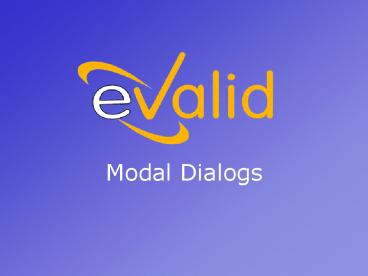Modal Dialogs - PowerPoint PPT Presentation
Title:
Modal Dialogs
Description:
A modal dialog is a separate window that remains in focus until it is ... Begin the test by navigating to a link that will pop up the modal dialog and click ... – PowerPoint PPT presentation
Number of Views:155
Avg rating:3.0/5.0
Title: Modal Dialogs
1
- Modal Dialogs
2
What is a Modal Dialog?
A modal dialog is a separate window that remains
in focus until it is closed by the user. During
this time the eValid browser does not have focus.
Recording modal dialogs require a separate
recording technique.
3
Modal Dialogs Initiate Modal DialogStep 1 of 14
Begin the test by navigating to a link that will
pop up the modal dialog and click Record gt Start
Recording.
4
Modal Dialogs Initiate Modal DialogStep 2 of 14
Click on the link to initiate the modal dialog.
5
Modal Dialogs Using Insert Command gt Step 3 of
14
For each interaction with the modal dialog, a
comparable command must be added into the script
using the Insert Command menu on the Script
File Windows toolbar.
6
Modal Dialogs Using Insert Command gt Step 3 of
14
The first command to insert is Insert gt
ModalDialog Commands gt ModalDialogWait.
7
Modal Dialogs Using Insert Command gt Step 4 of
14
Type 4000 (for example) after the command to make
eValid wait 4.0 seconds until the modal dialog is
available for interaction.
8
Modal Dialogs Insert NameStep 5 of 14
Then select Insert gt ModalDialog Commands gt
ModalDialogText and, in the script file window,
type the name that you want submitted to the
modal dialog between the quotes.
9
Modal Dialogs Insert NameStep 6 of 14
You will also want to type this same name into
the modal dialog itself.
10
Modal Dialogs Tab to Next FieldStep 7 of 14
Since you are simulating a keyboard typing into
the modal dialog fields, you may want to TAB to
the next field. This is done by selecting
Insert gt ModalDialog Commands gt ModalDialogTab.
11
Modal Dialogs Insert PasswordStep 8 of 14
Enter password information by inserting another
ModalDialogText command and typing your password
between the quotes. Type the password into the
Password box on the modal dialog as well.
12
Modal Dialogs Insert PasswordStep 9 of 14
Next, select Insert gt ModalDialog Commands gt
ModalDialogEnter to submit an Enter/Return key to
the modal dialog.
13
Modal Dialogs Insert PasswordStep 10 of 14
Give focus to the modal dialog again, and press
Enter/Return on the keyboard.
14
Modal Dialogs Repeat for Unauthorized
SituationsStep 11 of 14
If you have entered a username/password
combination that cannot be authorized, the modal
dialog will return with the name in the Name
field, and the cursor position on the Password
field.
15
Modal Dialogs Repeat for Unauthorized
SituationsStep 11 of 14
Again, enter a longer or extra ModalDialogWait
command to make sure the dialog is available for
interaction.
16
Modal Dialogs Repeat for Unauthorized Situations
Step 12 of 14
Then insert ModalDialogEnter to submit the modal
dialog again. Bring focus back to the modal
dialog and press Enter/Return. (see step 9)
17
Modal Dialogs Repeat for Unauthorized Situations
Step 12 of 14
Repeat this process until an unauthorized message
is displayed.
18
Modal Dialogs Validate TextStep 13 of 14
Select some text that indicates an unauthorized
status and validate it using Record gt Validate gt
Selected gt Text.
19
Modal Dialogs Resulting ScriptStep 14 of 14
The final script should be similar to the sample
script at the left.
20
Modal Dialogs Complete Test
To run a complete test, return to the modal
dialog and login with a correct username/password
combination and validate text that indicates an
authorized login.
21
Modal Dialogs Complete Test
Note please see the online documentation for
settings relating to cache/no cache and
cookies/no cookies, if such instances effect your
login/password sequences. Help gt User Manual gt
Table of Contents
User Setup gt Cache Manager