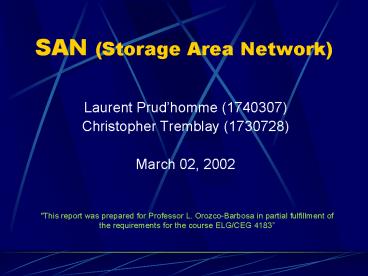SAN Storage Area Network - PowerPoint PPT Presentation
1 / 23
Title:
SAN Storage Area Network
Description:
'A Storage Area Network is a dedicated, centrally managed, secure information ... Offload. Application has more processing power. Management ... – PowerPoint PPT presentation
Number of Views:8510
Avg rating:5.0/5.0
Title: SAN Storage Area Network
1
SAN (Storage Area Network)
- Laurent Prudhomme (1740307)
- Christopher Tremblay (1730728)
- March 02, 2002
"This report was prepared for Professor L.
Orozco-Barbosa in partial fulfillment of the
requirements for the course ELG/CEG 4183
2
Overview
SAN (Storage Area Network)
- What is it? Example of usage
- Key Components
- SAN Interconnectors
- Data transfers
- FC and iFCP
- Benefits
- Future trends
3
What is it?
SAN (Storage Area Network)
- A Storage Area Network is a dedicated, centrally
managed, secure information infrastructure, which
enables any-to-any interconnection of servers and
storage systems.IBM
4
Example of usage?
SAN (Storage Area Network)
- The government, having incredible loads of
information (location of Bin Laden on satellite
maps for example) - Windows XP users actions recorded and stored by
Microsoft Corp.
5
Key Components
SAN (Storage Area Network)
- Clients
- Servers
- Interconnectors
- Storage Devices
6
SAN Interconnectors
SAN (Storage Area Network)
- Cables (copper and fiber optic)
- Gigabit Interface converters (copper ?? fiber)
- Gigabit Link Model (generic fiber channel
transceiver with intergrated key functions) - Extenders (retransmits the signal)
- Multiplexers (conbining inputs into one stream)
- Hubs, Routers, Bridges, Gateways and Switches
7
Network Topology
SAN (Storage Area Network)
- Point-to-point
- When only 2 nodes participate in an exchange
- Loop
- Every node is connected to their neighbor.
(i.e.hub) - Switched
- Routing the information to the requesting node.
8
Data transfers
SAN (Storage Area Network)
- Storage-to-storage
- Common in systems when backups are needed.
- Server-to-server
- Useful for sharing processed data.
- Server-to-storage
- Connection allowing servers to treat raw data.
9
FC-Layered Architecture
SAN (Storage Area Network)
- Fiber Channels is the transmission standard
between computer devices. - It supports IP, IPI, FCP and other such
protocols. - Implemented in layers based on the OSI 7 layer
model (similar to TCP/IP).
10
Layers (physical)
SAN (Storage Area Network)
- Layer 1 (FC-0)
- Responsible for the physical characteristics and
the media. (ex cable) - Layer 2 (FC-1)
- Defines how data is encoded and the transmission
protocol. - Layer 3 (FC-2)
- Determines the Class of service.
11
Layers (upper)
SAN (Storage Area Network)
- Layer 4 (FC-3)
- Defines the service, which is known by all nodes.
(ex striping definition) - Layer 5 (FC-4)
- Specifies mapping of higher layers.
- Encapsulates protocols such as IP, FICON, FCP,
etc.
12
Class of Services
SAN (Storage Area Network)
- Dedicated Line
- A connection-based transmission which delivers
frames with ACK in the same order as transmitted. - Partially Dedicated
- A connection-based transmission which delivers
frames with ACK in the same order as transmitted. - Multiple Dedicated Line
- Similar to Dedicated Line, but with multicasting.
13
Class of Services
SAN (Storage Area Network)
- Multiplexed Connectionless
- Multiplexes frames (with ACK) and doesnt
guarantee the frame order. - Unacknowledged Multiplexed Connectionless
- Multiplexes frames (without ACK) and doesnt
guarantee the frame order.
14
iFCP (Internet Fibre Channel Protocol)
SAN (Storage Area Network)
- Replaces the FC-2 with an IP network.
- It provides a serial SCSI interface to the OS.
- Allows the FC to be addressed as standard SCSI to
the OS. - Addresses from domains are mapped onto others
through the Gateway architecture. - Frames from the IP domain are mapped to Fibre
Channel port_ID addresses which are passed to the
upper layers used by FC devices.
15
iFCP (Internet Fibre Channel Protocol)
SAN (Storage Area Network)
16
iFCP outbound mapping
SAN (Storage Area Network)
17
iFCP inbound mapping
SAN (Storage Area Network)
18
iFCP header
SAN (Storage Area Network)
19
iFCP vs FCP
SAN (Storage Area Network)
20
Benefits of SANs
SAN (Storage Area Network)
- Data Availability
- Data is separated from the application.
- Centralized Data
- Makes it scalable and the flexible.
- Backup
- Serverless backup process.
- Offload
- Application has more processing power.
- Management
- Provides a single window into the storage entity.
21
Future
SAN (Storage Area Network)
- Tests are currently underway for bring the fiber
channels data rate up to 200 and 400 Mb/sec
(compared to the 100 Mb/sec of today)
22
Possible QuestionsAll the answers are contained
in one slide of this presentation
SAN (Storage Area Network)
- What is SAN and what does it mean?
- What are the benefits of using a SAN?
- Give example situations where SAN could be useful
- What kind of data transfer is there?
- How is a SAN device diffrent from a non-SAN
device - SAN stands for Secure Area Network T/F
- What topologies can be used with a SAN
23
Reference
SAN (Storage Area Network)
- IBM ( redbook)
- http//www.storage.ibm.com/ibmsan/
- NetworkComputing
- http//www.storage.ibm.com/ibmsan/san_basics.htm