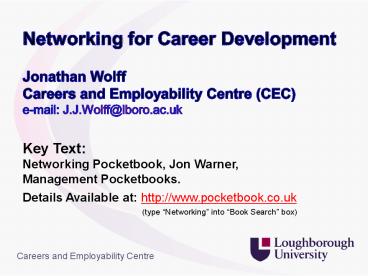WRITTEN APPLICATIONS - THE PROCESS - - PowerPoint PPT Presentation
1 / 33
Title:
WRITTEN APPLICATIONS - THE PROCESS -
Description:
It is the most effective way of getting realistic information ... be the ONLY way of finding work in ... Early/mid-way through your course (e.g. 1st & 2nd yr) ... – PowerPoint PPT presentation
Number of Views:48
Avg rating:3.0/5.0
Title: WRITTEN APPLICATIONS - THE PROCESS -
1
Networking for Career Development
Jonathan Wolff Careers and Employability Centre
(CEC) e-mail J.J.Wolff_at_lboro.ac.uk Key
Text Networking Pocketbook, Jon Warner,
Management Pocketbooks. Details Available at
http//www.pocketbook.co.uk (type
Networking into Book Search box)
Careers and Employability Centre
2
WHAT THIS SESSION WILL COVER
- The benefits of career networking
- Networking definitions
- Preparing to raise your profile
- The Elevator Pitch
- The 30 second CV
- How to identify possible contacts
- Mind Mapping exercise
- Making use of professional bodies
- Four networking types
- Practical exercise in building
relationships with contacts - Using the Information Interviewing approach
- Careers Centre Networking Resources
3
- ICEBREAKER - NETWORKING BINGO
- Go round the group finding one person to fill
each category in the grid - Start each new meeting by giving
- - your first name
- - the title of the course you are studying
- After you have introduced yourselves you can
only ask each other - THREE questions before you both move on to
someone else - Your questions will mainly be about items in
the grid but there are no - limitations as to what you can ask
- Each person can only appear on your grid ONCE
- You cannot include yourself in the grid
- If you are successful in finding someone to
fill a box
4
BENEFITS OF CAREER NETWORKING
- It is the most effective way of getting
realistic information - advice about career opportunities and jobs
- It can lead to inspiration, helping you to take
appropriate - steps towards the career goal that you know
is right for you - It can enable you to raise your profile
amongst the - community you want to join
- 70 80 of all jobs are found through
networking - - It may be the ONLY way of finding work in jobs
where graduate training schemes are uncommon
and/or entry into work is very competitive e.g. - - Art design, sport, media, charitable
sector, environmental careers
5
Networking definitions (Jon Warner) these all
focus on building relationships
- A power that comes from a spirit of giving
and - sharing
- An organised way of creating links from
people we know - to people they know for a specific purpose
- Giving, contributing to and supporting others
without - keeping score
- Fostering self-help and the exchange of
information - Ensuring the right to ask a favour without
hooks
6
Knowing what you want and what you have to offer
- You should focus on building relationships
- BUT
- So that contacts can help you, you need to be
- able to explain briefly and clearly
- Who you are and what youve done 30 second
CV - What help you are looking for at this stage
elevator pitch - - NOTE In the early stages of networking wed
recommend asking for - help and advice. Once you are clear about
what you want to do and - have become known to your network /
contacts, you can start asking - about work experience and job
opportunities.
7
Exercise Selling Yourself, Stage 1 Preparing a
30 second CV / Elevator pitch
- Think of 3 Unique Selling Points (USPs) which
describe you and - put them into a short paragraph that you could
learn and reel off naturally - when asked about yourself, e.g.
- (1) Im a second year Loughborough University
Graphic Communication student - with
- (2) a good working knowledge of Photoshop and
other IT design packages - and
- (3) a range of office and organisational skills
gained through working in the - family business
- NOW add a sentence which explains what you are
looking for at this - stage / event (e.g. at a Creative Industry
networking event), e.g. - Im investigating a career in Advertising and
Im looking for advice on the range of - opportunities available and what I need to add
to my CV to get into this industry - You have five minutes to put these statements
together
8
Exercise Selling Yourself, Stage 2 Presenting
yourself to others
- Over the next TEN MINUTES move round the room,
and practise delivering your 30 second
CV/Elevator pitch to as many individuals as you
can. - In each meeting
- Briefly introduce yourselves
- Make sure you BOTH get a chance to deliver your
statements - Listen to what your partner is saying youll
need to use this information to pick partners for
other exercises, later in this workshop - In your first couple of meetings youll probably
need to use your script. By the time you get to
your last meeting you should be able to deliver
your statements without looking at your notes
try to make your delivery relaxed and natural.
9
IDENTIFYING CONTACTS
- To identify existing contacts and develop new
ones, think - of all the networks you have belonged to
- Your extended family
- The schools, colleges, universities you have
attended - Clubs, societies, organisations you have been
a member of - Places that you have worked
- Your partners or children's networks of
friends - Internet-based social networking groups
- Other networks?
- All the above could give access to many
contacts
10
Identifying contacts through online social
networks
- You must use these networks appropriately!
- Use the Vitae guide to effective online
networking - (aimed at Postgraduate researchers but useful
for everyone) - Professional networks like LinkedIn are best
- Unlike Facebook, they are partly set up for this
purpose - These networks get more useful the more
experience you have - Follow the 9 Simple Steps to Getting the Most
out of LinkedIn - General internet tip
- Avoid e-mailing people/groups for any specific
help until you - known to them or have an introduction
- - Its junk mail and will annoy people!
11
MIND MAPPING
- Dynamic method of recording information
ideas - Mirrors the brains processes
- Main themes radiate from central image as
branches - Branches divide into connected structure of
sub-branches - New ideas can be added in any direction
- Colour visual images used to aid memory
recall - Can compress large number of ideas into one
page - Useful for brainstorming lists of contacts
- Also very useful for planning documents
12
(No Transcript)
13
START TO MAP OUT YOUR CONTACTS
- Pair up with someone else in the room, ideally
who is - investigating similar opportunities
- Think of one or two career areas you want to
research - Question your partner about their starting
points for - contacts e.g. family, clubs, jobs, groups
theyre in - Produce a mind-map together (use a different
colour each) - showing your joint starting points in 10
minutes - It will be rough, without colours or diagrams
- Note people working outside your area of
interest can have many - contacts (e.g. the hairdresser in the
example mind map) - Aim is to get 25 contacts/organisations to
follow up
14
FINDING CONTACTS THROUGH Professional Bodies
Associations
- There are many organisations with established
networks - - They may offer careers information and
advice - - By becoming a member you could get
access to conferences events - - They may have directories/databases of
member organisations - Get to know the organisations in YOUR field
through - - Recommendations and lists from your
careers adviser - - Prospects occupational profiles
Contacts Resources sections - http//www.prospects.ac.uk/links/occupati
ons
15
CONTACT DATABASE EXAMPLE 1 Creative
Leicestershire, creative companies -
http//www.leicestershirecreatives.org.uk/
16
(No Transcript)
17
(No Transcript)
18
MAKING CONTACT WITH ALUMNI(graduates of your
institution)
- Alumni who are in careers that interest you are
the best possible contacts - - Theyre more likely to want to help than
someone youve no link with - - They understand where you are coming
from - The CEC has a database of Loughborough alumni
contacts - 4
- - They have all said they are willing to
give advice and information - - Some will offer work-shadowing /or
experience - - They cover most fields of work
- - To find out how system works, go to
19
i. Search for potential mentors in database by
category or keyword
ii. Click on Profile
20
iii. Ask member of careers and employability
centre staff for contact details
iv. E-mail the contact best first step is to
arrange telephone discussion
21
Dont think you can use contacts effectively? -
Think how youve used them so far, an exercise
- Find a partner you havent worked with before
- Use the making use of contacts form as a
prompt - http//www.lboro.ac.uk/service/careers/downloads/a
dvice/networking/N2usingcontactsquestionnaire.pdf - Take it in turns to
- Find out if your partner used contacts in any
of the three - situations given (choosing a course, big
purchase or job) - Find out how much help they got and from whom
(record on the - form)
- In hindsight. Could they have used contacts
more?
22
FOUR NETWORKING TYPES (Warner) 1. Loner
- Likes to do most things by him/herself
- Doesnt want to bother or worry other people
- Feels his/her knowledge and skills are often
superior to - most people
- Only asks for help as a last resort (and when
it may be - too late
- Networking consequences for people of this
type - - Unable to benefit from Networking at all!
23
FOUR NETWORKING TYPES (Warner) 2. Socialiser
- Tries to make a friend of everyone she/he
meets - Tends to know peoples names/faces but not
what they do - Is not normally systematic or ordered about
follow-up - contact is random
- May not listen too deeply and is quick to move
on - Networking consequences for people of this
type - - Knows little of substance about personal skills
and - resources so is Unable to share skills
- - Networking is random, following little
or no formal contact system
24
FOUR NETWORKING TYPES (Warner) 3. User
- Is likely to collect business cards without
really connecting - with people
- They take a hard sell approach on the first
encounter - Talks and focuses on own agenda rather than to
gather - information
- Has superficial interactions
- Keeps score when giving favours
- Networking consequences for people of this
type - - Creates little benefit for themselves or
others - - Creates a bad impression gives
networking a bad name!
25
FOUR NETWORKING TYPES (Warner) 4. Builder
- Has a giving disposition or abundance
mentality - Is generally happy to ask others for help or
guidance - Listens and learns about people carefully
- Is regularly on the look-out for useful
information from - which others can also benefit
- Has a well ordered and organised networking
system - Networking consequences for people of this
type - - Takes a long-term perspective on relationships
with others thinks - more about what he/she can give or offer than
about the return - - Is someone whom others really want to
network with!
26
INFORMATION INTERVIEWS
- These are chats with people who do work that
interests - you arrange them BEFORE you start your job
search - They will help you to
- Gather information about what careers involve
- Learn what kinds of opportunities exist in
areas of interest - Search jobs much more effectively
- Find out vital information to move your career
forward - Develop contacts with key people
- Build confidence and improve your interview
skills - Discover hidden jobs many jobs are found this
way
27
ARRANGING INFORMATION INTERVIEWS
- Begin with people you know they are most
likely to want to help - If your direct contacts cant help directly
but know someone who could - - ask if they could phone ahead and introduce
you - People are more likely take calls if they are
prepared for one and more - likely to agree to a chat if they know why
youd like to see them. - SO
- Write or email in advance, explaining
- - how you heard about them
- - what help/advice you are looking for - be
brief your 30 second CV and - appropriate elevator pitch is enough
- - attach your CV if you have one
- Follow up with a call and try to arrange a
short meeting - Prepare questions before the meeting
28
Information Interviews Types of Questions
- Can you describe your typical day/week?
- What kinds of problems do you deal with ?
- What do you find most/least satisfying about
your work ? - Where are opportunities advertised ?
- Is there a typical career pattern for new
professionals ? - Which parts of this field are expanding and
likely to offer opportunities - in the future ?
- What are the typical entry-level jobs ?
- What are the toughest challenges the
profession is facing ? - Could you look over my work and offer
suggestions ?
29
INTERVIEWING CONTACTS A practical exercise
10-15 minutes
- Find a partner preferably someone youve never
spoken to before - Start by chatting for a couple of minutes so that
each of you can identify an activity the other
person has been involved with e.g. - - A job they have done
- - A committee role they have held
- - A strong interest that they have
practised - - A club theyve been involved with for
some time - Take it in turns to ask detailed questions about
this activity e.g. - - How did they get started?
- What are the aspects of doing it that they enjoy
most? - Are there any negative aspects?
- What tips would they give to anyone thinking of
taking up this activity?
30
The next steps after information interviews
- Work Shadowing the ideal immediate goal
- Unpaid work observation of a day or two
- Enables you to see whether the job is what you
want without committing to lengthy work
experience - Easy to arrange at information interviews
- Can lead to work experience (paid/unpaid) if you
want it - Advantages over work experience
- You can observe work at a much higher level
- Much easier for an employer to arrange
- no cost or training, little supervision, much
shorter - You can look at many more job roles in a short
period of time - Allows more time for more information
interviewing / networking - Goal over the summer
- Fix up, through information interviews, as many
different work shadow experiences as you can - After each one, reflect on what youve learnt
31
Materials available from our networking resources
web pagehttp//www.lboro.ac.uk/service/careers/a
dvice/networking/resources.html
- Making Use of Contacts - a questionnaire to help
you think how you use contacts already. - Mind Mapping - information on a technique for
brainstorming lists of contacts. - Outcomes of Networking - a detailed, categorised
list of all the things that contacts can do for
you in helping you to plan your career. - Record of Key Networking Objectives - a sheet for
planning what you want to get out of your
networking campaign. - Networking Card-Sort - practical exercise to help
you set networking priorities. - Networking Interviews Prompt Sheet - ideas for
questions to ask contacts. - Networking Preparation Question Sheet - for
recording your questions, prior to each meeting
with a contact. - Networking Contacts Sheet - a sheet for recording
the details of your meetings with contacts and
the further action that needs to be taken.
32
ADDITIONAL RESOURCE FOR THOSE AIMING FOR THE
CREATIVE INDUSTRIES
- The Arts Diary provides an excellent,
practical guide to networking in - creative careers whilst listing all the
national annual events to look out - for. Use it electronically to click on
links to pages about events - http//www-staff.lboro.ac.uk/adjjw/ArtsDiary.pdf
- PDF Lists of careers resources for specific
School of the Arts groups - these lists of links are designed to take
students from specific School of - the Arts programmes to online/downloadable
resources relevant to their - career planning needs. A master PDF,
giving links to all lists can be - downloaded from
- http//www-staff.lboro.ac.uk/adjjw/SchoolofA
rtscareersresourcesmasterlist.pdf - PDF Lists of careers resources for English
Drama students - http//www-staff.lboro.ac.uk/adjjw/usefulcareers
websitesforenglishanddramastudents.pdf
33
SUMMARY AND FINAL TIPS
- Avoid e-mailing people until you know them or
have an introduction - - Its junk mail!
- Start networking with people you know its
easier! - Sit next to strangers at events - not people
you know - Be ready to network at all times - keep your
30 second CV and an - appropriate elevator pitch in your head
- Build two-way relationships be helpful to
others even if there is no - immediate or direct benefit to you think
what YOU can OFFER them - Use contacts to find contacts know other
sources - Use an Information Interview strategy as your
main approach to using - contacts formally follow this by
arranging work shadowing - In the early stages of networking, ask for
help and advice NOT for