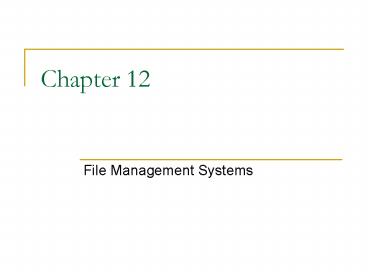File Management Systems - PowerPoint PPT Presentation
Title:
File Management Systems
Description:
Describe the components and functions of a file management system ... secondary storage unit all allocation units have been reassigned and overwritten ... – PowerPoint PPT presentation
Number of Views:47
Avg rating:3.0/5.0
Title: File Management Systems
1
Chapter 12
- File Management Systems
2
Chapter Goals
- Describe the components and functions of a file
management system - Compare the logical and physical organization of
files and directories - Explain how secondary storage locations are
allocated to files and describe the data
structures used to record those allocations
3
Chapter Goals (continued)
- Describe file manipulation operations, including
open, close, read, delete, and undelete
operations - List access controls that can be applied to files
and directories - Describe security, backup, recovery, and fault
tolerance methods and procedures - Compare and contrast storage area networks and
network-attached storage
4
(No Transcript)
5
File Management Systems
- Collection of system software that manages all
aspects of user and program access to secondary
storage - Usually part of the operating system
- Translates operations into commands to physical
storage devices - Implemented in four layers (command layer, file
control, storage I/O control, and secondary
storage devices)
6
Bridges between logical and physical views of
secondary storage
Allocates secondary storage locations to
individual files and directories Includes
software modules for device drivers for each
storage device or device controller, interrupt
handlers, buffers and cache managers
7
Logical and PhysicalStorage Views
- Logical view
- Collection of files organized within directories
and storage volumes - Physical view
- Collection of physical storage locations
organized as a linear address space
8
(No Transcript)
9
The file is subdivided into multiple records and
each record is composed of multiple fields.
10
File Content and Type
- FMS supports limited number of file types
- Executable programs
- Operating system commands
- Textual or unformatted binary data
- Modern FMSs can define new file types and install
utility programs to manipulate them (file
association)
11
File Types
- Normally declared when a file is created and
- Stored within a directory, or
- Declared through a filename convention
- Determine
- Physical organization of data items and data
structures within secondary storage - Operations that may be performed upon the file
- Filename restrictions
12
(No Transcript)
13
(No Transcript)
14
Directory Content and Structure
- Contain information about files and other
directories, typically name, file type, location,
size, ownership, access controls, and time stamps
15
Hierarchical Directory Structure
- Directories can contain other directories,
creating a tree structure, but cannot be
contained within more than one parent - Ways that names of access paths can be specified
- Complete path (fully qualified reference)
- Relative path
- Each storage device has a root directory
16
Active (working) directory
17
Graph Directory Structure
- More flexible than hierarchical directory
structure - Files and subdirectories can be contained within
multiple directories - Directory links can form a cycle
18
(No Transcript)
19
Storage Allocation
- Secondary storage devices
- Large number of storage locations low frequency
of allocation changes - Divided into allocation units
20
Allocation Units
- Smallest number of secondary storage bytes that
can be allocated to a file cannot be smaller
than unit of data transfer between storage device
and controller (block) - Assigned/reclaimed by FMS as files and
directories are created or expanded/shrink or are
deleted - Size difficult to change once set
21
Allocation Unit Size
- Tradeoffs
- Efficient use of secondary storage space for
files - Size of storage allocation data structures
- Efficiency of storage allocation procedures
- Smaller units More efficient use of storage
space - Larger units Allow smaller storage allocation
data structures
22
Storage Allocation Tables
- Data structures that record which allocation
units are free and which belong to files - Format and content vary across FMSs
- Can contain linked lists in simpler FMSs or
indices or other complex data structures in more
complex FMSs
23
(No Transcript)
24
Free allocation units are assigned to a hidden
system file called SysFree.
25
All of a file allocations units are chained
together in sequential order by a series of
pointers.
26
Blocking
- Logical record grouping within physical records
- Described by a numeric ratio of logical records
to physical records (blocking factor)
27
Blocking factor 43
Blocking factor 23
28
Buffering
- Temporary storage of data as it moves between
programs and secondary storage devices - Physical records are stored in the buffer as they
are read from secondary storage - FMS extracts logical records from buffers and
copies them to data area of the application
program - Each buffer is the size of one allocation unit
- Improves I/O performance if enough are used
29
(No Transcript)
30
File Manipulation
- Exact set of service layer functions varies among
FMSs, but typically includes create, copy, move,
delete, read, and write - Application programs interact directly with FMS
through OS service layer - Users interact indirectly with FMS through
command layer
31
File Open and Close Operations
- File open
- Causes FMS to find the file, verify access
privileges, allocate buffers, and update internal
table of open files - File close
- Causes FMS to flush buffer content to the storage
device, release buffers, update file time stamps,
and update table of open files
32
Delete and Undelete Operations
- Delete
- Does not immediately remove files some content
remains on secondary storage unit all allocation
units have been reassigned and overwritten - File content can be visible to intruders
- Undelete
- Can be used to reconstruct directory and storage
allocation table contents
33
Access Controls
- Granted by file owners and system administrators
for reading, writing, and executing files - Provide security at the expense of additional FMS
overhead
34
File Migration, Backup, and Recovery
- Provided by most FMSs to protect files against
damage or loss
35
File Migration(Version Control)
- Automatic storage and backup of old file versions
- Balances storage cost of each file version with
anticipated user demand for that version
36
Original
Copy that has been updated to reflect new data
37
File Backup
- Protects against data loss (file content,
directory content, and storage allocation tables) - Store backup copies on a different storage device
in a different physical location - Manual or automatic
- Full or incremental
38
Transaction Logging
- Automatically records all changes to file content
and attributes in a separate storage area also
writes them to the files I/O buffer - Provides high degree of protection against data
loss due to program or hardware failure - Imposes a performance penalty used only when
costs of data loss are high
39
File Recovery
- Automated and manual components
- Can search backup logs for copies of lost or
damaged files - Can perform consistency checking and repair
procedures for crashed system or physically
damaged storage device
40
Fault Tolerance
- Methods of securing file content against hardware
failure - File backup
- Recovery
- Transaction logging
- Mirroring
- RAID (Redundant Array of Inexpensive Disks)
41
Mirroring
- All disk write operations are made concurrently
to two different storage devices - Provides high degree of protection against data
loss with no performance penalty if implemented
in hardware - Disadvantages
- Cost of redundant disk drives
- Higher cost of disk controllers that implement
mirroring
42
RAID
- Disk storage technique that improves performance
and fault tolerance - All levels except RAID 1 use data striping
- Breaks a unit of data into smaller segments and
stores them on multiple disks - Multiple levels can be layered to combine their
best features (e.g. RAID 10) - Can be implemented in hardware or software
43
(No Transcript)
44
Data striping Each segment is written in
parallel to a separate disk.
45
If the parity disk fails, the other disks still
retain their original data bits.
46
RAID 10 Mirrors individual disks (RAID 1), then
stripes data (RAID 0) across multiple mirrored
pairs.
47
Storage Consolidation
- Overcomes inefficiencies of direct-attached
storage (DAS) in multiple-server environments - Common approaches
- Storage area network (SAN)
- Network-attached storage (NAS)
48
Storage Consolidation
49
(No Transcript)
50
(No Transcript)
51
Summary
- File management systems
- Directory content and structure
- Storage allocation
- File manipulation
- Access controls
- File migration, backup, and recovery
- Storage consolidation