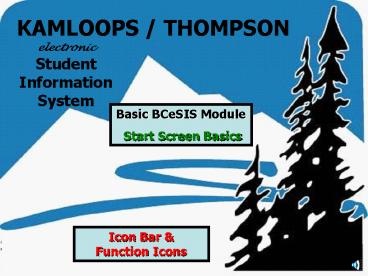Basic BCeSIS Module - PowerPoint PPT Presentation
1 / 40
Title:
Basic BCeSIS Module
Description:
Non-School Days. Mark Entry. Reports. Attendance. 3 ... Attendance. Co-op Education. Follow-Up Notes. Non School Days. Mark Entry Screen. Reports ... – PowerPoint PPT presentation
Number of Views:40
Avg rating:3.0/5.0
Title: Basic BCeSIS Module
1
KAMLOOPS / THOMPSON
electronic Student Information System
Basic BCeSIS Module Start Screen Basics
Icon Bar Function Icons
2
Contents
- Icon Bar
- Select Student
- Admit
- Withdraw
- Call to Office
- Todays Birthdays
- Non-School Days
- Mark Entry
- Reports
- Attendance
3
The START SCREEN is the beginning and end point
for all administrative users of KTeSIS. All
administrative functions and procedures for the
student information system can be accessed from
this screen.
4
The START SCREEN is divided into 10
sections. This presentation focuses on the Icon
Bar.
5
ICON BAR
KTeSIS
6
The Icon Bar
Select Student
Follow-Up Notes
Special Ed
System Codes
Select School
Admit
Withdraw
Call to Office
Attendance
Co-op Education
Non School Days
Reports
Todays Birthday List -
Mark Entry Screen
No Access
7
The Start Screen Icon Bar
Select Student This icon accesses the Select
Student screen to perform queries.
8
Select Student Screen
Any of these fields can be queried using F7 / F8.
More fields can be selected using the slide bar.
STU095
9
The Start Screen Icon Bar
Select School School users will not have access
to this icon. Based on ROLE, USERNAME
PASSWORD, your specific school will be selected
automatically
10
Select School Screen
All schools in the district are listed. Use the
slider bar for the remaining list.
SYS100
11
The Start Screen Icon Bar
ADMIT This Icon accesses the Admit Student
Screen which is part of the Admit Enrol Registe
r process
12
Admit Student Screen
On the Admit Student screen, you are first
required to complete a query to determine whether
or not the student has been admitted to BCeSIS.
If his/her electronic record exists in BCeSIS
then the student must be transferred from a
previous school. If the student is not in
BCeSIS then they may be admitted to the system
and enrolled in the school.
STU100
13
The Start Screen Icon Bar
WITHDRAW This icon accesses the Withdraw
Student screen
14
Withdraw Screen
STU170
15
The Start Screen Icon Bar
Call To Office This icon accesses a Note screen
to alert staff of those students who are being
required at the office.
16
Call To Office - Note
STU178
17
The Start Screen Icon Bar
Todays Birthdays This icon accesses Todays
Birthdays screen which auto-populates all
students who have a birthday on the current date.
18
Todays Birthdays Screen
STU179
19
The Start Screen Icon Bar
Follow-Up Notes No access
20
The Start Screen Icon Bar
Non-School Days This icon accesses the school
setup screen which identifies non-school days.
This does not include Saturdays and Sundays.
Listed are statutory holidays, school holidays,
and non-instructional days.
21
Non-School Days
SCH215
22
The Start Screen Icon Bar
Mark Entry This icon accesses the schools Mark
Entry screen. This is the Report Card mark entry
portal for those not using Teacher Assistant.
23
Mark Entry Screen
24
The Start Screen Icon Bar
REPORTS This icon gives access to a menu of all
reports available through KTeSIS.
25
Student Information System Reports
SISRPRT
26
The Start Screen Icon Bar
System Codes Generally, school users will not
have access to this icon. The icon accesses the
system codes which are established during setup
and configuration.
27
System Codes Screen
CODES
28
The Start Screen Icon Bar
Special Education Lite This icon accesses eSIS
Special Education Lite. This SPED will not be
used once the customized BCSPED is introduced in
2006. At present, this is used just to record
Ministry numbers on special education students
for 1701 tracking.
29
Special Education Lite
SED900
30
The Start Screen Icon Bar
CO-OP This icon takes you out of the basic eSIS
module to the Co-Op Start Screen. This module is
not used except for Co-Op Education program
options in some secondary schools.
31
Co-Op Start Screen
COPSTART
32
The Start Screen Icon Bar
ATTENDANCE This icon takes you out of the Basic
eSIS module and to the Attendance Start Screen
program.
33
Attendance Start Screen
ATTSTART
34
The FUNCTION ICONS Allows quick and easy access
to FIND A STUDENT NAVIGATE EXIT
35
The Start Screen Function Icons
Find a Student
- Do a query on the Start Screen
- Select Find a Student
- Course Room Teacher will be retrieved if
programmed
36
The Start Screen Function Icons
Find a Student
Find a Student
37
The Start Screen Function Icons
Navigate To
If you know the name of the screen, you can go
directly to it through this icon. There is also
a search / query / find function with this icon.
38
The Start Screen Function Icons
Navigate To
39
The Start Screen Function Icons
Exit
40
KAMLOOPS / THOMPSONelectronicSTUDENT
INFORMATION SYSTEM
Basic BCeSIS Module
Start Screen Basics
Icon Bar Function Icons
This presentation developed by R.D. Hatch,
Aquila Consulting July, 2005
- KTeSIS is part of the BCeSIS project
- eSIS is a product of aal, Burlington, ON
- Selected graphics developed by the BC
Provincial Team