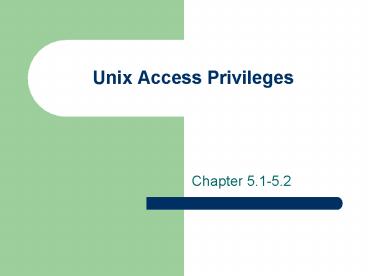Unix Access Privileges - PowerPoint PPT Presentation
1 / 18
Title:
Unix Access Privileges
Description:
rw-rw-rw- 1 nobody 382 Nov 18 1998 old.profile -rw- 1 jdoe 652 Jul 12 12:16 old.xsession ... rw-rw-rw- 1 nobody wheel 382 Nov 18 1998 old.profile ... – PowerPoint PPT presentation
Number of Views:69
Avg rating:3.0/5.0
Title: Unix Access Privileges
1
Unix Access Privileges
- Chapter 5.1-5.2
2
Access privileges
- All UNIX files have privileges associated with
them - These privileges determine who can access the
file - These privileges determine how people can access
the file
3
Viewing access privileges
- Use the ls -l command
drwx------ 2 jdoe 8192 Jul 12 1226
nsmail/ -rw-r--r-- 1 jdoe 945 Mar 15 1601
old.cshrc -rwxrwxrwx 1 jdoe 168 Jan 13 1998
file.exe -rw-rw-rw- 1 nobody 382 Nov 18 1998
old.profile -rw------- 1 jdoe 652 Jul 12
1216 old.xsession drwx------ 2 jdoe 8192 Jun
23 1321 thesis/ -rw-r--r-- 1 jdoe 1186776 Jul
13 1507 win32tutorial.ps
4
Types of file access
- Read
- Allows viewing at the contents of the file
- Allows listing the contents of a directory
- Write
- Allows changing or deleting the file
- Allows creation of files within a directory
- Execute
- Allows execution of a program
- Allows traversal of a directory
- You can't access files or directories inside a
directory without execute permissions on that
directory
5
Categories of access rights
- User/owner
- The person who owns/created the file
- Group
- Each file and directory belongs to a group
- Each user is a member of 1 or more groups
- Others
- Everyone else that has access to the computer
- All
- The set of all users, including the User, Group
members, and Others
6
To change permissions
- chmod
- changes the access mode of a file
- Two methods exist
- symbolic
- absolute
7
chmod - symbolic
- chmod requires
- which permissions to add or subtract
- the category of user to change
- chmod who operation permission file
8
chmod - symbolic
- chmod who operation permission file
- Who
- u user/owner
- g group
- o others/world
- a all
- Note, these are all lower-case letters
9
chmod - symbolic
- chmod who operation permission file
- Operation
- add permission
- - remove permission
- set permission
10
chmod - symbolic
- chmod who operation permission file
- Permission
- r read permission
- w write permission
- x execute permission
- Note these are lower case letters
11
chmod - examples
- chmod o-w temp
- chmod u-r bar
- chmod grw home.html
- chmod arw myFile
- chmod ax homework
12
chmod - absolute
- Absolute
- specify a numeric equivalent for a set of
permissions - You specify all permissions at once
- This is not for the faint of heart
13
chmod - absolute
- chmod xxx file
- Where each x is some number from 0 - 7
- Each number specifies a level of privileges for a
specific group
14
chmod - absolute
- e.g.,
chmod 644 moocow.txt
User permission
World permission
Group permission
15
chmod - absolute
- Permissions
- Read 4
- Write 2
- Execute 1
- Set permissions by adding the values of all the
permissions you wish to set
16
chmod - examples
- To give yourself read write permission and no
permission to anyone else - chmod 600 foobar.txt
- To give yourself read write permission and
everyone else read permission only - chmod 644 index.html
- To give yourself full access to a directory, and
everyone else read execute permission only - chmod 755 homeDirectory
17
chgrp
- Change the group associated with a file or
directory - Each user can belong to several groups
- The system administrator handles group
permissions - The owner of a file or direcotry can set its
group to any group to which the owner belongs - A file or directory can be associated with only
one group - Example
- chgrp cs140 myDirectory
- chgrp is not covered in our text
- How can you find out more about chgrp?
18
Viewing group association
- Use the ls -lg command
drwx------ 2 jdoe cs140 8192 Jul 12 1226
nsmail/ -rw-r--r-- 1 jdoe cs140 945 Mar 15
1601 old.cshrc -rwxrwxrwx 1 jdoe st 168 Jan
13 1998 file.exe -rw-rw-rw- 1 nobody
wheel 382 Nov 18 1998 old.profile -rw-------
1 jdoe st 652 Jul 12 1216 old.xsession drwx----
-- 2 jdoe cs140 8192 Jun 23 1321
thesis/ -rw-r--r-- 1 jdoe csclub 1186776 Jul
13 1507 win32tut.ps