Creating a Conceptual Model - PowerPoint PPT Presentation
1 / 30
Title:
Creating a Conceptual Model
Description:
Apply principles for the identification of concepts, ... Are noteworthy relationships between concepts. Are bidirectional. Should have a meaningful name. ... – PowerPoint PPT presentation
Number of Views:602
Avg rating:3.0/5.0
Title: Creating a Conceptual Model
1
Creating a Conceptual Model
2
Overview
- Conceptual models illustrate concepts in a
domain. - Library, Book, Loan.
- We explore
- When.
- Notation.
- Guidelines.
- Practice.
3
Objectives
- Read and create conceptual models.
- Apply principles for the identification of
concepts, attributes, and associations. - Add appropriate attributes and associations.
4
A Partial Sample Process
5
Modeling Concepts in a Domain
- Object modeling might support a reduced
semantic gap in models at different stages. - But an exact 1-1 mapping is not always present
or desirable.
6
Conceptual Models
- Conceptual models represent ideas, things, and
objects in the real-world problem domain. - A concept is a set of examples of like things.
- Example All library patrons.
7
Not A Diagram of Software Components
- A conceptual model is not a picture of
- Software components.
- Classes in an object-oriented programming
language. - It illustrates real-world concepts.
8
Identifying Concepts in the Domain
- Create a list of candidate concepts from this
common concepts list.
9
Identifying Concepts in the Domain
10
Identifying Concepts
- At least three strategies
- Use the common concepts list.
- Identify nouns and noun phrases.
- Abbot Analysis.
- Study and apply models from others.
- Example Analysis Patterns, Fowler,
Prentice-Hall, 1996.
11
Initial Conceptual Model
12
Optional Exercise
- As far as possible, name and draw influence
lines between artifacts. (when done, see
artifact names on last page of this module).
13
The Spirit of Conceptual Modeling The Map Maker
- Make a class model in the spirit of how a
map-maker works. - A conceptual model is a map of concepts in a
domain. - Use the familiar names of the territory.
- Do not add things that are not there.
- Exclude information from a map if not
relevant to the purpose of the map.
14
Dimensions of Decomposition
- Conceptual modeling emphasizes decomposition by
things.
15
Exercises
- Begin creating a conceptual model for the first
development cycle of the course project. - Start by listing candidate concepts, using the
common concepts list.
16
Associations
- Are noteworthy relationships between concepts.
- Are bidirectional.
- Should have a meaningful name.
- form ltNoungt ltVerb-phrasegt ltNoungt
17
Multiplicity
18
Roles
- Each end of an association is a role having
- Multiplicity.
- An optional name.
19
Identifying Important Associations
- When show? If memory of relationship needs to
be preserved for some duration. - Common association categories.
20
Identifying Important Associations
21
Reading Direction Arrow
- An association can have an optional reading
direction arrow. - Aids in reading only.
- Has no semantic meaning.
22
Conceptual Model Example
23
Exercise
- Add associations to the conceptual model.
24
Attributes
- Only simple attributes.
- Examples number, string, boolean, date, time.
- No foreign keys.
25
Attributes
- Relate concepts with an association, not an
attribute. - Add attributes to fulfill the information needs
of the requirements.
26
Sample Attributes
27
Exercise
- Add attributes to the conceptual model
28
What We Learned Reflection
- Conceptual model Concepts in a problem domain.
- Guidelines for showing concepts, associations,
and attributes. - Reflection.
- How might you use this at work?
- Relationship to other artifacts?
29
Skill and Objectives Evaluation
30
Reference Sample Artifacts

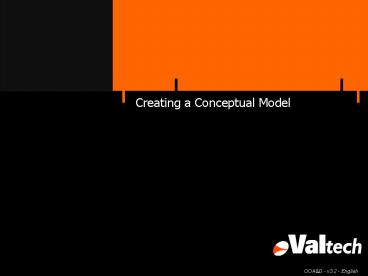


























![Conceptual Algebra Project [An Ed391 Web Tech Project] PowerPoint PPT Presentation](https://s3.amazonaws.com/images.powershow.com/7706158.th0.jpg?_=201603280112)


