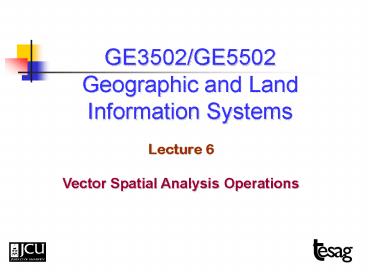GE3502GE5502 Geographic and Land Information Systems - PowerPoint PPT Presentation
1 / 23
Title:
GE3502GE5502 Geographic and Land Information Systems
Description:
They can be overlaid and combined into new coverages, and tables, that show how ... Output coverage features resulting from the overlay are of the same class as the ... – PowerPoint PPT presentation
Number of Views:39
Avg rating:3.0/5.0
Title: GE3502GE5502 Geographic and Land Information Systems
1
GE3502/GE5502Geographic and LandInformation
Systems
Lecture 6 Vector Spatial Analysis Operations
2
Lecture Plan
- 1. Overlay
- Intersect
- Union
- Identity
- 2. Single coverage operations Classification
- Reselect
- Eliminate
- 3. Single coverage operations (Lecture 7)
- Dissolve, Buffer
- 4. Further overlay operations (Lecture 7)
- Clip, Erase, Split
3
- The following operations in ArcInfo are called
topological operations - They rely on 3 properties of ARC topology (below)
and the and _ID numerical sequences to
answer queries. - These operations are performed at the ARC prompt.
At this prompt, a new coverage is created. - 1. Arcs connect with each other at nodes
(connectivity record). Each node on the arc has a
unique number. The numbering sequence defines
the direction of the arc. - 2. Arcs that connect to surround an area define a
polygon (containment or area definition) - 3. As well as having definition, arcs also have
left and right sides (contiguity record)
4
1. Overlay Operations
- What if we want to look at the relationships
between themes that are in different coverages? - As long as these themes share a common
co-ordinate system, they can be related together. - They can be overlaid and combined into new
coverages, and tables, that show how these
separate themes are related to each other.
5
Major types of ArcInfo Vector Overlay
- Intersect
- Union
- Identity
- These three are closely related, and differ only
in the features that remain in the output
coverage. - The attribute tables are updated for all three
operations, i.e. new coverages are created with
new topology.
6
UNION
- or Boolean operator.
- Creates new coverage by overlaying two polygon
coverages. - The output coverage contains
- the combined polygons
- attributes of both coverages.
ARC UNION ltin_covergt ltunion_covergt
ltout_covergt ltin_covergt - the coverage whose
polygons will be combined with ltunion_covergt.
ltunion_covergt - the overlay coverage containing
polygon features. ltout_covergt - the coverage to
be created.
All coverages must be polygons
7
INTERSECT
- and Boolean operator.
- Creates a new coverage by overlaying two sets of
features. - The output coverage contains
- only those portions of features that are in the
area occupied by both the input and intersect
coverages.
ARC INTERSECT ltin_covergt ltintersect_covergt
ltout_covergt ltin_covergt - the coverage whose
polygon, line or point features will be
intersected with the ltintersect_covergt.
ltintersect_covergt - the overlay coverage
containing polygon features. ltout_covergt - the
coverage to be created.
Input coverage can be polygons, lines, or points.
INTERSECT coverage must be polygons.
8
INTERSECT cont.
- Input coverage features can be polygons, lines,
or points. - Intersect coverage features must be polygons.
- Output coverage features resulting from the
overlay are of the same class as the input
coverage features. - They are split when they intersect with the
polygons of the intersect coverage. - Question What difference does a union output
have to an intersect output of the same input
coverages, if both coverages cover the same area?
9
- NONE
- When two polygons of the same geographic extent
are intersected, the output will be identical to
that if they were unioned. In this case the
entire input coverage intersects with the entire
intersect coverage.
10
IDENTITY
- Creates a new coverage by overlaying two sets of
features. - The output coverage contains
- all of the input features
- only those portions of identity coverage
features that overlap the input coverage.
ARC IDENTITY ltin_covergt ltidentity_covergt
ltout_covergt ltin_covergt - the coverage that will
be overlaid with the ltidentity_covergt.
ltidentity_covergt - the overlay coverage
containing polygon features. ltout_covergt - the
coverage to be created.
Input coverage can be polygons, lines, or points.
IDENTITY coverage must be polygons.
11
Overlay Operations and Object Type
- All 3 operations require at least one polygon
coverage. - Union overlays polygons only.
- Intersect The in cover can be polygon, line or
point. The intersect cover must be polygon. - Identity The in cover can be a polygon, line or
point. The identity coverage must be a polygon. - It is not possible to overlay points and lines.
12
Overlay Operations and Topology
- These overlay operations create new coverages,
and result in changed topology. For example, in
a UNION operation, the splitting of polygons by
other polygon boundaries results in an increased
number of polygons in the output coverage. - Attribute tables are also updated. The attribute
table for the output coverage contains items from
both the input and overlay coverage attribute
tables. - Therefore all items from the input coverage
attribute tables are retained, except for the
geometric measures (area and perimeter in the
case of polygon coverages).
13
Overlay Operations and Topology cont.
In the case of a UNION operation on the soils
coverage and the vegetation coverage as
follows ARC union carsoil carvege carsum
14
Overlay Operations and Topology cont.
- The attribute table for the output coverage
contains items from both the input and union
coverage attribute tables. - Only the area and perimeter from the input
coverages are discarded.
15
CARSOIL (white) CARVEGE (pink) displayed
separately.
In a UNION operation, polygons intersect with
other polygons and split them, creating many
smaller polygons, each of which retains both the
individual coverages properties (vegetation and
soil in this case.
CARSUM displayed
16
2. Classification of a Single Coverage
- The most basic operation is to query a single
coverage and to produce a new coverage that
displays the result of that query. - This is an operation done on the ARC command
line. - In the case of RESELECT, uses the same syntax as
a query in ARCPLOT or TABLES.
17
RESELECT
RESELECT extracts selected features from an input
coverage and stores them in the output coverage.
Output coverage features have the same
attributes as input coverage features. e.g. ARC
reselect carvege carvege2 poly ARC
reselect desc Mesophyll Vine Forest
Carvege
Carvege2
18
Whats the difference between RESELECT in ArcPlot
or TABLES, and in ARC?
- Reselect in ArcPlot or TABLES identifies a subset
of the coverage features for examination or
analysis but does not actually modify the
coverage. The topology is not changed. - Reselect in ARC (here) actually creates a new
coverage, i.e. changes topology. - It is a topological query in ArcInfo. Internal
sequence numbers change with the changed
topology. - User-ID numbers for the subset of features remain
the same as in carvege.
19
For Example
Table (a) contains polygons of Mesophyll Vine
Forest reselected in TABLES. Table (b) contains
the same polygons after reselection in ARC.
The User-ID number is identical between the two
tables. It is carried over to the new coverage
below. The internal sequence number has been
reassigned in the lower coverage, as topology
has changed.
(a)
(b)
20
RESELECTing more than one item at a time
- e.g. ARC reselect carsoil carsoil2 poly
- ARC reselect drainage Well and
suitability 3 - or reselect drainage Well or
suitability 3 - and where conditions coincide exclusively
- or where either of the conditions occur
- These are examples of relational algebra. Very
common database syntax, and more examples of it
are in the handbook and in ArcInfo help files.
21
ELIMINATE
- Merges selected polygons with neighboring
polygons that have the largest shared border
between them, or that have the largest area. - Uses same kind of syntax as the reselect command,
with a prompt for a logical expression. - Most often used to remove sliver polygons
(created in an overlay of two coverages where the
arc overlap is similar, but not exact).
22
e.g. ARC eliminate carvege vege2 resel
veg_type Mesophyll Vine Forest The 5
Mesophyll Vine Forest polygons (dark blue wide
stripes) have been merged with those neighboring
polygons with the greatest shared boundary
carvege
vege2
23
ELIMINATE command and sliver polygons
- Frequently used for removing sliver polygons
after overlay operations. - i.e. many features share common boundaries, but
from different sources, brought together for the
overlay procedure. - They have a nearly perfect boundary match, but
not quite, which can create thousands of thin
sliver polygons. - ARC resel perimeter/area gt 10
- This eliminates just the very skinny polygons
(slivers). - The sliver will then be assigned to the polygon
with which it shares the greatest boundary.