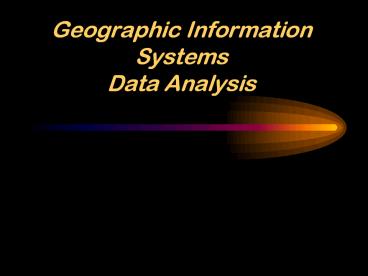Geographic Information Systems Data Analysis - PowerPoint PPT Presentation
1 / 13
Title: Geographic Information Systems Data Analysis
1
Geographic Information SystemsData Analysis
2
What is GIS Data ?
3
Types of GIS Systems
- Raster
- Features represented as a matrix of cells over
continuous space - Each layer is one attribute
- Analysis is done by combining layers to create
new layers with new values - Cell size is critical
- Vector
- Each feature is a row in a table
- Define by specific X,Y locations coordinates in
space.(lat,long) - Features can be discreet locations or events
(trees or Earthquakes) - Not as memory intensive
4
Raster Data
- Grids represent entities
- Grids made of cells
- Value applied to cell
- Each grid represents one attribute
- Continuous surface of a matrix of cells
- Analysis IncludesAnalysis is done by combining
layers to create a new layer with new cell values - Buffering/Proximity
- Reclassification
- Hill-shade/Slope
- Interpolation
- Surface Calculation
5
Varieties of geographic Data
- For a Vector System- 3 basic forms
- Map or location data -where is it?
- Attribute data- Information about it
- Image data- The real world
6
Vector (Feature) Data
- Points, Lines and Areas represent entities
- Points - City, Tree
- Lines - River, Road
- Areas - Forest, Lake
- Analysis includes
- Buffering
- Intersecting
- Network Analysis (shortest path)
7
Point Data
Points represent objects that have discrete
locations Usual to small to be represented by
area or polygon Can pinpoint the exact
location Eg. Buildings Spot heights Tornadoes W
ater samples Businesses
8
Line Data
- Represent objects that have length but are too
narrow to be shown as polygons - Can be broken into many segments known as ARCs
- Eg.-rivers
- Roads
- Railways
- Bridges
9
Area or Polygon Data
- Defined by borders and are closed
- Usually to large to be depicted as points or
lines - Can be legally defined building lots
- Administrative- countries or counties
- Naturally occurring boundaries- Ecozones
- Lakes
10
Coordinate Systems
- A coordinate system is required to reference data
to a real world location. It could be lat/long
or military grid. - ArcView transforms the image coordinates into
real-world x,y coordinates. - Vector data sources stored in a real-world x,y
coordinate system. - Images/Grids stored in rows and columns of
pixels- - Pixel size (resolution) is critical
- ArcView looks for georeferencing information
stored with the image.
11
Attribute data
- The descriptive data that a GIS links to map
features - Attribute data is collected and compiled to link
to specific locational data- - census data by Province
- often comes packaged with map data
12
Image Data
- Data produced by an optical or electronic device.
Usually originally in Raster format - Remote sensed data
- Satellite remote sensed Data
- Aerial photography
- Scanned data
- Photographs
- Can be linked to locational data or registered to
display with other themes and layers with real
world coordinates
13
What is GIS Analysis
- From simple to Complex
- Simple - Sometimes by just making a map you are
doing analysis - Complex - Sometimes we use many layers of data to
simulate real world events
14
Data Analysis
- What do we Map in a GIS?
- Map where things are-Location Analysis
- Map the most and least-Quantitative Analysis
- Map concentrations- Density
- Map what is inside-Monitoring
- Map what is nearby-Relationships
- Map Change-Prediction