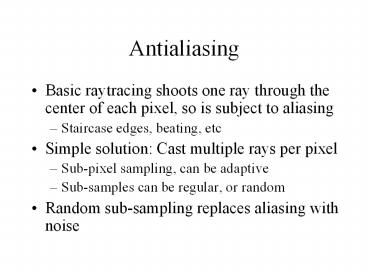Antialiasing - PowerPoint PPT Presentation
Title:
Antialiasing
Description:
Antialiasing. Basic raytracing shoots one ray through the center of each pixel, so is subject ... Caustics from light reflecting off the bottom of a wavy pool ... – PowerPoint PPT presentation
Number of Views:75
Avg rating:3.0/5.0
Title: Antialiasing
1
Antialiasing
- Basic raytracing shoots one ray through the
center of each pixel, so is subject to aliasing - Staircase edges, beating, etc
- Simple solution Cast multiple rays per pixel
- Sub-pixel sampling, can be adaptive
- Sub-samples can be regular, or random
- Random sub-sampling replaces aliasing with noise
2
Distributed Ray Tracing
- Cook, Porter, Carpenter 1984
- Addresses the inability of ray tracing to
capture - non-ideal reflection/transmission
- soft shadows
- motion blur
- depth of field
- Basic idea Dont just vary the direction of each
initial ray, also vary time, reflection, etc - Rays are distributed, not the algorithm. Should
probably be called distribution ray tracing.
3
Specific Cases
- Sample several directions around the reflected
direction to get non-ideal reflection, and
specularities - Sample over the area of extended light sources to
get soft shadows - Sample over time to get motion blur
- Sample lens and aperture paths to get
depth-of-field - Must take care not to correlate choices
4
Whats Good? Whats Bad?
- Easy to implement - standard ray tracer plus
simple sampling - Which L(DS)E paths does it get?
- Which previous method could it be combined with
to good effect?
5
Path Tracing
- Path tracing algorithms determine the intensity
of each pixel by tracing light transport paths - Paths that start at light sources and carry
energy - A path of length k is a sequence of vertices,
ltx0,,xk-1gt where every xi and xi1 is mutually
visible, and x0 is on a light - Clearly, we are most interested in important
paths
6
Important Paths
- Consider only paths that go from a light source
to the eye - Other useful paths are sub-paths of these
- Paths that miss the image plane contribute
nothing, so are not important - Paths that carry more energy are more important
- Why is that?
7
Return to the Rendering Equation
- Can express value at each pixel as a sum of
integrals, each one integrating over a different
path length (Veach 97)
8
Sampling Important Paths
- We can evaluate that integral using importance
sampling - Sample paths of various lengths
- Weight their contribution to pixel intensity by
their importance - We wish to sample important paths
- those for which integration kernel is large
- The big question How are those paths found?
9
Naïve Path Tracing (version 1)
- Start at light
- Build a path by randomly choosing a direction at
each bounce, and adding point hit by ray in that
direction - Join last point to eye
- What is the basic problem? What paths does it
get?
10
Naïve Path Tracing (version 2)
- Start at eye
- Build a path by randomly choosing a direction at
each bounce, and adding point hit by ray in that
direction - (optional) Join last point to light
- What is the basic problem? What paths does it
get?
11
Path Tracing (Kajiya) Description
- Start at eye
- Build a path by, at each bounce, sampling a
direction according to some distribution - At each point on the path, cast a shadow ray and
add direct lighting contribution at that point - Multiple paths per pixel, average contributions
to get intensity
12
Path Tracing (Kajiya)Sampling Strategies
- The method of choosing the direction at each
bounce is important - Can choose using
- stratified sampling
- Break possible directions into sub-regions, and
cast one sample per sub-region - Various ways to be adaptive
- Importance sampling
- Sample according to BRDF
13
Path Tracing (Kajiya) Analysis
- Doesnt waste time on things that arent visible
- Unlike ray tracing, spends equal time on all path
lengths (ray tracing spends more time on longer
paths) - Downsides
- Little information gain for each ray cast
- Not easy to get good (important) samples
- Spends equal time on slow-varying diffuse
components and fast varying specular components
14
Pure Bi-DirectionalApproach
- Veach 94 Lafortune and Willems 94(?)
- Build a path by working from the eye and the
light and join in the middle - Dont just look at overall path, also weigh
contributions from all sub-paths
x2
x1
x3
x4 Light
Pixel x0
15
Pure Bi-Directional Analysis
- Advantages
- Each ray cast contributes to many paths
- Building from both ends can catch difficult cases
- All specular paths
- Caustics
- Extends to participating media (anisotropic,
heterogeneous) - Disadvantages
- Still using lots of effort to catch slow varying
diffuse components - May not sample difficult to find paths
16
Combining Estimators
- Veach 95 describes a way to combine the results
of various estimators - Useful when
- different methods are suited to different aspects
of the scene - It is not known a-priori which method will work
17
Metropolis Light TransportApproach
- Other algorithms generate independent samples
- Easy to control bias
- Metropolis algorithms generate a sequence of
paths where each path can depend on the previous
one - For each sample
- Propose a new candidate depending on the previous
sample - Choose to accept or reject according to a
computed probability (if reject, re-use the old
sample) - Can prove the estimates for pixel intensities are
correct
18
Metropolis Proposal Strategies
- Task Given the previous sample, generate a new
one - Should be very different, but should also be good
- Methods
- Randomly chop out some part of the path and
replace it with a new piece - Randomly perturb a vertex on the path
- Less randomly change the pixel that is affected
- Other choices possible
19
Metropolis Analysis
- Easy to implement basic algorithm
- Some of the details for good results are
difficult - Easy to parallelize
- Can do difficult scenarios
- Light through a crack, almost impossible any
other way - Caustics from light reflecting off the bottom of
a wavy pool - But, still computes diffuse illumination on a per
point basis
20
Still to come
- Computing the diffuse component efficiently
- Various algorithms
- Radiosity textures
- Radiance
- Photon-maps