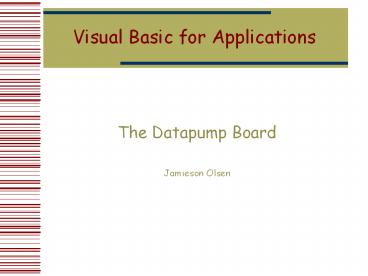Visual Basic for Applications - PowerPoint PPT Presentation
Title:
Visual Basic for Applications
Description:
Low Voltage Differential Signal (LVDS) Channel Links. E. E. D ... General purpose it should work with AFE, Mixer, and DFE boards! E. E. D. Hardware Interface ... – PowerPoint PPT presentation
Number of Views:283
Avg rating:3.0/5.0
Title: Visual Basic for Applications
1
Visual Basic for Applications
- The Datapump Board
- Jamieson Olsen
2
Background I
- D0 Central Track Trigger (CTT)
3
Background II
- Trigger Electronics
Low Voltage Differential Signal (LVDS) Channel
Links
4
Background III
- LVDS Channel Links
The PROBLEM Cant probe the LVDS pairs! Cant
use a logic analyzer or scope!
5
The Datapump
- To debug our trigger hardware it would be useful
to have a data pattern generator that would drive
channel links. - Likewise, it would be good to have a board that
could capture channel link data and read it out. - General purpose it should work with AFE, Mixer,
and DFE boards!
6
Hardware Interface
- Need some easy way to
- load test vectors into the
- transmitters and readout
- the captured data on the
- receivers.
- Whats the hardware interface?
7
Hardware Interface
- OK, use a PC!
- How should the PC connect to the Datapump?
- VME is not portable
- PCI, PCMCIA, USB, IEEE1394? Huh?
- Parallel port is fast easy to program!
8
Datapump Board
9
Datapump Board
- Three medium-sized Field Programmable Gate Arrays
(FPGAs) are used to build the transmitter and
receiver circuits. - A small CPLD acts as the parallel port interface
bridge to the FPGAs.
10
Transmitter Circuit
- Each transmitter sends 128 28-bit words (loops
continuously). - All ten transmitters are synchronized to the same
counter and 53MHz clock. - The transmitter test vectors can be read back for
verification.
11
Receiver Circuit
- Specify a unique trigger pattern for each
receiver. Should include X (dont care) bits. - All receivers are armed simultaneously.
- Once armed, each receiver waits for the trigger
pattern, then captures 256 data words.
12
Parallel Port
- Enhanced Parallel Port (EPP) is used
- 8-bit bi-directional datapath
- Three ports in the PC I/O space Control, Data,
Address - Setup the control port, then
- To write a byte outp(port, data)
- To read a byte inp(port)
13
Parallel Ports and VBA
- VBA does not include the inp() and outp()
functions. - VBA calls functions in a DLL (ntio.dll) called
VB_pokeIO(port, data) and VB_peekIO(port) - The peek/poke functions in this DLL cut through
windows and get right to the hardware ports.
14
User Interface
- There are lots of test vectors which need to be
visible simultaneously. - An Excel spreadsheet is ideal for this
application! - VBA talks to the datapump via the parallel port.
15
Excel Control Buttons
- Configure the datapump FPGAs.
- Write/Verify the transmitter test vectors.
- Specify the trigger pattern for each receiver.
- Arm and readback the receiver data.
16
Configuration
- Must do this each time datapump is power cycled.
- Originally this was a C program and DOS batch
file, but it was all converted into VBA. - Writes three files to the datapump PLDs.
- The VBA module is called HEXDUMP, calls two subs
Vbwrite_C() and hexdump().
17
Datapump Transmitters
VBA module datapump, subroutines
Download_Vector() and Verify_Vector()
18
Datapump Receivers
VBA module datapump, subroutines setup_U1() and
readback_U1()
19
- Backup Slides
20
EPP Registers
21
DFE Motherboard