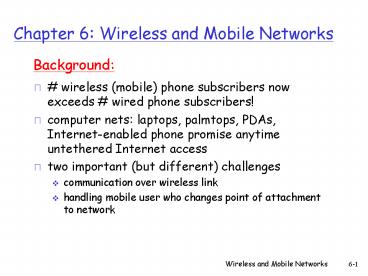Chapter 6: Wireless and Mobile Networks - PowerPoint PPT Presentation
1 / 63
Title:
Chapter 6: Wireless and Mobile Networks
Description:
wireless (mobile) phone subscribers now exceeds # wired phone subscribers! ... base station connects mobiles into wired network ... – PowerPoint PPT presentation
Number of Views:65
Avg rating:3.0/5.0
Title: Chapter 6: Wireless and Mobile Networks
1
Chapter 6 Wireless and Mobile Networks
- Background
- wireless (mobile) phone subscribers now exceeds
wired phone subscribers! - computer nets laptops, palmtops, PDAs,
Internet-enabled phone promise anytime untethered
Internet access - two important (but different) challenges
- communication over wireless link
- handling mobile user who changes point of
attachment to network
2
Chapter 6 Outline
- 6.1 Introduction
- Wireless
- 6.2 Wireless links, characteristics
- CDMA
- 6.3 IEEE 802.11 wireless LANs (wi-fi)
- 6.4 Cellular Internet Access
- architecture
- standards (e.g., GSM)
- Mobility
- 6.5 Principles addressing and routing to mobile
users - 6.6 Mobile IP
- 6.7 Handling mobility in cellular networks
- 6.8 Mobility and higher-layer protocols
- 6.9 Summary
3
Elements of a wireless network
4
Elements of a wireless network
- base station
- typically connected to wired network
- relay - responsible for sending packets between
wired network and wireless host(s) in its area - e.g., cell towers 802.11 access points
5
Elements of a wireless network
6
Characteristics ofselected wireless link
standards
7
Elements of a wireless network
8
Elements of a wireless network
9
Chapter 6 Outline
- 6.1 Introduction
- Wireless
- 6.2 Wireless links, characteristics
- CDMA
- 6.3 IEEE 802.11 wireless LANs (wi-fi)
- 6.4 Cellular Internet Access
- architecture
- standards (e.g., GSM)
- Mobility
- 6.5 Principles addressing and routing to mobile
users - 6.6 Mobile IP
- 6.7 Handling mobility in cellular networks
- 6.8 Mobility and higher-layer protocols
- 6.9 Summary
10
Wireless link characteristics
- Differences between a wired link and a wireless
link - decreased signal strength radio signal
attenuates as it propagates through matter (path
loss) - interference from other sources standardized
wireless network frequencies (e.g., 2.4 GHz)
shared by other devices (e.g., phone) devices
(motors) interfere as well - multipath propagation radio signal reflects off
objects and the ground, arriving at destination
at slightly different times - make communication across (even a point to
point) wireless link much more difficult
11
Wireless network characteristics
- Multiple wireless senders and receivers create
additional problems (beyond multiple access)
- Hidden terminal problem
- B, A hear each other
- B, C hear each other
- A, C can not hear each other
- means A, C unaware of their interference at B
- Signal fading
- B, A hear each other
- B, C hear each other
- A, C can not hear each other interferring at B
12
Code Division Multiple Access (CDMA)
- unique code assigned to each user i.e., code
set partitioning - used mostly in wireless broadcast channels
(cellular, satellite, etc) - all users share same frequency, but each user has
own chipping sequence (i.e., code) to encode data - typically there are 64 or 128 chips per bit
- encoded signal (original data) X (chipping
sequence) - decoding inner-product of encoded signal and
chipping sequence - CDMA works under the assumption that the
interfering transmitted bit signals are additive - allows multiple users to coexist and transmit
simultaneously with minimal interference if all
chipping sequences are pairwise orthogonal
13
CDMA Encode/Decode
14
CDMA Two-sender interference
15
Chapter 6 Outline
- 6.1 Introduction
- Wireless
- 6.2 Wireless links, characteristics
- CDMA
- 6.3 IEEE 802.11 wireless LANs (wi-fi)
- 6.4 Cellular Internet Access
- architecture
- standards (e.g., GSM)
- Mobility
- 6.5 Principles addressing and routing to mobile
users - 6.6 Mobile IP
- 6.7 Handling mobility in cellular networks
- 6.8 Mobility and higher-layer protocols
- 6.9 Summary
16
IEEE 802.11 Wireless LAN
- 802.11b
- 2.4-5 GHz unlicensed radio spectrum
- up to 11 Mbps
- direct sequence spread spectrum (DSSS) in
physical layer - all hosts use same chipping code
- widely deployed, using base stations
- 802.11a
- 5-6 GHz range
- up to 54 Mbps
- 802.11g
- 2.4-5 GHz range
- up to 54 Mbps
- All use CSMA/CA for multiple access
- All have base-station and ad-hoc network versions
17
802.11 LAN architecture
- wireless host communicates with base station
- base station access point (AP)
- Basic Service Set (BSS) (aka cell) in
infrastructure mode contains - wireless hosts
- access point (AP) base station
- ad hoc mode hosts only
18
802.11 Channels, association
- 802.11b
- administrator assigns a one or two-word service
set identifier (SSID) to the AP - administrator also assigns a channel number to
the AP - 2.4GHz-2.485GHz spectrum is divided into 11
partially overlapping channels at different
frequencies - two channels are non-overlapping if they are
separated by four or more channels, i,.e.,
channels 1, 6, and 11 - interference possible channel can be same as
that chosen by neighboring AP! - host must associate with an AP in a Wi-Fi jungle
- scans channels, listening for beacon frames
containing APs name (SSID) and MAC address - selects an AP to associate with m ? initiates
association protocol - may perform authentication Chapter 8
- will typically run DHCP to get IP address in APs
subnet
19
IEEE 802.11 multiple access control
- Like Ethernet, uses CSMA
- random access
- carrier sense dont collide with ongoing
transmission - Unlike Ethernet
- no collision detection transmit all frames to
completion - acknowledgment because without collision
detection, you dont know if your transmission is
collided or not - because of relatively high bit-error rates of
wireless channels, link-layer ack/retransmission
(ARQ) scheme is used - Why no collision detection?
- difficult to receive (sense collisions) when
transmitting due to weak received signals - cant sense all collisions in any case hidden
terminal, fading - Goal avoid collisions CSMA/C(ollision)A(voidance
)
20
IEEE 802.11 MAC Protocol CSMA/CA
- 802.11 CSMA sender
- 1. if sense channel idle for DIFS (distributed
inter frame space), transmit entire frame (no
collision detection) - 2. otherwise, choose a random backoff value and
count down this value, when the channel is sensed
idle. when sensed busy, the count down value
remains frozen. - 3. when counter reaches zero, transmit the entire
frame and wait for ack. - 4. if ack is received, the transmission is
successful. if another frame to send, start at
step 2. if no ack is received, reenter the
backoff phase in step 2 with the random value
chosen from a larger interval. - 802.11 CSMA receiver
- if received OK, return ACK after SIFS ( short
inter frame spacing)
21
RTS/CTS
- Idea allow sender to reserve channel rather
than random access of data frames avoid
collisions of long data frames - sender first transmits small request-to-send
(RTS) frame to AP using CSMA - RTSs may still collide with each other (but
theyre short) - AP broadcasts clear-to-send (CTS) in response to
RTS - CTS heard by all nodes
- sender transmits data frame
- other stations defer transmissions
- optional not typically used
- only used (if at all) to reserve the channel for
the transmission of a long data
22
Collision Avoidance RTS-CTS exchange
A
B
AP
defer
time
23
802.11 frame addressing
(bytes)
Address 3 used only in ad hoc mode
Address 1 MAC address of wireless host or AP
that is to receive this frame
Address 3 MAC address of router interface to
which AP is attached
Address 2 MAC address of wireless host or AP
that transmits this frame
24
802.11 frame addressing
R1
H1
router
25
802.11 frame more
duration of reserved transmission time (both for
data frame and for RTS/CTS)
frame seq (used for retransmission)
frame type (RTS, CTS, ACK, data)
26
802.11 mobility within same subnet
- hub or switch is used to connect two BSSs
- H1 remains in same IP subnet
- IP address can remain same
- switch which AP is associated with H1?
- self-learning (Ch. 5) switch will see frame from
H1 and remember which switch port can be used
to reach H1 - after new association, AP2 sends broadcast
Ethernet frame with H1s source address to the
switch
27
802.15 personal area network
- less than 10 m diameter
- replacement for cables (mouse, keyboard,
headphones) - 802.15 evolved from Bluetooth specification
- 2.4-2.5 GHz radio band
- FHSS (frequency-hopping spread spectrum
- up to 721 kbps
- ad hoc no infrastructure
- devices are first organized into a piconet of up
to 8 active devices - master/slaves
- slaves request permission to send (to master)
- master grants requests
28
Chapter 6 Outline
- 6.1 Introduction
- Wireless
- 6.2 Wireless links, characteristics
- CDMA
- 6.3 IEEE 802.11 wireless LANs (wi-fi)
- 6.4 Cellular Internet Access
- architecture
- standards (e.g., GSM)
- Mobility
- 6.5 Principles addressing and routing to mobile
users - 6.6 Mobile IP
- 6.7 Handling mobility in cellular networks
- 6.8 Mobility and higher-layer protocols
- 6.9 Summary
29
Components of cellular network architecture
30
Cellular networks the first hop
- Two techniques for sharing mobile-to-BS radio
spectrum - combined FDMA/TDMA divide spectrum in frequency
channels, divide each channel into time slots - CDMA code division multiple access
31
Cellular standards brief survey
- 2 G systems voice channels
- Interim Standard 136 (IS-136) TDMA
- combined FDMA/TDMA (North America)
- GSM (global system for mobile communications)
- combined FDMA/TDMA
- most widely deployed
- IS-95 CDMA
- code division multiple access
Dont drown in a bowl of alphabet soup use
this for reference only
32
Cellular standards brief survey
- 2.5 G systems voice and data channels
- transition from 2nd generation to 3rd generation
- general packet radio service (GPRS)
- evolved from GSM
- data sent on multiple channels (if available)
- enhanced data rates for global evolution (EDGE)
- also evolved from GSM, using enhanced modulation
- date rates up to 384K
- CDMA-2000, phase 1
- data rates up to 144K
- evolved from IS-95
33
Cellular standards brief survey
- 3 G systems voice/data
- mandated to provide
- 144 kbps at driving apeeds
- 384 kbps for outside stationary use or walking
speeds - 2 Mbps for indoors
- Universal Mobile Telecommunications Service
(UMTS) - evolution of GSM
- but using CDMA called direct sequence wideband
(DS-WCDMA) - CDMA-2000
- 4 G system wish list
- ubiquitous wireless Internet access
- access the Internet at the highest possible rate
as a function of physical location and speed - automatically switched from one access technology
to another - maintain ongoing TCP connection
34
Chapter 6 Outline
- 6.1 Introduction
- Wireless
- 6.2 Wireless links, characteristics
- CDMA
- 6.3 IEEE 802.11 wireless LANs (wi-fi)
- 6.4 Cellular Internet Access
- architecture
- standards (e.g., GSM)
- Mobility
- 6.5 Principles addressing and routing to mobile
users - 6.6 Mobile IP
- 6.7 Handling mobility in cellular networks
- 6.8 Mobility and higher-layer protocols
- 6.9 Summary
35
What is mobility?
- spectrum of mobility, from the network
perspective
36
Mobility Vocabulary
home network permanent home of mobile (e.g.,
128.119.40/24)
home agent entity that will perform mobility
functions on behalf of mobile, when mobile is
remote
wide area network
Permanent address address in home network, can
always be used to reach mobile e.g.,
128.119.40.186
correspondent
37
Mobility more vocabulary
visited network network in which mobile
currently resides (e.g., 79.129.13/24)
permanent address remains constant (e.g.,
128.119.40.186)
care-of-address address in visited
network (e.g., 79,129.13.2)
wide area network
foreign agent entity in visited network that
performs mobility functions on behalf of mobile
correspondent wants to communicate with mobile
38
How do you contact a mobile friend
I wonder where Alice moved to?
Consider friend frequently changing addresses,
how do you find her?
- search all phone books?
- call her parents?
- expect her to let you know where he/she is?
39
Mobility approaches
- Let routers handle it
- routers advertise permanent address of
mobile-nodes-in-residence via usual routing table
exchange. - routing tables indicate where each mobile located
- no changes to end-systems
- not scalable to millions of mobiles!
- Let end-systems handle it
- indirect routing communication from
correspondent to mobile goes through home agent,
then forwarded to remote - direct routing correspondent gets foreign
address of mobile, sends directly to mobile
40
Mobility registration
visited network
home network
wide area network
foreign agent contacts home agent this mobile
is resident in my network
- end result
- foreign agent knows about mobile
- home agent knows location of mobile
41
Mobility via Indirect Routing
visited network
home network
wide area network
42
Indirect Routing comments
- mobile uses two addresses
- permanent address used by correspondent (hence
mobile location is transparent to correspondent) - care-of-address used by home agent to forward
datagrams to mobile - foreign agent functions may be done by mobile
itself - triangle routing correspondent-home-network-mobil
e - inefficient when
- correspondent, mobile
- are in same network
43
Encapsulation and decapsulation
44
Indirect Routing moving between networks
- suppose mobile user moves to another network
- registers with new foreign agent
- new foreign agent registers with home agent
- home agent update care-of-address for mobile
- packets continue to be forwarded to mobile (but
with new care-of-address) - mobility, changing foreign networks transparent
on going connections can be maintained!
45
Mobility via Direct Routing
correspondent forwards to foreign agent
visited network
wide area network
5
mobile replies directly to correspondent
correspondent (or agent) requests, receives
foreign address of mobile
correspondent agent
46
Mobility via Direct Routing comments
- overcome triangle routing problem
- non-transparent to correspondent correspondent
must get care-of-address from home agent - what happens if mobile changes networks?
47
Accommodating mobility with direct routing
- anchor foreign agent FA in first visited network
- data always routed first to anchor FA
- when mobile moves new FA arranges to have data
forwarded from old FA (chaining)
home network
home agent
48
Chapter 6 Outline
- 6.1 Introduction
- Wireless
- 6.2 Wireless links, characteristics
- CDMA
- 6.3 IEEE 802.11 wireless LANs (wi-fi)
- 6.4 Cellular Internet Access
- architecture
- standards (e.g., GSM)
- Mobility
- 6.5 Principles addressing and routing to mobile
users - 6.6 Mobile IP
- 6.7 Handling mobility in cellular networks
- 6.8 Mobility and higher-layer protocols
- 6.9 Summary
49
Mobile IP
- RFC 3220
- has many features weve seen
- home agents, foreign agents, foreign-agent
registration, care-of-addresses, encapsulation
(packet-within-a-packet) - three components to standard
- indirect routing of datagrams
- agent discovery
- registration with home agent
50
Mobile IP indirect routing
Permanent address 128.119.40.186
Care-of address 79.129.13.2
51
Mobile IP agent discovery
- agent advertisement foreign/home agents
advertise service by broadcasting ICMP messages
(type field 9)
H, F bits home and/or foreign agent
R bit registration required
52
Mobile IP Registration example
53
Chapter 6 Outline
- 6.1 Introduction
- Wireless
- 6.2 Wireless links, characteristics
- CDMA
- 6.3 IEEE 802.11 wireless LANs (wi-fi)
- 6.4 Cellular Internet Access
- architecture
- standards (e.g., GSM)
- Mobility
- 6.5 Principles addressing and routing to mobile
users - 6.6 Mobile IP
- 6.7 Handling mobility in cellular networks
- 6.8 Mobility and higher-layer protocols
- 6.9 Summary
54
Components of cellular network architecture
recall
correspondent
wired public telephone network
different cellular networks, operated by
different providers
55
Handling mobility in cellular networks
- home network
- network of cellular provider you subscribe to
(e.g., Sprint PCS, Verizon) - home location register (HLR) database in home
network containing permanent cell phone ,
profile information (services, preferences,
billing), information about current location
(could be in another network) - visited network
- network in which mobile currently resides
- visitor location register (VLR) database with
entry for each user currently in network - could be home network
56
GSM indirect routing to mobile
home network
Correspondent
Public switched telephone network
Mobile user
Visited network
57
GSM handoff with common MSC
- Handoff goal route call via new base station
(without interruption) - reasons for handoff
- stronger signal to/from new BSS (continuing
connectivity, less battery drain) - load balance free up channel in current BSS
- GSM doesnt mandate why to perform handoff
(policy), only how (mechanism) - handoff initiated by old BSS
new routing
old routing
old BSS
new BSS
58
GSM handoff with common MSC
1. old BSS informs MSC of impending handoff,
provides list of 1 new BSSs 2. MSC sets up path
(allocates resources) to new BSS 3. new BSS
allocates radio channel for use by mobile 4. new
BSS signals MSC, old BSS ready 5. old BSS tells
mobile perform handoff to new BSS 6. mobile, new
BSS signal to activate new channel 7. mobile
signals via new BSS to MSC handoff complete.
MSC reroutes call 8 MSC-old-BSS resources
released
59
GSM handoff between MSCs
- anchor MSC first MSC visited during cal
- call remains routed through anchor MSC
- new MSCs add on to end of MSC chain as mobile
moves to new MSC - IS-41 allows optional path minimization step to
shorten multi-MSC chain
correspondent
anchor MSC
PSTN
(a) before handoff
60
GSM handoff between MSCs
- anchor MSC first MSC visited during cal
- call remains routed through anchor MSC
- new MSCs add on to end of MSC chain as mobile
moves to new MSC - IS-41 allows optional path minimization step to
shorten multi-MSC chain
correspondent
anchor MSC
PSTN
(b) after handoff
61
Mobility GSM versus Mobile IP
62
Wireless, mobilityImpact on higher layer
protocols
- logically, impact should be minimal
- best effort service model remains unchanged
- TCP and UDP can (and do) run over wireless,
mobile - but performance-wise
- packet loss/delay due to bit-errors (discarded
packets, delays for link-layer retransmissions),
and handoff - TCP interprets loss as congestion, will decrease
congestion window un-necessarily - delay impairments for real-time traffic
- limited bandwidth of wireless links
63
Chapter 6 Summary
- Wireless
- wireless links
- capacity, distance
- channel impairments
- CDMA
- IEEE 802.11 (wi-fi)
- CSMA/CA reflects wireless channel characteristics
- cellular access
- architecture
- standards (e.g., GSM, CDMA-2000, UMTS)
- Mobility
- principles addressing, routing to mobile users
- home, visited networks
- direct, indirect routing
- care-of-addresses
- case studies
- mobile IP
- mobility in GSM
- impact on higher-layer protocols