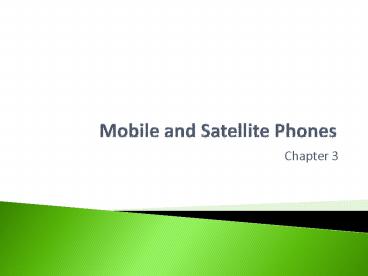Mobile and Satellite Phones - PowerPoint PPT Presentation
1 / 22
Title: Mobile and Satellite Phones
1
Mobile and Satellite Phones
- Chapter 3
2
This presentation will
- Help you understand how cellular phones and
satellite phones operate. - You should be able to understand the advantages
and disadvantages of both methods and understand
when and where they should be used.
3
Introduction
- Mobile technology has allowed us to make calls
whilst being mobile. - Gone are the days of having to find a pay phone
when someone has beeped us... - Gone are the days of trekking for miles when your
car breaks down... - Gone are the days...oh you get the point!
4
Cellular Phone Network how it works
- Cellular telephone networks are divided into
cells. - They consist of the following things
- Mobile Stations (MS)
- E.g. Mobile Phones
- Base Station Transceivers (BST)
- aka mobile phone mast
- Mobile Switching Centres (MSC)
- Controls all the calls taking place on the
network - Base Station Controller (BSC)
- Controls communication between the BST and MSC
- Public Switched Telephone Network (PSTN)
- Calls from mobile devices to a landline must make
use of the PSTN
5
Cellular Phone Network how it looks
Cell
BST
MS
Connection Established
BSC
BSC
MSC
PSTN
6
Cellular Phone Network Calls to landlines
- Calls taking place to a landline involves the
following stages - The call is passed from the mobile device to the
BST. - The BST then transfers the call to the MSC.
- The MSC checks
- There is enough credit on the phone to make the
call - The dialled number is valid
- The MSC connects the call through the PSTN and
allocates a frequency to the MS.
7
Cellular Phone Network Calls to other mobiles
- Calls taking place to other mobiles involves the
following stages - The MSC receives a request to establish a
connection to another mobile phone. - The MSC uses its active database to find out
which BSC the mobile phone is connected to and
the request is past to that BSC. - The dialling request is then broadcast through
all the BSTs that are connected to the BSC. - The mobile phone being called receives the
request and acknowledges this to the BST. - The call is then connected by the MSC using a
frequency allocated to voice calls.
8
Cellular Phone Network On the move
- What happens if a mobile phone passes from one
cell to another? - The mobile phone will connect to the new BST.
- Sometimes BSTs signals can overlap...in which
case the mobile phone will connect to the
strongest signal.
9
Cellular Phone Network On the move
- Keeping a call active whilst moving through
different cells requires the MSC to constantly
update... - The MSC has an active database meaning that it
constantly updates itself as a mobile phone
registers to new BSCs. - The only time you can really notice a change is
when you move from a strong signal to a low
signal area. - This is how people can track where you are using
your mobile phone.
10
Cellular Phone Network Applications
- Mobile phones are so popular these days that the
UK is almost saturated with them! - In fact...there are more mobile phones in the UK
than there are people! (Approx 1.6 mobiles for
every 1 person) - So how are they used?
- Business calls
- Contacting friends and family to organise events
- Texting and picture messaging
- Browsing the internet and checking emails.
- Smart phones also allow you to
- Listen to music and radio
- Built in navigation software allows you to use
your phone as a SatNav system. - Taking pictures and videos.
- Playing games
11
Cellular Phone Network Pros and Cons
Pros Cons
Incredibly convenient! Can be used anywhere you have a good enough signal. Rubbish battery on a lot of phones means you have to be careful how long you use your phone for!
Can be used in am emergency Emergency calls can be placed on any available network. Signals are not strong everywhere and some phones provide better signal strength than others.
Additional applications can often be installed which allow you to make your phone into something more than just a device for calling and texting! People often walk around with mobiles on them meaning they are always contactable parents always stress out if their kids dont have their phones on them!
Texting is great for those who have hearing disabilities! Can cause massive distractions big problem with driving and texting!!
Access to the internet is often possible wherever there is a good enough signal. Bullying via mobiles is increasing which can be difficult to stop.
12
Fun activity
- Using the diagram of the cell phone network,
create a series of slides which show the process
of calling another mobile phone on a different
BSC. - Your animation should show the processes but
also should contain a text box explaining what is
happening during the process. - When you have done that try creating another
version which makes a call to a landline number.
13
Cellular Phone Network how it works
- Satellite calls are similar to those on the
mobile phone network but with a difference...the
calls are connected via satellite! DUH. - There are two types of connections which can be
made - Low Earth Orbit (LEO)
- Geosynchronous Earth Orbit (GEO)
14
Low Earth Orbit (LEO)
- The Iridium network consists of 66 satellites
that orbit Earth at altitudes of about 900 km. - Each satellite orbits Earth about twice every
hour! - Because of this global coverage is always ensured
as the satellites move over. - This means that obstacles, such as mountains, do
not interfere with calls.
Note Iridium is just one example of a LEO
satellite
15
Low Earth Orbit (LEO)
- This diagram shows how calls can be made via
satellite phones to a mobile phone. - The satellite phone connects to a iridium
satellite, which passes the call to other
satellites. - The call is then passed back down to a gateway
which connects to the wireless switch...the rest
you know!
16
Geosynchronous Earth Orbit (GEO)
- These are satellites which orbit Earth in a fixed
location at an altitude of approximately 35,000
km. - Because of the great distance there is often a
short delay between sending and receiving the
communication. - Thuraya satellites are an example of this type of
satellite connection. - Because of their fixed location, obstacles such
as mountains can impede communications.
17
Thuraya Satellite Coverage
- The Thuraya satellites provide cover for
- Europe
- Africa
- The Middle East
- Australia
18
Satellite connections
- If a call is placed to a landline from a
satellite phone then the connection must go
through the PSTN. - If the call is placed to another satellite phone
then the call is passed back to the satellite in
space and sent down to the receiving phone.
19
Satellite connections Applications
- If you are in a remote place then satellite
phones are the must have accessory! - The army make use of them because there arent
many mobile phone masts out in the desert! - Natural disasters often knock out mobile phone
communications but satellite phones are
unaffected. - Using satellite phones also makes it difficult to
tap calls. Its why it is used by naughty
people! - The text book mentioned terrorists...but I
couldnt find any information on this! How about
you try looking!
20
Satellite connections Pros and Cons
Pros Cons
Global coverage! The cost of these mobile phones is very expensive!
Phones arent that much bigger than mobile phones. Battery life is not very good which is an issue if you are in the middle of the desert or up a mountain!
Conversations cant be monitored. Requires line of sight in order to work.
Can be used in emergencies when there is no mobile phone signal. Data transfer rates are really slow (10 kbps is the norm).
Can be used in emergencies when there is no mobile phone signal. Latency is an issue...especially when using GEO satellites.
21
Activity
- Describe the following types of phone
- Mobile Phone
- Satellite Phone
- Remember Identify, Amplify and Exemplify
- Complete the following table
Method Advantage Disadvantage Where is it used?
Mobile Phone
Satellite Phone
22
Questions
- Describe the five components of a cellular
network. - Identify the limitations of using a mobile phone
to make an emergency call. - Identify three ways in which a while might use a
mobile phone. - Why would a user use a satellite phone instead of
a mobile phone? - Give two reasons why a user would prefer to use a
mobile phone rather than a satellite phone.