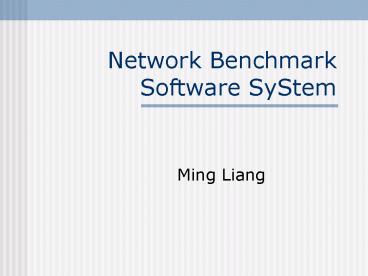Network Benchmark Software SyStem - PowerPoint PPT Presentation
1 / 14
Title:
Network Benchmark Software SyStem
Description:
To find some Network benchmark Software which can provide the ... Observer is 32-bit Microsoft Windows-based network monitor and LAN troubleshooting tool. ... – PowerPoint PPT presentation
Number of Views:39
Avg rating:3.0/5.0
Title: Network Benchmark Software SyStem
1
Network Benchmark Software SyStem
- Ming Liang
2
List
- The purpose of my work
- What benchmark software have been found?
- The decision Netpipe and Observe
- The function of Netpiep
- Some test result of Netpipe
- The function Observe
- Result of Observe
3
The purpose of my work
- To find some Network benchmark Software which can
provide the information of Network and do some
test on these system - max and real-time speed of bit/second,
- max and real-time speed of package/second,
- CPU time for network
- TCP replay function to perform testing
4
What have been found in internet?
- Netperf
- NetPIPE
- AnalogX Netstt Live
- Any Speed 1.3
- Ativa Dun Meter 2.2
- ICB 2000 V4.0.7
- Qchecj1.3
- Stat n Perf 1.1
5
What may suitable for us?
- Observe
- NetPIPE
6
Netpipe
- NetPIPE is a protocol independent performance
tool that encapsulates the best of ttcp and
netperf and visually represents the network
performance under a variety of conditions. - By taking the end-to-end application view of a
network, NetPIPE clearly shows the overhead
associated with different protocol layers. - NetPIPE runs on the UNIX Operating System
7
The Function of Netpipe
- Netpipe answers such questions as
- how soon will a given data block of size k
arrive at its destination? - Which network and protocol will transmit size k
blocks the fastest? - What is a given network's effective maximum
throughput and saturation level? - Does there exist a block size k for which the
throughput is maximized? How much communication
overhead is due to the network communication
protocol layer(s)? - How quickly will a small (lt 1 kbyte) control
message arrive, - Which network and protocol are best for this
purpose?
8
What information provide by the test result
- By testing the Netpipe in our lab, it gave the
result of - time to transfer the block,
- bits per second,
- bits in block,
- bytes in block,
- and variance.
- These columns may be graphed to represent and
compare the network's performance.
9
Some example of test result
- Time bit/second bits bytes Varian
- 0.011391 87.790036 1048552 131069
0.0000010.011357 88.055277 1048576 131072
0.0000010.011398 87.738817 1048600 131075
0.0000100.016938 88.555606 1572840 196605
0.0000010.016954 88.476434 1572864 196608
0.0000450.016931 88.596528 1572888 196611
0.0000230.022519 88.812031 2097128 262141
0.0000080.022602 88.487193 2097152 262144
0.0000480.022565 88.632186 2097176 262147
0.0000010.036317 82.604984 3145704 393213
0.0000650.034927 85.892571 3145728 393216
0.0000340.033690 89.046746 3145752 393219
0.0000050.044838 89.209817 4194280 524285
0.0000200.044809 89.266931 4194304 524288
0.000054
10
Observe
- Observe is a network monitor and protocol
analyser for Ethernet, Token Ring and FDDI. - Observer is 32-bit Microsoft Windows-based
network monitor and LAN troubleshooting tool. - Observer can monitor single-segment LANs and
multi-segment LANs and WANs, with the addition of
Probes.
11
The function of Observe
- Monitor and graph real-time bandwidth
utilization, save historical data - Use the Efficiency History mode to baseline your
LAN - Collect Network Trending using advanced sampling
for days, weeks, or months. Graph, chart or
create comparative reports with results - Capture, view, and decode LAN traffic in real
time. Decode TCP/IP, IPX/SPX, NetBIOS/NetBEUI, - Collect statistics by user, packet size, or
protocol - Traffic generator and packet buffer replay for
stress testing, problem duplication - Network activity display shows at a glance
critical performance information
12
Some Result
13
(No Transcript)
14
(No Transcript)