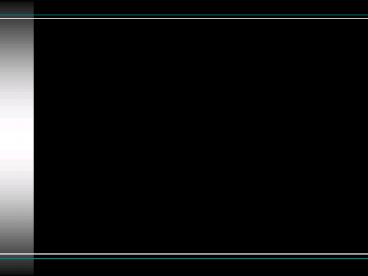Chapter 7: Relational Implementation with SQL - PowerPoint PPT Presentation
1 / 32
Title:
Chapter 7: Relational Implementation with SQL
Description:
if record in referenced table is deleted: set null = keep ... Movin' Right Along ... Comparison operators. Boolean connectives. AND OR NOT. Other operators ... – PowerPoint PPT presentation
Number of Views:72
Avg rating:3.0/5.0
Title: Chapter 7: Relational Implementation with SQL
1
(No Transcript)
2
Chapter 9 SQL
3
Data Types
- Exact numerics
- integer
- small integer
- numeric (p,s)
- decimal (p,s)
- Approximate numerics
- real
- double precision
- float
- Character strings
- character (n)
- character varying (n)
- Bit strings
- bit (n)
- bit varying (n)
- Datetimes
- date
- time
- timestamp
- time with time zone
- timestamp with time z.
- Intervals
- year-month
- day-time
4
Domain Definition
- Constraints
- Default values
- CREATE DOMAIN domain_name NUMERIC (4) DEFAULT
0 CHECK (value is not null) - use when several fields will have same
characteristics
5
Defining Tables
- Three steps
- name the table
- define each column
- define table constraints
- CREATE TABLE table_name ( field_name fld_fmt
pri_key for_key REFERENCES table
constraints)
6
Table Constraints
- Foreign keys
- normal foreign keys
- recursive foreign keys
- on delete constraints if record in referenced
table is deleted - set null keep record but set FK field to null
- cascade delete record containing FK
- set default set FK field to specified default
7
Data Manipulation
- Queries
- Data entry
- Data change (update)
8
Simple Queries
- SELECT FROM WHERE
- SELECT worker_name FROM worker WHERE skill_type
'Plumbing' - SELECT FROM WHERE
9
- lt _at_ LANGUAGE "JScript" gt
- lthtmlgt
- ltheadgt
- lttitlegttbl_Building_Citylt/titlegt
- lt
- var strSQL
- strSQL "SELECT tbl_Building_City.ID,
tbl_Building_City.City FROM tbl_Building_City" - objSQL Server.CreateObject("ADODB.Connection")
- objSQL.Open("FILEDSNC/Program Files/Common
Files/ODBC/Data Sources/lease.dsn") - objRS objSQL.Execute(strSQL)
- gt
- lt/headgt
10
- ltbodygt
- ltTABLE bordergtltTRgt
- lt for (i 0 i lt objRS.Fields.Count - 1 i)
gt - ltTHgtltobjRS(i).Namegtlt/THgt
- lt gt
- lt/TRgt
- lt while (!objRS.EOF) gt
- ltTRgt
- lt for (i 0 i lt objRS.Fields.Count - 1 i)
gt - ltTDgtltobjRS(i)gtlt/TDgt
- lt gt
- lt/TRgt
- lt objRS.MoveNext()
- gt
- lt/bodygtlt/htmlgt
- TRY IT!
11
Less Simple Queries
- Character string literals
- Computations
- standard arithmetic
- Sorting
- SELECT worker_name, 'Weekly Wage ',
40hrly_rateFROM workerWHERE skill_type
'Electric'ORDER BY worker_name
12
Movin Right Along
- Comparison operators
- ltgt lt gt lt gt
- Boolean connectives
- AND OR NOT
- Other operators
- BETWEEN x AND y
- IN (list)
13
Wild-Card Characters
- Symbols that stand for unspecified strings of
characters - zero (0) or more characters
- _ a single character
- LIKE operator
14
Multiple-Table Queries
- JOIN operation specified in FROM and WHERE
clauses - SELECT skill_typeFROM worker, assignmentWHERE
worker.worker_id assignment.worker_id AND
bldg_id 435
15
Inner Join Queries
- JOIN statement in FROM clause
- SELECT FirstName, MidName, LastName,
FocusAreasFROM tblPersons INNER JOIN tblAgents
ON tblPersons.PersonID tblAgents.PersonIDWHE
RE City Burbank
16
Aliases
- Defined in the FROM clause
- useful shorthand
- necessary in recursive relations
- SELECT a.worker_name, b.worker_nameFROM worker
a, worker bWHERE b.worker_id a.supv_id - SELECT a.worker_name, b.worker_nameFROM worker a
INNER JOIN worker b ON a.supv_id b.worker_id
17
Subqueries
- SELECT skill_type FROM workerWHERE worker_id
IN (SELECT worker_id FROM assignment WHERE
bldg_id 435) - Outer query and inner query
- Noncorrelated subquery creates a set of values
that is then used IN the outer query
18
Correlated Subqueries
- Returns a single value, not a set
- value returned depends on record of interest in
outer query - SELECT worker_name FROM worker aWHERE
a.hrly_rate gt (SELECT b.hrly_rate FROM worker
b WHERE b.worker_id a.supv_id)
19
EXISTS and NOT EXISTS
- EXISTS evaluates to true if the resulting set is
not empty - NOT EXISTS evaluates to true if the resulting set
is empty
20
NOT EXISTS
- Select every worker that has not had an
assignment in building 435 - SELECT worker_id FROM workerWHERE NOT
EXISTS (SELECT FROM assignment WHERE
assignment.worker_id worker.worker_id
AND bldg_id 435)
21
NOT EXISTS
- Select every worker such that there is no
building to which they are not assigned i.e.,
select every worker who has worked in all
buildings. - SELECT worker_id FROM worker wWHERE NOT
EXISTS (SELECT bldg_id FROM building b WHERE
NOT EXISTS (SELECT FROM assignment a WHERE
a.bldg_id b.bldg_id AND a.worker_id
w.worker_id))
22
Built-In Functions
- SUM, AVG, COUNT, MAX, MIN
- SELECT AVG(num_days)FROM assignmentWHERE
bldg_id435 - DISTINCT eliminates duplicate rowsSELECT COUNT
(DISTINCT skill_type)
23
GROUP BY
- Rows grouped by common values of specified column
- SELECT contains only group-by column and built-in
function with arguments - SELECT supv_id, MAX(hrly_rate)FROM workerGROUP
BY supv_id
24
HAVING
- HAVING applies a condition to groups as a whole
- WHERE applies a condition to rows individually
- SELECT supv_id, MAX(hrly_rate)FROM workerGROUP
BY supv_idHAVING COUNT() gt 1
25
Built-In Functions
- Only in SELECT and HAVING clauses
- Can be in
- main query
- noncorrelated subquery
- correlated subquery
26
The Clauses of SQL
- SELECT fields, expressionsFROM table(s)WHERE
condition applied to fieldsGROUP BY fieldHAVING
condition applied to groupORDER BY field
27
SQL Statement Processing Order
- FROM identifies involved tables
- WHERE finds all rows meeting stated conditions(s)
- GROUP BY organizes rows according to values in
stated column(s) - HAVING finds all groups meeting stated
condition(s) - SELECT identifies columns
- ORDER BY sorts rows (of output)
- see Figure 9-8 in text for paths through the
statements
28
Database Change
- INSERT INTO table (fields)VALUES (values)
- UPDATE table SET field resultWHERE condition
- DELETE FROM tableWHERE condition
29
Embedded SQL
- Allows use of relational operations in
traditional languages - SQL statements set off by flag statements
- Differs from one language to another
- Can be used with Access
30
Views
- A restricted portion of the database
- limited data
- related data
- dynamic
- CREATE VIEW view_nameAS
- In Access, views are called queries
31
The Information Schema
- Metadata
- information describing the database is contained
in the database - can be queried to learn about the structure of
the database
32
(No Transcript)