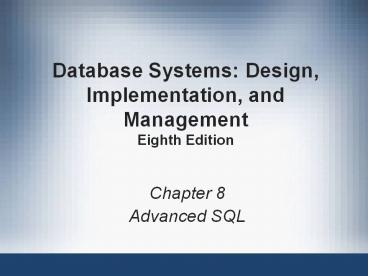Database Systems: Design, Implementation, and Management Eighth Edition - PowerPoint PPT Presentation
Title:
Database Systems: Design, Implementation, and Management Eighth Edition
Description:
Database Systems: Design, Implementation, and Management Eighth Edition Chapter 8 Advanced SQL Database Systems, 8th Edition * Correlated Subqueries Subquery that ... – PowerPoint PPT presentation
Number of Views:240
Avg rating:3.0/5.0
Title: Database Systems: Design, Implementation, and Management Eighth Edition
1
Database Systems Design, Implementation, and
ManagementEighth Edition
- Chapter 8
- Advanced SQL
2
Objectives
- In this chapter, you will learn
- About the relational set operators UNION, UNION
ALL, INTERSECT, and MINUS - How to use the advanced SQL JOIN operator syntax
- About the different types of subqueries and
correlated queries - How to use SQL functions to manipulate dates,
strings, and other data - How to create and use updatable views
- How to create and use triggers and stored
procedures - How to create embedded SQL
3
8.1 Relational Set Operators
- UNION
- INTERSECT
- MINUS
- Work properly if relations are union-compatible
- Names of relation attributes must be the same and
their data types must be identical
4
UNION
- Combines rows from two or more queries without
including duplicate rows - Example
- SELECT CUS_LNAME, CUS_FNAME, CUS_INITIAL,
CUS_AREACODE - FROM CUSTOMER
- UNION
- SELECT CUS_LNAME, CUS_FNAME, CUS_INITIAL,
CUS_AREACODE - FROM CUSTOMER_2
- Can be used to unite more than two queries
5
UNION ALL
- Produces a relation that retains duplicate rows
- Example query
- SELECT CUS_LNAME, CUS_FNAME, CUS_INITIAL,
CUS_AREACODE FROM CUSTOMERUNION ALLSELECT
CUS_LNAME, CUS_FNAME, CUS_INITIAL,
CUS_AREACODE FROM CUSTOMER_2 - Can be used to unite more than two queries
6
Intersect
- Combines rows from two queries, returning only
the rows that appear in both sets - Syntax query INTERSECT query
- Example query
- SELECT CUS_LNAME, CUS_FNAME, CUS_INITIAL,
CUS_AREACODE FROM CUSTOMERINTERSECTSELECT
CUS_LNAME, CUS_FNAME, CUS_INITIAL,
CUS_AREACODE FROM CUSTOMER_2
7
(No Transcript)
8
Minus (SQL Server does not support)
- Combines rows from two queries
- Returns only the rows that appear in the first
set but not in the second - Syntax query MINUS query
- Example
- SELECT CUS_LNAME, CUS_FNAME, CUS_INITIAL,
CUS_AREACODE FROM CUSTOMERMINUS - SELECT CUS_LNAME, CUS_FNAME, CUS_INITIAL,
CUS_AREACODE FROM CUSTOMER_2
9
Syntax Alternatives
- IN and NOT IN subqueries can be used in place of
INTERSECT - Example
- SELECT CUS_CODE FROM CUSTOMER
- WHERE CUS_AREACODE 615 AND
- CUS_CODE IN (SELECT DISTINCT
CUS_CODE - FROM INVOICE)
10
8.2 SQL Join Operators
- Join operation merges rows from two tables and
returns the rows with one of the following - Have common values in common columns
- Natural join
- Meet a given join condition
- Equality or inequality
- Have common values in common columns or have no
matching values - Outer join
- Inner join traditional join, only return rows
meeting criteria
11
(No Transcript)
12
Cross Join
- Performs relational product of two tables
- Also called Cartesian product
- Syntax
- SELECT column-list FROM table1 CROSS JOIN table2
- Perform a cross join that yields specified
attributes
13
Natural Join(SQL Server does not support)
- Returns all rows with matching values in the
matching columns - Eliminates duplicate columns
- Used when tables share one or more common
attributes with common names - Syntax
- SELECT column-list FROM table1 NATURAL JOIN table2
14
Join USING Clause (SQL Server does not support
USING)
- Returns only rows with matching values in the
column indicated in the USING clause - Syntax
- SELECT column-list FROM table1 JOIN table2 USING
(common-column) - JOIN USING operand does not require table
qualifiers - Oracle returns error if table name specified
15
JOIN ON Clause
- Used when tables have no common attributes
- Returns only rows that meet the join condition
- Typically includes equality comparison expression
of two columns - Syntax SELECT column-list FROM table1 JOIN
table2 ON join-condition
16
Outer Joins
- Returns rows matching the join condition
- Also returns rows with unmatched attribute values
for tables to be joined - Three types
- Left
- Right
- Full
- Left and right designate order in which tables
are processed
17
Outer Joins (continued)
- Left outer join
- Returns rows matching the join condition
- Returns rows in left side table with unmatched
values - Syntax SELECT column-list FROM table1 LEFT
OUTER JOIN table2 ON join-condition - Right outer join
- Returns rows matching join condition
- Returns rows in right side table with unmatched
values
18
(No Transcript)
19
Outer Joins (continued)
- Full outer join
- Returns rows matching join condition
- Returns all rows with unmatched values in either
side table - Syntax
- SELECT column-list
- FROM table1 FULL OUTER JOIN table2
- ON join-condition
20
(No Transcript)
21
8.3 Subqueries and Correlated Queries
- Often necessary to process data based on other
processed data - Subquery is a query inside a query, normally
inside parentheses - First query is the outer query
- Inside query is the inner query
- Inner query executed first
- Output of inner query used as input for outer
query - Sometimes referred to as a nested query
22
(No Transcript)
23
WHERE Subqueries
- Most common type uses inner SELECT subquery on
right side of WHERE comparison - Requires a subquery that returns only one single
value - Value generated by subquery must be of comparable
data type - Can be used in combination with joins
- Example
- SELECT P_CODE, P_PRICE FROM PRODUCT
- WHERE P_PRICE gt (SELECT AVG(P_PRICE)
-
FROM PRODUCT)
24
IN Subqueries
- Used when comparing a single attribute to a list
of values
25
(No Transcript)
26
(No Transcript)
27
HAVING Subqueries
- HAVING clause restricts the output of a GROUP BY
query - Applies conditional criterion to the grouped rows
28
Multirow Subquery Operators ANY and ALL
- Allows comparison of single value with a list of
values using inequality comparison - Greater than ALL equivalent to greater than
the highest in list - Less than ALL equivalent to less than lowest
- Using equal to ANY operator equivalent to IN
operator
29
(No Transcript)
30
FROM Subqueries
- Specifies the tables from which the data will be
drawn - Can use SELECT subquery in the FROM clause
- View name can be used anywhere a table is
expected
31
Attribute List Subqueries
- SELECT statement uses attribute list to indicate
columns to project resulting set - Columns can be attributes of base tables
- Result of aggregate function
- Attribute list can also include subquery
expression inline subquery - Must return one single value
- Cannot use an alias in the attribute list
32
(No Transcript)
33
(No Transcript)
34
Correlated Subqueries
- Subquery that executes once for each row in the
outer query - Correlated because inner query is related to the
outer query - Inner query references column of outer subquery
- Can also be used with the EXISTS special operator
35
(No Transcript)
36
(No Transcript)