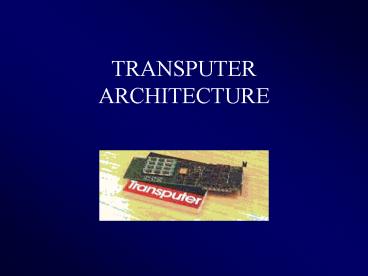TRANSPUTER ARCHITECTURE - PowerPoint PPT Presentation
1 / 26
Title:
TRANSPUTER ARCHITECTURE
Description:
In multi-processor systems it should be convenient to have a hierarchy of control. ... example, a host should be able to boot up a network of transputers, detect when ... – PowerPoint PPT presentation
Number of Views:229
Avg rating:3.0/5.0
Title: TRANSPUTER ARCHITECTURE
1
TRANSPUTER ARCHITECTURE
2
What is Transputer ?
- The first single chip computer designed for
message-passing parallel systems, in 1980s, by
the company INMOS - Transistor Computer. Goal was produce low cost
low power chips to form a complete processor,
just as transistors had earlier - It has a RISC type of instruction set
3
Transputer Versions
- First generation
- 16 bit transputers T212 ? T222 ? T225
- 32 bit transputers without a floating unit T400
? T414 ? T425 ? T426 - 32 bit transputers with a floating unit T800 ?
T801 ? T805 - All have the same architecture, similar
instruction sets and fully compatible - communications links.
- Second Generation
- 64 bit transputer with a floating unit T9000
- Although general architecture much the same, it
is a new design and is much - more complex chip then its predecessors.
4
TRANSPUTER ARCHITECTURE
5
Memory
- All transputers address bytes
- 32 bit addresses gives 4 Gigabytes address space
- The range of addresses is unusual starts at
800000 and goes up to 7FFFFF, with 000000
lying in the middle. Do not need to calculate
unsigned arithmetic so it simplifies the ALU and
reduce the number of instructions.
6
Transputer Memory Map
7
External Memory Interface
- There are several designs of emi used on the
various transputers for different memory systems.
Divided into two types - Fast EMI used in 16 bit transputers, allows
mixed systems of SRAM, ROM and other devices. - Programmable EMI provided on 32 bit transputers
to support dynamic memories, mixed memory systems
and memory mapped devices.
8
Processor
- The transputer processor is in some ways a
conventional microprocessor. It executes one
instruction at a time - It has a small number of world-wide registers
mostly dedicated to a particular purpose - Areg, Breg and Creg They are used to
evaluate expressions and hold instruction
operands and results. These are called as
evaluation registers and arranged into a stack.
Only the Areg is connected to internal buses, so
only the Areg can be read or written to. - Iptr, Oreg, Wreg These are called
sequential control registers Instruction pointer
(Iptr), holds the address of the next
instruction. Operand register (Oreg), holds the
operand for the current instruction. Workspace
register (Wreg), holds the workspace pointer
(Wptr) which is the address an area of memory
called the local workspace.
9
Stack Organization Of Registers
10
Sequential Control Registers
11
Processor cont
- All the transputers have the same instruction
format. Each instruction is 8 bits(1 byte) long.
The 4 most significant part is gives the opcode
and the 4 least significant part is used for
data(operand). Execution of every instruction
has the same sequence. First the Iptr is
incremented. Next, the four data bits are copied
into the four least significant bits of the Oreg.
Then the function given by the opcode is
executed. Finally the Oreg is set back to zero
12
Prefix
13
Processor cont
- Transputer supported two level priority levels,
high-priority and low priority - There is one chip microcode to support,
automatically controls timesharing and queues
between processes - At any time a process may be either active or
inactive. Transputer has such an architecture
that inactive process do not use any processor
time
14
Floating Point Unit
- A separate coprocessor, slave of the CPU, can run
at the same time as the CPU but can not run a
different parallel process - There are 53 floating point instructions
- High level programming language to program is
strongly advised rather than assembly - It bases IEEE standards for the floating point
format, operations and results
15
Timers
- The transputer has two timers which can be
accessed by the programmer. - High Resolution Timer increments every five
periods of ClockIn (one microsecond resolution
with the normal 5 Mhz clock - Low Resolution Timer This is 64 times
slower, so increments every 64 microseconds
16
System Services
- In multi-processor systems it should be
convenient to have a hierarchy of control. For
example, a host should be able to boot up a
network of transputers, detect when an error
occurs and debug the network. These are achieved
by means of reset, analyze, and error pins that
called system service pins
17
Link Interface
- INMOS link is effectively a serial DMA port.
- It can be used for, interfacing with peripherals
using a link adaptor, an ASIC (Application
specific integrated circuit) chip can use a link
to read and write directly into a transputer
memory at high speed, most common to talk to
another processor, usually anther transputer.
18
Link Interface cont..
Link Communication
- The four links and processor have independent
access to the memory - The links designed so that transputers do not
need to be synchronized in order to talk each
other.However, need to agree nominal bit rate. So
this means that transputers in a network may be
driven either from a common clock or from
separate clocks.
19
Link Protocols
Link Interface cont..
- Transputers buffer only a single incoming data
that every data packet is acknowledged - First processor executes an input or output
instruction and convey it to link. Then starts
another parallel process - When it is output it sends a data packed, and
waits till an acknowledge arrives, then next
package .(chance to wait forever) - When it is input, checks whether a data has come,
if not waits, and sends an acknowledge as soon as
get the package - Synchronized but unbuffered
20
Link Connection
Link Interface cont..
- Point to point and one way
- Each link carries two channels, one directional,
communicates through pins LinkIn and Linkout.
Every data packet is acknowledged so that each
channel is synchronized at the programming level. - Links are designed for short distance
communication, max length 30 cm, for more than
this distance critical design needed
21
T 9000
22
Occam
- Parallel processing language written to be
implemented in Transputer - Exploits all the strength of transputer
- It uses the process and channel logic that a
program designed for a transputer, could also be
used in an array of transputers, with no change
(Scalability feature) - Designed to have a formal semantics suitable for
automatic program transformations
23
Occam Basics
- Occam primitive is a process, five kinds
- Assignment x y 2
- Input keyboard ? char
- Output screen ! Char
- Skip SKIP -- NOP that terminates
- Stop STOP - NOP that never terminates
- Channels provide communication between processes
- Unbuffered, point-to-point synchronous
communication - Channels have declared protocol types
c ? y
c ! x
Channel c
24
Composing Sequential Processes
- SEQ executes sub-processes sequentially
- SEQ
- keyboard ? char - read char from keyboard
- screen ! char -- write char to screen
- Can do replicated SEQ
- SEQ i 0 FOR array.size
- stream ! data.arrayi
- -- equivalent to
- SEQ
- stream ! data.array0
- stream ! data.array1
- ...
25
Composing Parallel Processes
- PAR executes sub-processes in parallel
- PAR
- keyboard(kbd.to.ed)
- editor(kbd.to.ed,ed.to.screen)
- screen(ed.to.screen)
screen
editor
keyboard
26
THANK YOU VERY MUCH
- ANY QUESTIONS
- ?